Check out our White Paper Series!
A complete library of helpful advice and survival guides for every aspect of system monitoring and control.
1-800-693-0351
Have a specific question? Ask our team of expert engineers and get a specific answer!
Sign up for the next DPS Factory Training!

Whether you're new to our equipment or you've used it for years, DPS factory training is the best way to get more from your monitoring.
Reserve Your Seat Today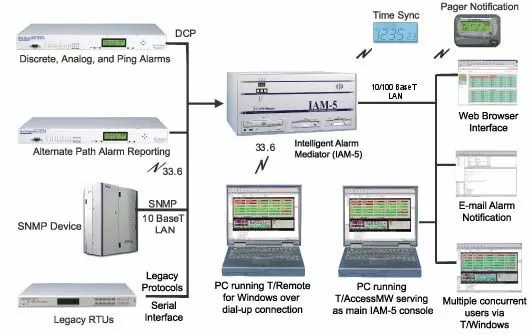
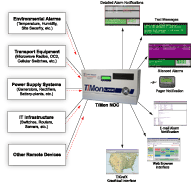
Monitor Alarms from your NOC, Web Browser, E-Mail, or Pager: The T/Mon LNX gives you multiple options for accessing alarm data, including automatic e-mail and pager alerts. Automatic escalation alerts inform supervisors if technicians don't acknowledge alarms. Nuisance alarm filtering silences unimportant alarms, and text messages give precise instructions for resolving alarms.
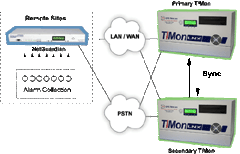
Redundant Backup Monitoring: When two or more T/Mon LNX units are used in a network, one unit can be assigned to be a secondary backup. If the primary system goes down, a protection switch will immediately switch all monitoring activity to the secondary system.
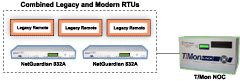
Controlled Migration From Legacy Equipment: Want to upgrade from legacy devices without breaking your budget? With the T/Mon LNX, you can gradually migrate your master and RTUs from legacy to modern over several budget cycles, with no forklift swap outs.
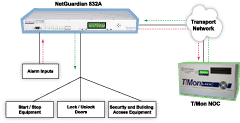
Automatically Control Remote Site Equipment: The T/Mon LNX's derived control formulas automatically issue control commands in response to alarm inputs, with no human intervention. The T/Mon LNX fully supports control relays, including relays connected to legacy RTUs.
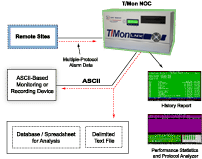
Graph and Analyze Alarm History: The T/Mon LNX records up to 999,999 system events, which can be viewed in a variety of report formats. Alarm information can also be exported as ASCII text, which can be sent to an after-hours recording device or imported into a database or spreadsheet program for graphing and analysis.
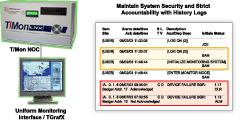
Manage Multiple User Security: The T/Mon LNX has built-in features for managing user permissions. Individual user security profiles limit what alarms may be viewed, which alarms may be acknowledged, which controls and system commands may be issued, and what modifications may be made to the system configuration.

Responsive, Reliable Polling Over Serial, Modem, or LAN: With support for RS-232, RS-422, RS-485, 202 modem, 212 modem, FSK modem, and LAN, the T/Mon LNX fits perfectly with your existing network.
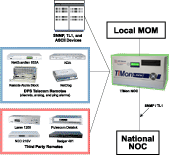
Alarm Forwarding With Local Visibility: The T/Mon LNX consolidates alarms from diverse equipment to a single data stream, forwarded to a top-level MOM in the protocol of your choice. At the same time, regional NOC staff and technicians can view alarms within their area of responsibility.
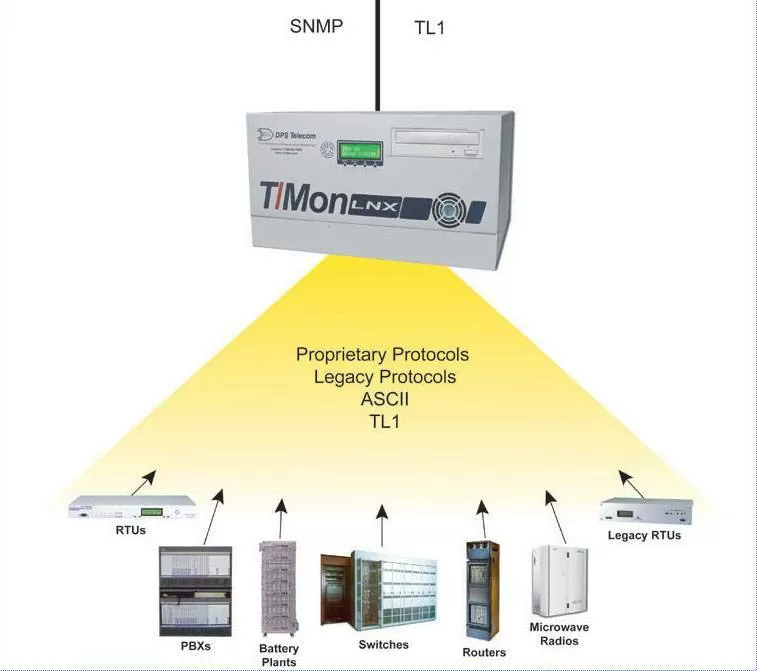
Mediate Protocols and Output in SNMP or TL1: T/Mon LNX is capable of recieving alarm information from devices running legacy protocols, proprietary protocols, or any device that supports ASCII output, and reporting that same information out in SNMP or TL1.

T/Mon's mobile web application, accessible either by IP connection from outside the network or by wireless LAN, allows you to view and acknowledge your alarms right from your smartphone. Upon connecton with T/Mon, the master station will recognize the connection of a smartphone or other mobile device and automatically display the mobile web interface.
Selecting an Alarm Management System