Check out our White Paper Series!
A complete library of helpful advice and survival guides for every aspect of system monitoring and control.
1-800-693-0351
Have a specific question? Ask our team of expert engineers and get a specific answer!
Sign up for the next DPS Factory Training!

Whether you're new to our equipment or you've used it for years, DPS factory training is the best way to get more from your monitoring.
Reserve Your Seat TodayTo provide a good reflection of the customized solution - in a simple and comprehensive way, that virtually anybody would be able to understand - we always include an application drawing with your proposal.
The objective of this drawing is to show you exactly what your new monitoring equipment will be doing in your network and how it will interact with your existent gear. Consequently, you'll be able to give us a better feedback and make an informed decision.
Let's take a look at some of these drawings and how they represent real-world situations - you might even find a monitoring solution for you after understanding a similar scenario.
When we discuss your custom monitoring solution, our experts make sure to capture all the details of your present situation. You'll have requirements that need to be met, and we also want to figure it out what kind of pain points you might have.
A pain point is a specific problem that your company might be experiencing. They can be diverse and varied, so you probably are not even aware of your own pain points. That's why we make sure to find them and include a solution in your made-to-order monitoring system.
Finding and solving problems is important along the way, because we focus on putting together the best monitoring solution possible for you. We know that when we create a perfect-fit system for your scenario, we are also generating value for you.
Said that, let's dive into the real-world applications.
We'll start with a fairly simple app drawing.
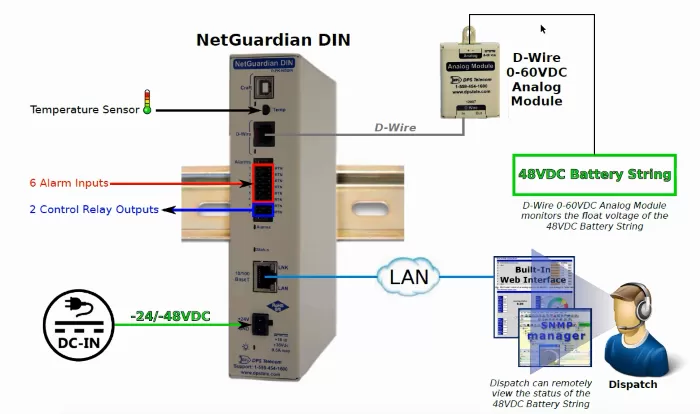
In this network we just have a NetGuardian DIN and a 0-60VDC d-wire sensor that are monitoring the 48VDC battery string.
Many companies are faced with smaller applications such as this one, where only a few alarm points are needed and a compact unit is critical.
These sites can be very problematic because you can't justify a large RTU (or a physical house for equipment) for small applications. However, you also can't leave essential equipment unmonitored. The key is finding a small form-factor remote with the right capacity.
That's why the NetGuardian DIN is perfect for this application. It's a small, industrial RTU that's designed for these kinds of situations, but is based on the same time-tested design of the higher capacity RTUs, like the NetGuardian 832A.
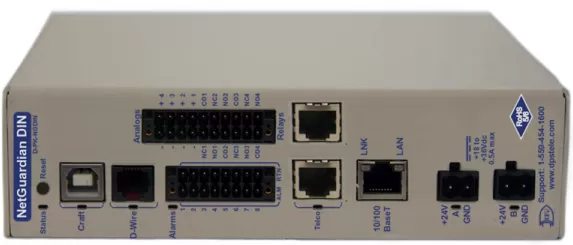
The NetGuardian DIN features:
8 discrete alarm points
Support for up to 15 d-wire sensors
1 temperature analog channel
Alarm reporting via SNMP v1, v2c, and v3
Notifications via email and text message
It also can be DIN or wall mountable
Keep in mind that, even though some monitoring systems can be quite simple as this one, it's still important to make sure that you're not just looking at a line item that has prices.
We make it a priority that you know that our RTU paired with our sensor is going to do exactly what you're looking for to monitor your battery string.
In the following picture, we can see a T/Mon used as a master station. This T/Mon has the perfect capacity to monitor the three hundred NetGuardian 16A present in this application.
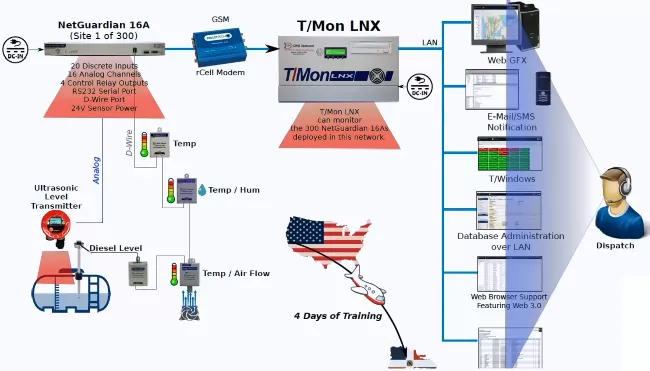
Since this company doesn't have line available at their site, they are using a Cell Modem for the communication between the NetGuardian and the T/Mon. We can also see that there are several d-wire sensors that, at the end of the chain, will be connected to a diesel sensor. This diesel sensor will inform the d-wires about the diesel fuel levels for the generators.
The T/Mon LNX Remote Alarm Monitoring System is a multiprotocol, multifunction network alarm manager designed as a single-platform solution for all monitoring applications. T/Mon collects alarm data from lots of different equipment throughout many manufacturers and protocols.

Its key benefits include:
Multiprotocol, multifunction single-platform solution for all remote alarm monitoring uses.
Alarm monitoring data collection from many different devices and manufacturers.
Supports over 25 protocols including ASCII, DCP, DCPF, DCPX, DNP3, E2A, SNMP, TABS, TBOS, and TL1.
Supports legacy devices and protocols from Badger, Cordell, Granger, Larse, NEC, Pulsecom, and Teltrac.
T/Mon GFX graphical user interface to view alarm on layered geographical maps.
Mobile Web Interface that allows viewing, administration and acknowledging alarms from desktop and cellular devices.
Mediation and forwarding remote alarm monitoring data to different protocols and master of masters.
Plain English alarm descriptions and specific instructions for correcting alarm conditions ensure prompt, effective response to alarms.
Displays network status and alarm information to multiple users connected via LAN, dial-up, or serial connection.
Automatically sends detailed notifications and instructions to repair technicians by cell phone and email.
Manage your monitoring with detailed history, trending, and root cause analysis.
The T/Mon in this scenario will be monitoring the NetGuardian 16A remotes.
The NetGuardian 16A comes standard with 16 user-configurable analog inputs - our highest capacity offering in a single RU (rack unit). You can connect sensors to measure temperature, humidity, wind speed, direction, generator fuel levels, and other quantities without installing multiple RTUs or adding expansions.
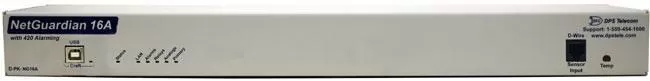
These 16 inputs are in addition to 2 internal high-impedance analogs for power feed voltage monitoring. The unit also comes with an integrated temperature sensor, freeing up the analog input you would've used to monitor the NetGuardian's local temperature.
In addition to the NetGuardian 16A's standard analog inputs, the unit also includes a d-wire sensor port, allowing you to connect another 16 sensors to the remote. D-wire sensors can measure environmental levels, such as temperature and humidity (just like your analog sensors), and are connected to and powered by your NetGuardian over simple RJ-11 connections. You can extend up to 16 sensors in a daisy chain up to 800 feet in length from the NetGuardian.
In summary, the NetGuardian 16A features:
16 analog inputs in a single rack unit size
2 additional analog inputs to monitor power input feeds
4 form C control relays
20 discrete inputs
16 ping targets
Serial port
Optional integrated temperature sensor for local monitoring
LAN or NetGuardian web interface configurations
Now, let's take a look at a more complex drawing.
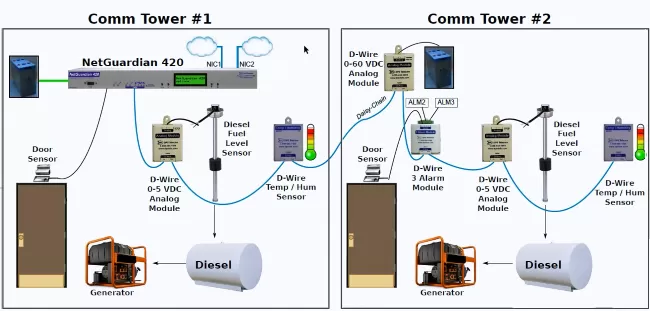
Since the monitoring solution for this particular company involves many line items and equipment, it's difficult to know what is going to be doing what. So, we took time to design a diagram that would best represent all that.
The best RTU for their scenario is the NetGuardian 420. Because we have two different sites that are somewhat close to each other, we could use a d-wire daisy chain to link both sites to the same RTU. This remote is responsible for monitoring things such as door sensors and generators.
You can also see d-wires daisy-chained together to send monitoring data to the NetGuardian about diesel fuel levels, temperature and humidity, door sensors, and analog values.
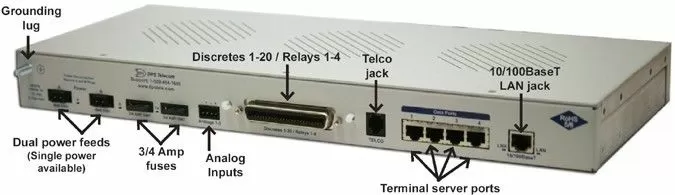
The NetGuardian 420 is the perfect remote for when a large-capacity RTU isn't necessary, but you still need advanced functions like a built-in terminal server. This remote was designed exactly for the "in-between capacity" sites that aren't exactly small, but they don't require a big RTU with capacity you'll never use. For those kinds of sites, the NetGuardian 420 is the "just right" SNMP RTU.
It has 20 discrete inputs to collect alarms from a variety of equipment and up to 6 analog inputs for monitoring sensors, battery levels, generator fuel levels, and other important values. Plus, the NetGuardian 420 has a built-in terminal server for remotely accessing serial equipment. This saves on all those costly truck rolls.
The NetGuardian 420 is the first RTU to fit between the capacity of the NetGuardian 832A and the NetGuardian 216. This RTU is just as advanced and intuitive as the NetGuardian 832A G5. This means you get a SNMPv3-capable RTU with RADIUS authentication and a 4-port terminal server, plus 25% more alarm capacity than the NetGuardian 216.
When your sites eventually need more alarm capacity, expand your coverage with a NetGuardian DX Expansion.
In a nutshell, these are the benefits of the NetGuardian 420:
Web interface that features fast refresh rates and analog gauges
Just right alarm capacity
4-port terminal server for reach-through access to operate equipment via LAN
Serial port options include RS232, RS485, and 202 modem
20 discretes, 4 control relays, and up to 6 analogs
Supports SNMPv1, v2c and v3
Supports DNP3 (option)
Supports RADIUS authentication, HTTPS (secure web), real-time clock, and dialup modem options available
Alarm capacity expandable via NetGuardian DX
Alarm notifications include email and text message
32 ping targets to verify network devices are always online
The previous scenarios are good examples of how much easier it is to understand a monitoring system using an in-depth quote, instead of just reading a proposal with only a list of equipment and prices.
That's why our team prepares a thorough document that details your existing situation, how the proposed solution will improve your situation, and the technical functionality of the equipment.
This means that first we reiterate our understanding of your as-is scenario, and we explain how we're going to take you from where you are right now to your desired end results. Then we get into the specifics of how it's going to work in your network.
Also, we provide an extensive application drawing, like the ones in this article, which breaks down the cost on a line-by-line basis, and a list of referrals to existing DPS clients. These are companies in your industry, sometimes even in your geographical area, that use similar equipment to what you have now and similar equipment to what we're proposing. The goal is for you to see you're not investing in something that's untested or unproven.
So, if you have any questions or need anything specific included in your proposal, don't hesitate to reach out to us. We're committed to total client satisfaction, so you can have the best outcome.

Morgana Siggins
Morgana Siggins is a marketing writer, content creator, and documentation specialist at DPS Telecom. She has created over 200 blog articles and videos sharing her years of experience in the remote monitoring industry.