Check out our White Paper Series!
A complete library of helpful advice and survival guides for every aspect of system monitoring and control.
1-800-693-0351
Have a specific question? Ask our team of expert engineers and get a specific answer!
Sign up for the next DPS Factory Training!

Whether you're new to our equipment or you've used it for years, DPS factory training is the best way to get more from your monitoring.
Reserve Your Seat TodayA Computer room air conditioning (CRAC) unit helps keep your data center cool. CRAH (control room air handler) units, a variation of CRAC, also perform a similar function. CRAH computer room air systems are often integrated to enhance efficiency and airflow.
Equipment in your computer room becomes more complex and compact over time. As it does so, you can watch your power draw and heat generation arise quickly. The increase in computer room power consumption, density, and heat generation requires a more exact approach to monitoring computer room air conditioners than ever before. Regular maintenance of air filters can help maintain consistent performance.
Monitoring your computer room or data center CRAC units is absolutely vital. You need it to keep your network online and to provide reliable service for your customers. CRAH units provide additional support for cooling dense data center environments.
So, let's take a look at the top three best CRAC practices. You should make sure your monitoring system follows these to protect your computer room.
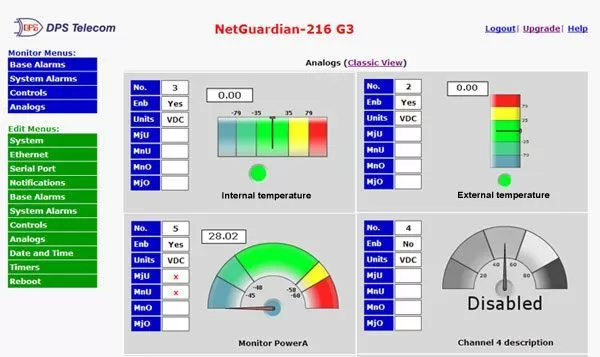
Here, the NetGuardian 216's web interface provides a highly visual system for simple temperature monitoring remotely.
When data centers were expending less power and generating less excess heat per square foot, a technician or administrator could simply offset the heat from equipment with additional CRAC units within the computer room - without much regard for an overall cooling system plan. Simply pumping cold air in the room was enough to bring down the air temperature. However, with modern setups requiring precision, it's important to address how CRAH units also contribute to reducing excess heat.
Nowadays, however, this has become a poor way to keep your computer room cool.
Hot air is generated by equipment in computer rooms very quickly. So, just turning the thermostat down doesn't offer the cooling you need to safeguard your equipment, failing to address excessive heat effectively.
To achieve the air circulation necessary to keep the computer room cool, many technicians are placing racks in hot and cold configurations. They place their computers and racks on raised floors, two tiles apart, with their air intakes facing each other. CRAC units pump cool air through perforated floor tiles between the racks, the computers and racks intake the cool air and exhaust hot air into the opposing, hot aisle. In some cases, CRAH units assist by adjusting airflow dynamics to prevent excess heat accumulation.
Computer room air conditioning units on the floor then pull in the hot air exhausted into the hot aisles. They then release it underneath the floor tiles which completes the cycle. Components of a CRAC unit, such as air filters, must be maintained to ensure optimal airflow. In this way, a series of CRAC units can keep cool air running through the system and help keep a steady airflow through the environment.
It's even become common to take advantage of the space above computers and racks, and make another "hot aisle" of the room's ceiling, where heat normally escapes and hovers.
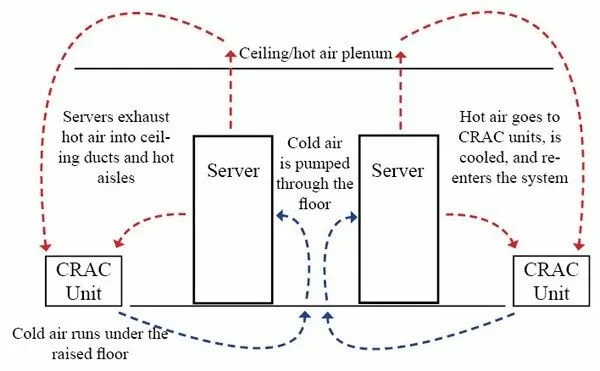
To keep the whole computer room cool, techs advocate turning the area above racks into a hot air plenum by placing ducts and more CRAC units. Hot air escapes into the plenum to be pushed back into the system, below the floor, where it can be cooled and released back into the system.
This works for your computer room by both removing hot air from the data center and, bringing more hot return-air helps the heat exchangers in the CRAC units produce colder air to pump out to the computer room floor.
While this hot air aisle cooling method is preferred in many computer rooms, and is much more efficient than simply pumping air into the room, the system is heavily dependent on its component pieces - the CRAC units.
To keep the computer room cool, you'll have to monitor your CRAC units to make sure they're working properly, all of the time. A failure of any one system can result in dangerously high temperatures. Simple discrete alarming devices can help report malfunctions, so when one of your CRAC units has a problem, for any reason, you can respond accordingly.
So, now let's dive into the top three best practices that you can follow to efficiently monitor your computer room air conditioners.
Beyond monitoring your gear for problems, monitoring your computer room's environment can help clue you into problems before they result in equipment alarms or service-affecting damage.
Your data center most likely has CRAC units and other sorts of HVAC gear to keep the computer room from getting too hot or humid.
But of course, monitoring your computer room's air conditioning systems means much more than simply monitoring the CRAC units themselves. Remember that, even if they're working, there's no guarantee that the cool air they pump into the environment is making it to your equipment. And since there's no guarantee of homogenized equipment across the computer room, you'll likely have hot and cold spots.
To ensure that your CRAC units are working properly and keeping the computer room cool, you'll have to check airflow both below the floor and above, and the temperature throughout the room to check for hot and cold spots.
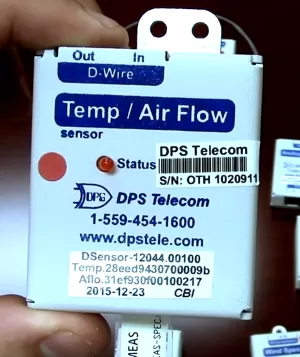
Note that a data center cooling typically relies on airflow as well, cool air on, hot air out (Or something to this effect. You'll usually want to recycle your hot air because hot return air helps maintain a high differential for the heat exchanger. This results in cooler air coming out of the CRAC units and into the data center.).
To monitor your computer room's environment, you'll need to monitor your data center's crucial HVAC gear with discrete contacts to make sure that your environmental control systems are working.
It's also helpful to place analog sensors throughout the computer room in areas that will give you an indication of whether or not your environmental systems are working properly. Measure airflow in hot and cold aisles to make sure that the right kind of air is moving in the right places throughout the computer room. Place temperature sensors in hot spots around the room to give you an indication of when gear is in danger.
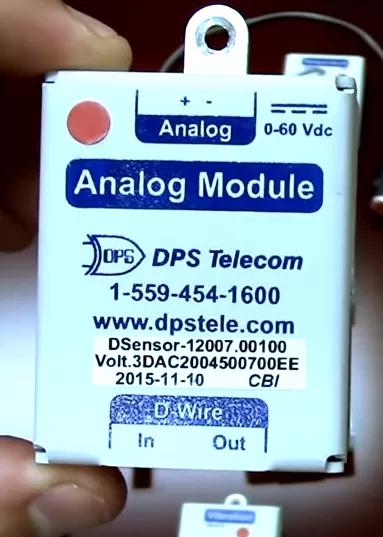
Fortunately, several small devices can fit in line with your computers and monitor your CRAC units and computer's room environment.
The TempDefender RTU is specially designed to monitor conditions in your computer room.
The small, rack-mountable remote unit connects to up to 16 analog sensors, to measure the temperature, humidity, airflow, smoke, or any other conditions you may be worried about in your server room. Sensors for the TempDefender are daisy-chainable via RJ-11 connectors. They can be assembled in any configuration, so you can run a set of sensors through your server room without running 16 cables across your computer room, all the way back to your TempDefender.

You can run sensors from a TempDefender to monitor airflow in your hot aisles, the temperature in your hot and cold spots, and humidity at the return air space, all from this one RTU.
The TempDefender also has 8 dry contacts alarms and 3 control relays so you can augment monitoring and control for devices inside your cabinet. Or, mount your TempDefender near HVAC equipment and monitor both environmental and HVAC equipment for failures.
While the computer room is a delicate environment, you don't want to have to play babysitter to a bunch of computers. When TempDefender measures a threshold alarm for any of the environmental factors it's monitoring, it can send a trap to your master station or email you directly.
It also has an easy-to-use web interface, so you can see what's going on in your data center in real-time.
Of course, you don't have to monitor your whole data center with one device, or even run sensors throughout the computer room.
Hot, cold, and humid spots will apparat throughout the room naturally both because varying equipment will emit varying amounts of hot air, and because air is simply a hard element to control. You could simply install monitoring devices individually with your cabinets, so you can monitor every individual cabinet, thereby giving you a good overall view of your computer room environment.
The NetGuardian 216 is perfect for this kind of application. It has the dry contacts you need to monitor the data center equipment in your cabinets and four analog inputs you can use to measure the environment inside or just outside your cabinet.
Since there's so much to monitor in your computer room, you'll need a way to organize and report back on the status of your data center.
According to the Uptime Institute, even first-tier data centers are expected to maintain 99.671% availability, so you'll also need a fail-proof way to make sure that you know what's going on in your computer room, without being glued to a terminal. And when something goes wrong, you can't afford to waste time searching for the location or the exact nature of the problem.
Typically this means that you'll need to employ a master station to bring in all the gear and environmental monitoring data and report it in quickly and meaningful ways.
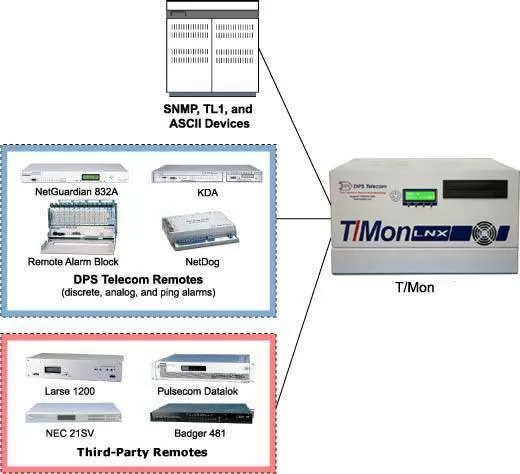
A master station polls the network monitoring systems in your computer room and provides a standard, unified interface from which you can view your monitoring data or alarms. When there is a problem, the master station will bring it to the forefront, so you can view the alarm without directly accessing the interface for the RTU.
I recommend the T/Mon alarm master to collect your alarms. T/Mon can poll and interpret alarms from gear with integrated legacy monitoring systems in addition to standard RTUs.

This way you're not limited to deploying a whole new fleet of RTUs. You can use existing monitoring paths and deploy new RTUs to cover blind spots, and all of your monitoring gear can report to a single, top-level master. This simplifies things for you while maximizing visibility.
In addition to consolidating alarms, advanced master stations such as T/Mon can help you sort your alarms. You can quickly narrow down a problem to its root cause when it does occur.
The T/Mon alarm master can also report alarms the same way RTUs do: via SMS, email, or SNMP trap. With an accessory, you can even report alarms via voice call and acknowledge alarms via DTMF. If you always need to be aware of your network, then you should have a lot of ways for your data center NOC to get in touch with you and let you know what sort of problems you've got.
With a capable alarm master station, you can monitor your alarms locally or remotely, and with a lot of programs. T/mon offers virtual access, a web interface, and a map-based interface that can be accessed remotely.
The T/GFX map-based interface for T/Mon allows you to view your computer room on a floor-plan level, with your gear mapped out. This way you can see exactly where the problem is when something goes wrong. For added convenience, you can even access the interface for devices joined to your RTUs terminal server through the graphical interface.
A robust monitoring system with the right monitoring gear and strategy can automate computer room air conditioners monitoring and will make maintaining uptime easier. This also includes monitoring the components of a CRAC unit to ensure systems operate effectively. This way, you can spend less time worrying about your CRAC units and more time focusing on increasing performance.
The bottom line here is that when you make sure that you're monitoring your CRAC with competent RTUs and master station, you are protecting your equipment in your computer rooms.
So, combining NetGuardians, with sensors, and the T/Mon is an efficient strategy that will give you the most complete view of the state of your CRAC units and computer room. While it may seem like a large investment at first, you can't afford to leave your equipment vulnerable to damage.
Give us a call and we can talk about your options to reach a tailored remote monitoring solution for your unique scenario.

Morgana Siggins
Morgana Siggins is a marketing writer, content creator, and documentation specialist at DPS Telecom. She has created over 200 blog articles and videos sharing her years of experience in the remote monitoring industry.