Check out our White Paper Series!
A complete library of helpful advice and survival guides for every aspect of system monitoring and control.
1-800-693-0351
Have a specific question? Ask our team of expert engineers and get a specific answer!
Sign up for the next DPS Factory Training!

Whether you're new to our equipment or you've used it for years, DPS factory training is the best way to get more from your monitoring.
Reserve Your Seat TodayBNSF Railway Upgrades its Network Monitoring to Meet the Demands of a Growing Network
T/Mon NOC Tip: Synchronizing Primary and Secondary Databases in Dual Redundant Master Systems
How To Password Protect NetGuardian Proxy Ports
Reader Survey: Are you making these common network reliability management mistakes?

The SNMP Tutorial has been really popular, but people have told us they want more - specifically, information on how SNMP monitoring can provide the same detailed data and alarm notifications as traditional telemetry.
So we've expanded the SNMP Tutorial with a new chapter titled "7 Fatal Mistakes Network Engineers Make When They Attempt to Integrate SNMP and Non-SNMP Systems … and How You Can Avoid Them."
This new information covers the practicalities of SNMP telemetry applications. It will guide you away from some of the pitfalls of SNMP deployments, and give you straight answers about what telemetry capabilities you should insist on as your network migrates to SNMP.
There's only one place to get this valuable information - right here, right now, exclusively to QuickTips subscribers. Download the new chapter or the entire expanded SNMP Tutorial today. It's totally free, and it's exactly the information you need to make sure your SNMP monitoring is a success.
Best regards,
Chris Hower,
DPS Telecom Technical Support
BNSF Railway Upgrades its Network Monitoring to Meet the Demands of a Growing Network
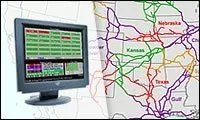
Managing a 21st century railroad means moving data as well as moving freight, and The Burlington Northern and Santa Fe Railway Company (BNSF) has steadily increased its shipping efficiency by continually modernizing its communications network.
A changing network requires changing network reliability management. BNSF is ensuring the reliability of its growing network by following a proactive strategy of deploying network monitoring capabilities today that will meet the needs of tomorrow.
How BNSF's network reliability strategy is moving forward ...
How often do you take your network alarm monitoring offline? Almost never, and then only if you need to change the database, right? You need your monitoring up 24-7 to ensure your network stays up with 99.999% reliability.
With a dual redundant IAM-5 system and the TMonNet software module, you don't even have to take your IAM-5 offline for databasing. You can change your alarm database without interrupting your monitoring.
How to move a database from your offline IAM-5 to your online system ...
Are you still running an older version of T/MonXM? The new T/MonXM 4.2 includes over 50 separate improvements, including new capabilities and time-saving user features. Software upgrades are free to T/Mon Gold Plan subscribers, just one of the many benefits of the T/Mon Gold Plan.
How To Password Protect NetGuardian Proxy Ports
If you want to reduce your windshield time, the NetGuardian 832A's built-in terminal server is a great tool, giving you convenient LAN - or dial-up - access to PBXs, switchers, routers, or other serial equipment.
Easy access to your revenue-generating equipment is great, but how do you restrict that access to authorized personnel? You can protect your equipment with the NetGuardian's security password - for users without the right password, the ports to your equipment don't even exist.
How to protect your proxy connections ...
Send this eMagazine to a friend! | Was this message forwarded to you?If you received this email from a friend and would like to our mailing list, submit your email address below. Change your eMagazine PreferencesYou are currently subscribed to QuickTips eMagazine, Use these links to: |