Check out our White Paper Series!
A complete library of helpful advice and survival guides for every aspect of system monitoring and control.
1-800-693-0351
Have a specific question? Ask our team of expert engineers and get a specific answer!
Sign up for the next DPS Factory Training!

Whether you're new to our equipment or you've used it for years, DPS factory training is the best way to get more from your monitoring.
Reserve Your Seat TodayIf you work for a company that depends on a physical server network you know that constant uptime is vital. Network downtime causes serious problems to organizations, such as reduced productivity, affected customer services, and even lost sales.
However, most of the time, keeping network downtime at a minimum is not a simple task. In order to keep your servers up and running as they are supposed to, you first need to know what's going on at all times.
That's where remote monitoring comes into the picture.

Remote monitoring your network means having visibility over your equipment and processes. This will help you know what is running as expected and what is not. This way, you can always make sure that your servers are optimized, you can take care of problems before they cause downtime, and enhance your end-user experience.
But accessing all this information, and receiving actionable alerts and reports will depend on your monitoring system. That's why we aim to give you the most dependable and efficient monitoring solutions possible.
In this article, we'll dive into the basics of how you can use our monitoring solutions to keep an eye on your physical servers - from device health to receiving actionable notifications.
Sometimes, it may seem that there's always something wrong going on with your server equipment. Problems often arise during devices' normal usage, and only become even more frequent as your network grows and you need to add more devices - which sometimes don't play nice with each other.
The best way to stay on top of all of this is to have several RTUs spread out across your server room in order to monitor all your important equipment.
The NetGuardian 832A G5 is a powerful, high-capacity RTU that can protect your server equipment. It monitors 32 discrete alarms as well as 8 analog alarms. It can also ping 32 network elements, control 8 relays, and provides LAN reach through access to 8 serial ports.

This field-proven RTU allows you to monitor just about any piece of equipment you might have at your server facility.
Now, if you need to deploy more than just a handful of RTU, you'll need a master station. With a master station, like the T/Mon, you'll be able to view and configure your network settings all in one single interface. Having a centralized screen for all your monitoring devices is the best practice because there will be no juggling of all your different RTUs.
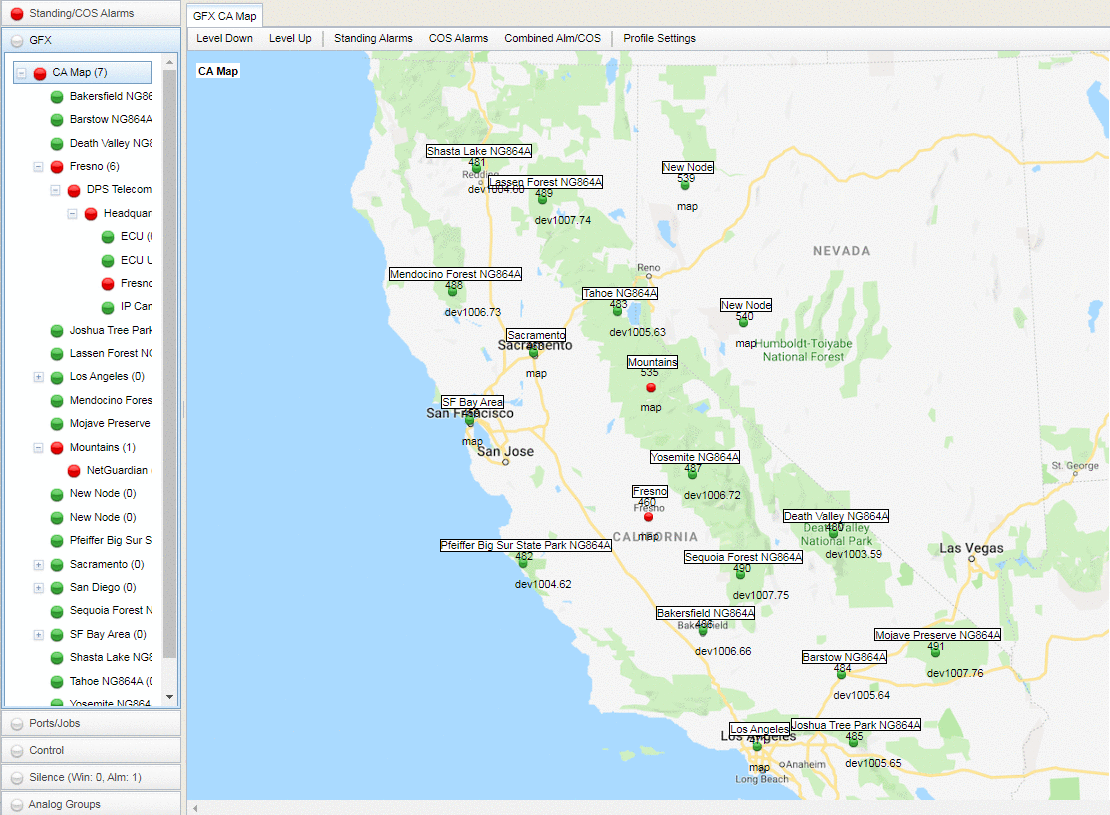
Knowing the status of the environmental levels in your facility is a good way to keep track of the health of your servers.
Just like any other electronic device, servers will produce heat as they run. And, if the environmental conditions within your physical server facility can't control the internal heat in electronic devices (or worse, add to it), these devices can be damaged and even cause network downtime.
If walking into your server room feels like walking into a furnace, you most likely will have to deal with unfortunate effects on your hardware. In order to avoid that, your remote monitoring system needs to be able to keep an eye on your facility's environmental levels, such as temperature, humidity, smoke, and water.
Choosing a system that can monitor both hardware and environmental conditions doesn't have to be a complicated task though. In fact, the 832A allows you to do just that.
Using D-Wire sensors, you can monitor multiple different types of environmental conditions, such as temperature and humidity. D-Wire sensors are easy to use and they have the plug 'n' play technology. This means that you can simply plug the sensor into your 832A to start receiving alerts about your physical server room environmental levels. And you can access and view the easy-to-use web browser interface to monitor all your sensors, as well as all your alarms and mission-critical equipment.
You can also daisy-chain your D-Wire sensors together from a single port to make it possible to connect multiple sensors to one individual RTU and monitor your entire facility.

Of course, remote monitoring your devices, processes, and environmental conditions will not help you if you can't be notified when something is wrong. After all, you can't be at your office looking at your system's interface 24/7.
That's where having actionable alerts comes in. When a problem happens, the 832A will let you know right away through your preferred notification method. This can be a text message, an email, or any other method is the best for you. With these immediate alerts, you can quickly respond to problems and save your company from having to deal with possibly serious consequences for your network.
However, alerting can also be a headache if it's poorly configured. For example, it's not efficient to get notifications for each device that goes down. If a gateway-equipment goes down, that's all you need to know, instead of receiving alerts for each and every single piece of gear connected to this equipment.
That's why, with the 832A RTU (just like with many of our other monitoring devices), you can easily set up your notifications with efficient settings, such as:
Nuisance alarms are those minor and unimportant status alarms that don't require any special attention from you. Since they don't need any corrective action, they can actually defeat the purpose of having a remote monitoring system in the first place.
Your monitoring system is deployed with the objective to let you know when unusual events happen, such as equipment malfunctions, dangerous environmental conditions, power failures, and etc. If anything unusual is going on, then there's no reason to get alerts.
Nuisance alarms desensitizes your team to alarm reports because they start to assume that all alarms are just minor nuisances. So, sooner or later, when a critical alarm happens, it can go uncorrected - possibly causing network downtime.
The NetGuardian 832A allows you to filter all nuisance alarms. It will still receive and record the alarm for later analysis, but you simply won't receive an alert.
In some occasions, alarms shouldn't be left to automatic filtering, but you might still need to temporarily silence them. These are alarms that you need to know when they happen, but they might go in out of alarm condition, which creates a storm of nuisance alarms.
The 832A lets you temporarily silence these alarms with the alarm silencing feature. This features silences an alarm for a user-defined time period. Also, you can use the alarm tagging when necessary, which will quiet an alarm until you untag it.
With the Derived alarms feature, you can create custom alarms based on multiple alarm inputs and date/time factors. In other words, you can specify when and under what circumstances alarms should be hidden or should be displayed.
For example, you need to know if the door to your server facility is left open or if there's a security breach after hours. The NetGuardian 832A allows you to create a derived alarm that specifies some conditions, such as:
The NetGuardian 832A can also escalate alarms that are not acknowledged quickly by the first person notified.
You will set up a hierarchy list of people that will deal with alarms as they come in. From the first person who should respond to an alarm to the last - usually, it goes from network technicians, to the network manager, and even to the network supervisor.
This means that each next person up on your list will be contacted when an alarm is not acknowledged within a predetermined period of time. This will continue until the alarm is acknowledged, so the situation will not remain unknown or not taken care of for long.
Maintaining your physical servers up and running is a top priority when it comes to enhancing your bottom line. By deploying a competent remote monitoring system, you can keep your network reliable and drastically cut down on downtime.
Our NetGuardian 832A RTU efficiently automates the remote monitoring of your servers. It gives you real-time data on what's going on with your network, as well as alerts and reports any important changes. With the 832A, you can ensure that all your devices are working authorized configurations, and your network is secure - all while reducing time and costs associated with truck rolls.
For a more in-depth look at our remote monitoring systems and how they can give complete visibility over your physical servers, reach out to us and ask for a demo of our NetGuardian 832A RTU monitoring capabilities.

Morgana Siggins
Morgana Siggins is a marketing writer, content creator, and documentation specialist at DPS Telecom. She has created over 200 blog articles and videos sharing her years of experience in the remote monitoring industry.