Check out our White Paper Series!
A complete library of helpful advice and survival guides for every aspect of system monitoring and control.
1-800-693-0351
Have a specific question? Ask our team of expert engineers and get a specific answer!
Sign up for the next DPS Factory Training!

Whether you're new to our equipment or you've used it for years, DPS factory training is the best way to get more from your monitoring.
Reserve Your Seat TodayCompanies that have tower sites rely heavily on their ability to accurately monitor their infrastructure. Technicians are responsible for ensuring a variety of devices are always working - tower lights are no exception.
This used to mean having to pay techs to drive from site to site to physically check and see if all tower lights are in proper working order. In the event of a failure, it wouldn't be known until a person happened to notice an issue while making a routine stop - or worse, if an accident happens.
Here at DPS, we've worked with many clients who needed to detect light failures in their tower sites, and we know there are better ways to make sure your lights are always up and running. Advancements in monitoring technology now make it easier to detect tower light outages, as well as issues that can lead to this problem.
Let's dive into how you can detect tower light failures and what you can do prevent them.
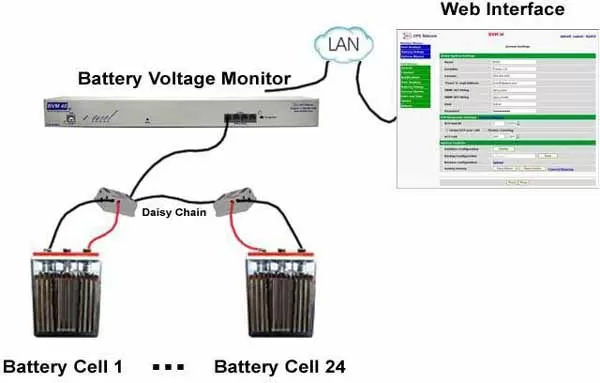
Before anything else, in order to protect your tower lights against outages, it's important to recognize the most common causes of this issue.
Power outages
The primary cause of a tower light outage is obvious: if commercial power fails at your tower site, and you don't have a reliable backup power supply, the whole site will eventually go dark.
Backup power supply failures
Every site is vulnerable to power loss. You may have redundant backup systems, but if you don't know when they're taken over, you won't know you need to intervene. And when the last backup system fails, it'll be too late to prevent tower light outages.
So, more often than not, if you don't have a remote monitoring system to keep an eye at your tower sites and other equipment, you're gambling - you're making a bet that the damage caused by tower light outages will, on average, always be less than the cost of network monitoring.
If you have tower lights, you know that monitoring them is not an option. You need to protect your company from these two major threats to tower sites:
Hazards to aircraft
Fines that arise from tower sites with little to no monitoring.
Threats that will affect your day-to-day operations.
When a tower light fails, your tower becomes a danger to low flying aircraft. The FCC (Federal Communications Commission) requires that you notify the FAA (Federal Aviation Administration) within 30 minutes and the beacon repaired quickly, or you risk being seriously fined.
Daily operations can get backed up in fixing outages. If there is chronic downtime and service outages, your customers may move onto the competition.
Nowhere in your network is alarm monitoring more critical than at your antenna towers. At those sites, you're facing two threats. Not only do outages impede your daily operations, they also increase your risk of hefty fines and liability.
Installing a quality tower light remote monitoring solution is a good method to detect light outages and protect your long-term profit.
A Remote Telemetry Unit (RTU) is the starting point to the monitoring system. These devices are able to monitor tower lights 24 hours a day, 7 days a week for any major or minor alarms.
Early automated light checking and monitoring systems were expensive and were vulnerable to failures caused by utility power outages and lightning damages. Today's RTUs are a high-value addition to tower networks.

When choosing an RTU for your remote monitoring system, it's important to deploy the most advanced gear available.
So, as you plan your monitoring system, you need to seriously evaluate your RTU choices and find a device that will give you reliable visibility of your tower lights.
In order to invest in an efficient RTU, you should make sure to select a device that features the following best practices:
Your monitoring system isn't complete without the capability to send detailed and actionable notifications. Vague and unintelligible alerts won't help you detect and prevent tower light problems - meaningful notifications will.
Quality presentation and notification from alarms ensures that you have complete visibility over your tower lights. It makes sure that your workers are speeding repairs to cut down on downtime and windshield time.
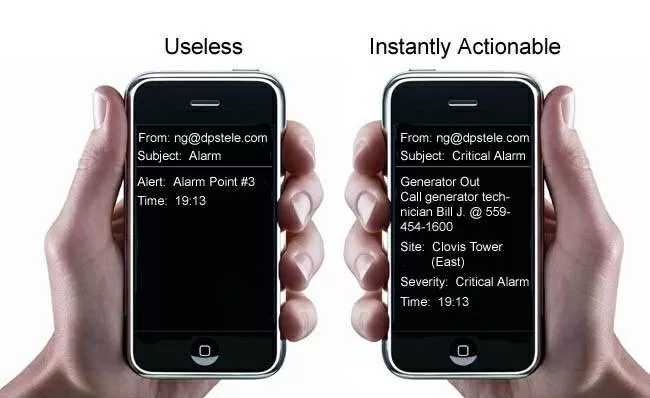
You also need a monitoring systems that is capable of reaching you no matter where you are or the time of the day. 24X7 notifications could be the difference between a light outage and uptime. Look for an RTU that's capable of giving you this flexibility via email, SNMP traps to a master, text messages, or voice messages to your phone.
Better notifications will ultimately give you economic benefits as well as better work logistic coverage. Efficient notifications lead to better awareness, which means you can respond faster to network problems. You'll be able to improve service reability and avoid preventable outages.
Advanced RTUs provide web interfaces, which allow you to access your alarm information from any workstation on the network.
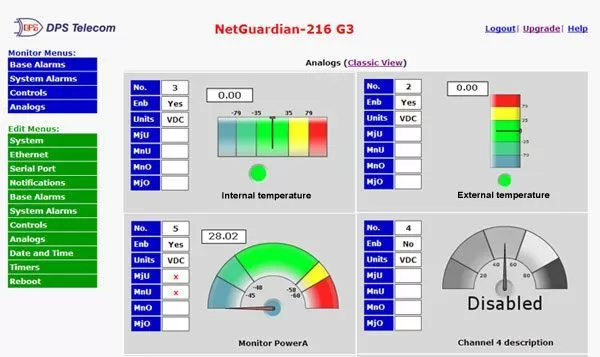
With the use of web interfaces, notification is fast enough to meet the FCC time frame of 30 minutes, and may cut it down to 30 seconds. Imagine being able to sit in a centralized location and still being able to receive immediate notifications in the event of a tower light failure. You could notify the FAA about it, and dispatch a technician to rectify the issue as soon as it happens, instead of having to wait until someone happened to see that the light was off.
Make sure that your RTU provides you with a browser interface that is password-protected, so you can be sure your important alarm data is secured.
Remote monitoring systems give you the visibility you need to quickly resolve problems that can lead to tower light outage, before it can actually happen. To do that, a good practice is to invest on a monitoring system that has the trend analysis capability.
Trend analysis is one of the most powerful tools a network manager can have. Examining your network data over time can identify recurring conditions that you can't see by viewing alarms events in isolation.
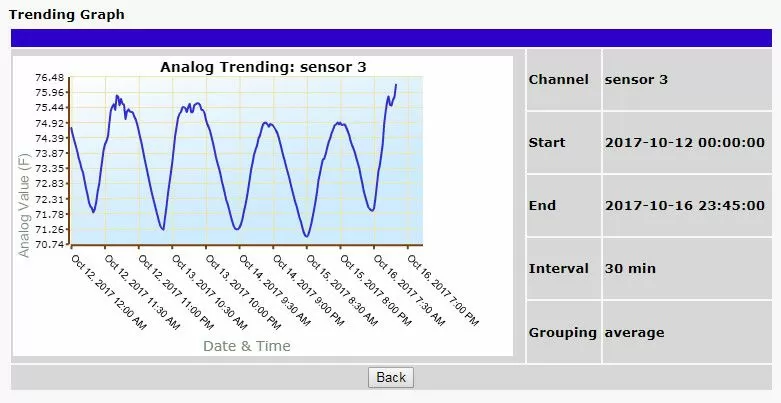
This encourages root cause analysis, the process of identifying the underlying cause between alarm cascades and eliminating them. In this way, a relatively simple data logging capability can go a long way to reducing your repair and maintenance expenses.
Look for an RTU that keeps a complete alarm history that's exportable and that can automatically correlate repeated combinations of alarms.
Armed with the trend analysis, you can anticipate and prevent tower light outages before they occur, giving you true command of your network.
Derived alarms are software-based alarms that occur whenever a user-defined combo of events happens. Commercial power failure at a tower site might be a minor alarm. Low battery at a tower site might be a minor alarm. But the combo of a power failure and a low battery should be reported as a critical alarm - since you'll have a tower light outage - and derived controls allow you to do just that.
Derived controls take this concept one step further. They are automatic responses to alarm combinations. In the example above, you could setup a simultaneous power failure and low battery to automatically latch a control relay tied to a backup generator. This kind of advanced automation corrects network threats within seconds, protecting your gear at your sites.
There are two types of derived control operation, and an efficient RTU should support both.
Reflexive Mode
The first is "reflexive mode," and it's handled completely on-site. The RTU considers currently standing alarms and latches controls as it has been programmed. This mode is powerful because it's so simple. If the connection to your alarm master fails, smart on-site decisions can still be made automatically.
Master Mode
In the "Master Mode," an RTU simply reports alarms normally to the master. The master considers alarms from the enclosure, as well as the status of the entire network, and makes an informed decision based on comprehensive network analysis.
What happens when you lose your primary network connection? When handling tower lights, losing your visibility is not a choice.
Maintaining an alternate data path is an essential best practice for effective remote monitoring. In the event of a failure of your primary data path (usually LAN), the alternate path (such as serial or dial-up) allows you to maintain continuous visibility of your tower lights.
Monitoring tower lights can be tricky. Often there are multiple aspects to take into consideration, and selecting the correct equipment for your application usually requires working closely with your vendor. That's where experience in the industry and longevity can play a big role in establishing the right fit for your needs.
Working to manufacture and provide custom remote monitoring solutions for the past 30 years, we know that purchasing network monitoring gear is a substantial investment. So, although you should closely with your vendor, you don't want to blindly trust them either.
Because of that, our team of experts put together the Network Alarm Monitoring Fundamentals white paper. This white paper will give you detailed information about remote monitoring systems and RTUs, as well as show you some real-world scenarios.
This paper is a powerful tool to make informed decisions, so get your free copy.

Morgana Siggins
Morgana Siggins is a marketing writer, content creator, and documentation specialist at DPS Telecom. She has created over 200 blog articles and videos sharing her years of experience in the remote monitoring industry.