Download our free PDU Tutorial.
An introduction to Remote Power Switches that will help increase productivity while minimizing costs.
1-800-693-0351
Have a specific question? Ask our team of expert engineers and get a specific answer!
Sign up for the next DPS Factory Training!

Whether you're new to our equipment or you've used it for years, DPS factory training is the best way to get more from your monitoring.
Reserve Your Seat TodayA PDU (Power Distribution Unit, sometimes a "power strip") is a device that allows you to remotely turn on, turn off, and reboot gear running on AC and/or DC power. PDU technology is absolutely critical to minimize wasted driving out to remote sites. Instead of sending out a technician and burning time, fuel, and wages on the road, you can issue power control commands remotely via a simple LAN connection.
PDUs are used in server rooms, data centers, remote telecom sites, and anywhere else that gear may need to be toggled on or off (including remote reboot) without someone physically being on-site. PDUs are used in telecom, transportation/transit, public utilities, government, military, education, and research environments worldwide.
PDUs come in a variety of form factors, including rack PDU, wall mount, or "0 RU" rack mount.
The advantage of a rack PDU (like the one shown below, and also known as a "rack mount PDU") is that it mounts into your existing gear racks. This not only gives you a place to install the device, but it also reduces the electrical wiring distance required for connecting to your gear.
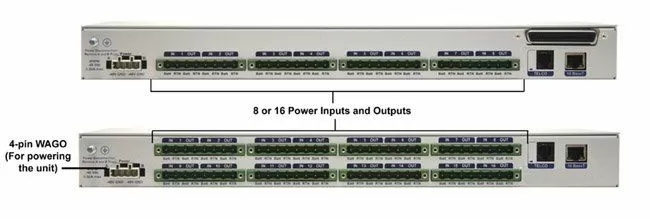
One disadvantage of the rack PDU model, however, is that it takes up space in your equipment/server racks, where space may be tight. That's where "O RU" PDUs come in. In "0 RU" PDU designs, a long and narrow power strip is attached to the side of an gear rack, which is ordinarily wasted space. This allows you to add PDU functionality to your site without using up any physical rack space.
If you do choose a rack PDU design, try to find one that is only a single rack-unit tall (referred to as "1 RU" or a "PDU 1U"). A PDU 1U in size minimizes the vertical space in your rack that must be consumed to hold the PDU.
A PDU - short for Power Distribution Unit - is a device that allows you to remotely turn on, turn off, and reboot gear running on AC or DC power. This means that a PDU is a device used to control and distribute the...
by Morgana Siggins on May 16, 2019
When you're evaluating PDUs, consider whether you have devices with a lot of redundant power supplies. If you do, look for a PDU that supports "outlet grouping" or a similarly named feature. This will let you toggle all redundant inputs at the same time, rebooting that device (typically a server) with a minimum number of click or keystrokes.
There are many different kinds of PDUs out there, so you need to make sure that you choose the right one. Your #1 concern is AC vs. DC power. Although internally they may be quite similar, an AC-powered PDU has very different connectors than a DC-powered PDU. If you don't have the right connectors, you're not going to get much use out of your PDU at all.
Also, don't skimp on build quality when you're choosing a PDU. Any gear that deserves remote power control should only be connected to quality power equipment. One good rule of thumb is to look for a powder-coated metal chassis instead of plastic. That's one of the easiest things to look for to get a quick idea of overall build quality. Also, look for a manufacturer that's been around for a while. That lets you leverage a proven design that's been providing reliable service for years.
There's plenty to like about modular PDUs. They have the same advantages of all modular equipment: flexibility in both cost and capabilities. Unfortunately, a shelf-and-card approach to PDU design is not perfect. The main problem is that, feature-for-feature, a modular PDU will typically be more expensive than a simple rack-mounted PDU. That's simply because a shelf architecture is loaded with card buses that don't exist in a non-modular design.
But there is a solution if you still want flexible PDU capacity. You simply have to choose a rack-mount PDU that can daisy-chain with extra devices if necessary. This allows you to link several PDU (1U) units together and control them as a single unit. Now you get the benefits of a modular PDU - while avoiding the price tag.
Do you provide service to thousands upon thousands of people through your telecom towers? If so, you know just how important reliability is. It doesn't matter where your towers are - in rural or in urban areas - your customers count on you to...
by Andrew Erickson on April 5, 2019
If you want your PDU to be more than an over-hyped surge protector, you need to choose one that has an integrated power management interface. A web interface is the best option for small PDU deployments, because you can access the PDU from any LAN-connected PC on your network. You'll simply type the PDU's IP address into your web browser. From there, you can toggle power on and off.
A web interface is also superior because it travels over reliable LAN transport. Older options include RS-232 serial connections, Telnet, and SSH.
Also, look for a PDU that allows you to switch on, switch off, and remotely reboot gear on a per-port basis. You shouldn't have to toggle the whole power strip all at once.
For large organizations, there's really no substitute for an SNMP-capable PDU. This kind of power controller can accept SNMP SET messages from an SNMP manager. This allows you to control power as part of your industry-standard SNMP management system. Also, an SNMP PDU can send SNMP TRAP messages back to your manager, providing confirmation that commands have executed successfully. There's nothing worse than sending a power switch command and assuming it executed, when nothing has actually happened.
If you want to know how much power each of your devices is monitoring, current monitoring on each PDU output port is ideal. You can view (ideally through the web interface) how much electricity is flowing through each port. Alternatively, you can reduce your costs by monitoring total current passing through the PDU instead of on a per-port basis. This method requires that your manufacturer only includes a single current sensor, rather than one for every PDU output port.
Simple PDUs are available from many different manufacturers, but there are a few that include more functionality than the rest. As an example, the Remote Power Controller 100 is a PDU and RTU (Remote Telemetry Unit) in one box. The PDU functionality allows you to control power, while the RTU capabilities allow you to monitor discrete and analog alarm data from your important gear.
Regardless of your industry, remote monitoring is something that's vital to safeguard your operations, so you need to get monitoring devices from somewhere. Broadly speaking, your two most common options are to...
by Morgana Siggins on May 28, 2019
Buying a remote monitoring system is a substantial investment of both your company's budget and the credibility of the individual recommending the purchasing - you. Of course, you want to have peace of mind when you...
by Andrew Erickson on April 26, 2019
An important aspect of using RTUs (remote telemetry units) for monitoring is the collecting and reporting of data from your remote sites. Your monitoring system needs a way to collect this data and report it to you via...
by Andrew Erickson on May 3, 2019