Check out our White Paper Series!
A complete library of helpful advice and survival guides for every aspect of system monitoring and control.
1-800-693-0351
Have a specific question? Ask our team of expert engineers and get a specific answer!
Sign up for the next DPS Factory Training!

Whether you're new to our equipment or you've used it for years, DPS factory training is the best way to get more from your monitoring.
Reserve Your Seat TodayGetting the right monitoring technology to protect your revenue-generating equipment doesn't have to be a complicated process - and it doesn't have to cost a fortune.
Not all monitoring systems are created equal, though. And monitoring needs vary across industries. There's no one-size-fits-all when it comes to that.
Using a system that lacks the essential features can trick you into a false sense of security. You'll end up thinking that you have a perfect-fit solution, but in reality, you're still at risk.
That's why if you have a server and a mountaintop site, you shouldn't treat both locations the same way in terms of monitoring. Let's take a look at how a proper server room network monitoring is done, and how you can efficiently remote monitor your mountaintop sites.
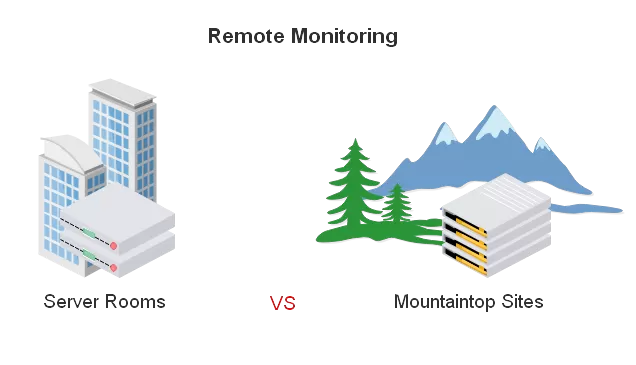
It's true that individual applications will depend on a variety of factors, such as industry, number of alarm points and types, communications protocols, and other equipment in the network.
However, no matter what the business purpose of your sites is, there are some factors that are pretty much the same across industries - regardless if you have server rooms and/or mountaintop sites.
A Remote Telemetry Unit (RTU) is used to provide vital information regarding the status of the equipment and other environmental conditions that are important for the site to maintain the service it was designed to provide. The size and scope of the unit will depend on the site and the equipment being monitored. You probably might have a good idea of what you want your RTU to monitor already.

Also, all sites need to have a fuse panel of some sort. This is typically a junction box with the appropriate number of fuses to protect the equipment at the site from electric surges in the system. This is a separate box with multiple fuses, and is rack-mounted.
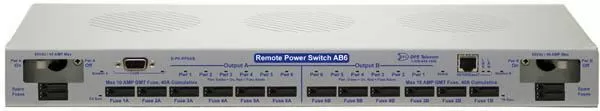
Obviously, there will be other equipment that would be part of a typical monitored site, but most often all locations would have some sort of RTU, and fused power distribution. Many companies also consider a backup generator and environmental controls like air conditioning essential, and they are.
Now that you know the similarities between a server room and a mountaintop site, let's take a look at both of these locations separately so you can better understand their differences.
If you're responsible for a server room, server closet, or data center - no matter what industry you're in - you absolutely have to know when you have a problem. A monitoring device will alert you to threats.
Server room monitoring systems operate by detecting problems at your remote sites and reporting them to you. Problem alerts, usually known as alarms, can be sent to a central master console for aggregation if you have a data center.
More commonly, though, you can receive alerts directly from the monitoring device you've installed in your server room. These alerts are typically sent via text message to your cell phone, automated phone voice messages, or email.
Good server room monitors will also have a web interface you can access over the network. If your data center grows large enough that you need a central master station to collect and manage alarms, a server room monitoring device will support that change, but it's not a requirement on Day 1.
Before you can receive alarm notifications, though, you have to set up your server room monitoring device to detect problems at your remote sites.
This can take a few forms.
Contact closure inputs
Contact closure input, also known as discrete alarm or digital input, is a simple on/off switch that, when activated by devices in your server room, closes a path that allows electrical current to flow through the monitoring device's input. This is detected as an alarm.
Contact closure is an excellent way to monitor things that can only be in one of two states, such as door open/closed or lights on/off.
Internal analog temperature sensors
Internal analog sensors means that your monitoring device has an embedded sensor that reports the real-time temperature measured from within its own chassis. Because the sensor is integrated inside the unit itself, there's no wiring or setup required. The sensor begins monitoring the internal temperature as soon as you power it up.
Monitoring temperature at your sites is critical because high heat can destroy equipment. So, choose a device that lets you remotely access your monitoring system and find out the precise temperature reading.
External analog temperature sensors
This type of temperature sensor is identical to the internal sensor I explained before, but with a critical difference: you aren't limited to measuring temperature within the monitoring device itself.
Temperature can vary significantly at different areas within the same site. This why having an external temperature sensor probe on a long wire becomes absolutely critical.

General purpose analog inputs
You've got to be able to get a precise reading at any time, and you need to receive automatic alerts if the temperature goes beyond your specified tolerance.
General purpose analog inputs take this same concept to other important values besides the temperature. With them you can monitor things like humidity, power and battery voltages, fuel levels, water levels, and other critical values that just can't be represented by a simple "yes" or "no."
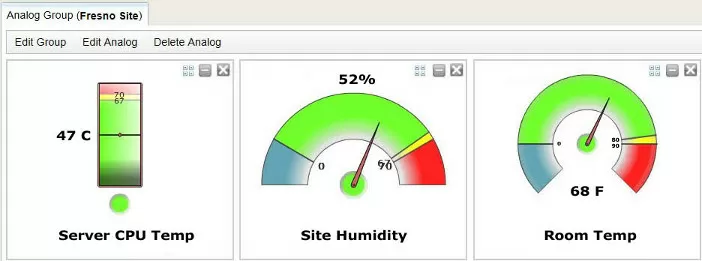
There are quite a few server room monitoring devices to choose from. Some are good and helpful. Some aren't as much. The following checklist of important features will help you get a reliable device when evaluating offers from vendors.
Since monitoring a server room is much simpler than monitoring a network at a mountaintop site, a lot of manufacturers use server rooms as a starting point for their monitoring-equipment business. This is something you need to be very careful about.
It's not that companies who start out building server room monitoring devices are trying to deceive you. It probably just means that you're buying one of their first few attempts at delivering a quality product. Even if they've recently moved on to more complex gear, they most likely haven't gone back to update their early server room monitoring equipment with new technology.
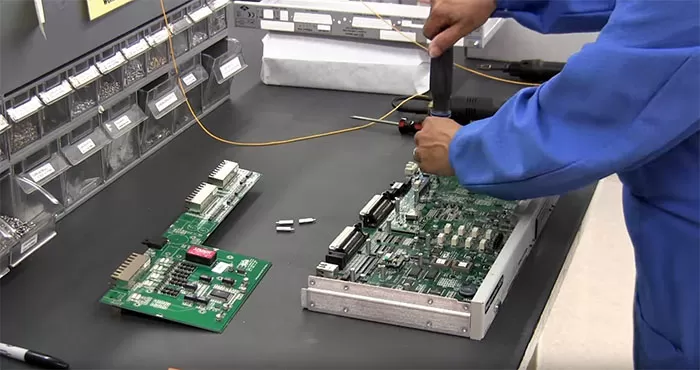
It may seem ironic, but the best server room monitoring systems come from manufacturers that started their business by developing monitoring systems for major companies, national governments, and militaries. To survive in these markets for long, a vendor has to constantly improve their product designs to increase reliability in complex networks and harsh environmental conditions.
When an industrial-grade vendor starts developing server room monitoring tools for the first time, the quality they've been sustaining for years gets included automatically. They probably don't even think about it. For companies used to pleasing huge clients, delivering top-notch quality every time is just business as usual.
Therefore, which server room monitoring device would you rather buy to protect yourself?
1. A robust, dependable box that's a small scale version of industrial - and military-grade monitoring technology; or
2. A bare minimum device that provides only basic functionality and has no proven track record of dependability.
I'm sure that's a no-brainer answer for you. So, as you evaluate your server room monitoring options, ask your possible vendor this tough question:
"What names on your client list will prove to me that your server room monitoring system will survive at my sites?"
And, if a manufacturer can't impress you with a list of previous deployments, can you really trust the reliability of their equipment?
Ask tough questions like this one above to protect yourself from gear that doesn't perform as advertised.
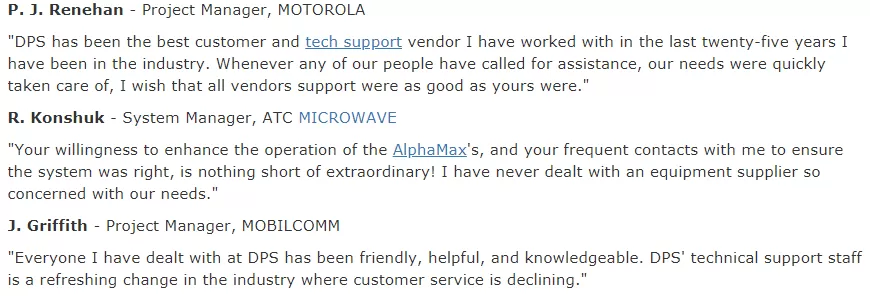
Our next step now is to take a better look at remote monitoring of mountaintop sites.
Mountaintop sites are generally very isolated, making them very difficult and expensive to get to. Windshield time can be a huge expenditure for these sites, which makes effective monitoring crucial to your bottom line and happy client base.
Environmental conditions
You need to monitor environmental conditions, such as temperature and humidity, to make sure that the conditions in your site don't exceed certain thresholds that can cause your important equipment to malfunction. You need to monitor alarms coming from this equipment to prevent these failures.
Power conditions
Your network is hugely dependent on a power supply. Therefore, it's very important for you to monitor your backup power sources, such as generators and batteries, enabling you to quickly rollout a fuel truck or portable generator when you receive a power source alarm.
Microwave-specific equipment
Do you have a microwave network system at your mountaintop site? If so, you don't your microwave-specific equipment at risk of failing, because it can lead to your entire network losing connectivity. It's important to monitor your microwave transport equipment to prevent outages and reduce your overall network downtime.
Transport Equipment
The equipment that supports your network communications is critical to your operations. When a failure occurs with your communications, you will miss important incoming data that is critical to your operation. You may even be unable to conduct any of your revenue-generating processes, losing money every minute your network remains offline. You need to monitor the equipment that transports your data to get your network quickly back online.
Tower lights
FCC regulations make tower light monitoring a must for every organization with towers. If that's your case, in order to avoid hefty fines, and dangerous situations for air traffic, you need to know if your tower lights have failed. Monitoring this equipment will enable you to quickly respond to a situation before you must report an unresolved outage to the FCC.
There are four main points that your monitoring network should absolutely be able to do.
Access reflective power levels
If you have a tower in your mountaintop site, you must keep a close eye on reflective power. Reflective power is any energy that is reflected back to your transmitter, rather than leaving the tower. Your monitoring system must monitor your transmission equipment to determine how much reflective power you are encountering, as it is an indication that you are not maximizing your transmission capability.
Monitor analogs
Having a monitoring system that can provide alarm data for analog values, such as temperature and humidity, is as important to mountaintop sites as it is to server rooms.
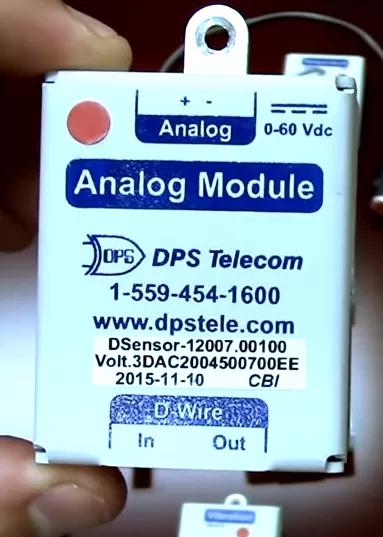
Monitor battery voltage
As I explained previously, analog sensors also allow you to monitor the voltage of batteries as they discharge, letting you know when they may need to be replaced. It is imperative that your microwave monitoring system provides these analog sensors, which allow you to keep your network online by proactively responding to potential equipment failures and network outages before they occur.
Monitor wind speed
Harsh winds can affect transmission quality across your network. In extreme cases, the safety of your site can be threatened. Monitoring wind speed allows you to be instantly notified of these extremes, enabling you to quickly secure your equipment to protect your communication.

Just imagine the peace of mind you'll have every single day knowing that nothing will happen in your server room or mountaintop site, without you being the first one to know. It's a good feeling - and you can't simply afford to not have.
Give our monitoring experts a call or send them an email. They can help you with any questions or concerns you might have. If you're concerned with prices for budgetary purposes, they'll even provide you with a free quote. They can also provide you with a free Return-on-Investment (ROI) analysis so you can see exactly how much money you can save with the right network monitoring system.

Morgana Siggins
Morgana Siggins is a marketing writer, content creator, and documentation specialist at DPS Telecom. She has created over 200 blog articles and videos sharing her years of experience in the remote monitoring industry.