Check out our White Paper Series!
A complete library of helpful advice and survival guides for every aspect of system monitoring and control.
1-800-693-0351
Have a specific question? Ask our team of expert engineers and get a specific answer!
Sign up for the next DPS Factory Training!

Whether you're new to our equipment or you've used it for years, DPS factory training is the best way to get more from your monitoring.
Reserve Your Seat Today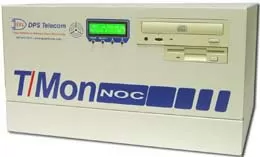
There's only one thing better than a software update and that's two software updates. As is the DPS way, we spoke to our clients to find out what types of new functionality they were looking for in our products. We had lots of good suggestions and implemented features we know lots of our users will benefit from. These changes cover the spectrum of productivity enhancements, New features & Modes of operations, Global improvements to the T/Mon core, as well as enhancements to specific modules in T/Mon.
ASCII Processing Improvements
Since so many of our users use ASCII processing, we added a rule syntax checker to make sure the rule is valid while you are in the editor. This capability saves lots of time because you can find the real simple "typo" errors such as forgetting the "/" or using the wrong command. With the syntax checking out of the way, the rest of the implementation process is more straightforward. Speaking of ASCII, we also doubled the amount of ASCII that can be processed using the ASCII debugger as well as making it so you can optionally load files with ".TXT" extensions.
The T/MonXM interface makes
alarm information easy to
find and understand.
View interface screen shots.User Profiles
The security sub system now supports "user profiles". This allows you to grant a certain "level" of access to a class of people and then assign that profile to individual users. This means that if you had a group of people who wanted to see every cell site, and you then add another cell site window, you only have to change the profile and NOT each individual user.
Window Selector
You can now assign windows to points easier than ever using the new window selector. Simply select multiple window names from a master list that you wish to associate with a point. You can throw away that old hard copy of your windows report, as you won't need it any more.
Web Browser Interface Enhancement
Many of our clients use the Web Browser interface, but there was one feature request we've heard more than once, which is to give the WEB interface the ability to silence alarms and windows. It now does, enjoy.
Increased Paging Support With SNPP
Those of you who are using after hour paging will like our new SNPP (Simple Network Paging Protocol) support. This is a great way of sending pages directly to your cell phone without having to go through e-mail. It's LAN based and offers more of a positive confirmation of delivery than e-mail paging because we are communicating directly with the paging terminal. Contact your cell phone service provider for availability and interface details.
DNS Server
T/Mon now supports a DNS server to resolve hostnames to IP addresses. This is great for interfacing T/Mon's e-mail and SNPP paging system to the outside world. This is particularly useful when the IP address of a target device is dynamic but the hostname is static.
Priority Polling
We've added a mode that allows users who are troubleshooting problems with devices connected to remotes, to see changes in those devices quicker. We call this "Priority Polling", which polls the selected device every other poll. In short, it provides nearly continuous polling of a site providing faster feedback and field diagnostics.
Users with the SNMP trap processor can now monitor devices that issue SNMP V2c format traps, allowing for a bigger SNMP monitoring footprint.
Self Monitoring Support
T/Mon 4.7 software is also more aware of its own environment & conditions. You can now get an alarm if the T/Mon NOC's or T/Mon Slim's internal temperature is out of range or the fan goes too slow. The actual values are available in a special diagnostic mode. (Note: this mode may not work on all T/Mon NOC hardware platforms).
There are many more changes in 4.7 than can be listed here in detail. They include: improved help, windows translation commands, new time formats, email interface improvements, enhanced auto databasing of DPS remotes. Please refer to the web site for the full list.
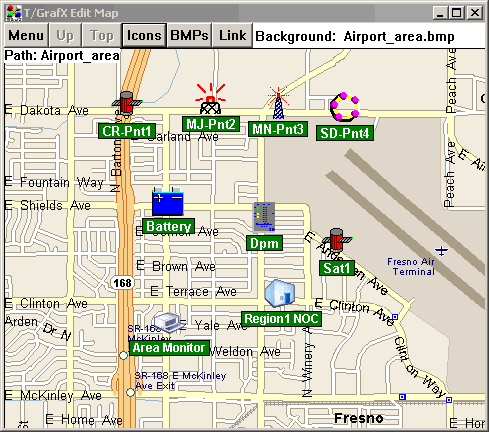
One last very significant T/Mon 4.7 change is support for T/GrafX 2.0. This version of T/GrafX is the most substantial T/GrafX release since the products debut. Many of those changes are "under the hood changes", which improve overall performance and stability. T/GrafX runs fluently in the XP environment and contains many new features that will increase your every day productivity.
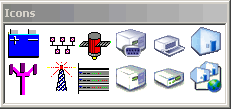
Several of the things that you could only do from menus are now assignable to ICONs. What does this mean in English? You can now assign T/Mon windows (say a particular site) to an ICON. This creates a more intuitive interface in that now you can easily send controls to a site by clicking on that site. You can also assign "labeled control" groups to ICONS as well. Both methods work great if you want to narrow your controls to a sub list, but T/GrafX 2.0 also supports fine controls, in which you can assign a particular ON/OFF command to it's own ICON. So you can make an entry that says, "Turn on Generator".
The only thing better than sending a control from an ICON, is launching a Telnet session from an ICON. This way, once you are alerted to a problem in a device, you can go to that devices console port with just a few clicks. Once a session is established, the session itself works much faster.
The last feature that we have space to mention is you can now silence alarms from T/GrafX. But we didn't stop there, you now have the option of specifying how long the duration is to last (as opposed to specifying the time you want it to stop).
The staff of DPS would like to once again thank all of you for your great suggestions. Users of T/Mon & T/GrafX who have maintenance agreements will be receiving your updates shortly. If you don't have a maintenance agreement and would like to get an update, call us at 1-800-693-0351.
No matter what kind of equipment you need to monitor, DPS Telecom has a perfect fit solution for you. Whether you need small, versatile RTUs like the NetGuardian 216 ... large, full-function RTUs like the NetGuardian 832A ... or the complete T/Mon NOC Remote Alarm Monitoring System master station, DPS solutions are 100% guaranteed to work for you - or your money back.
See full specifications of all DPS Telecom alarm monitoring solutions ...