Check out our White Paper Series!
A complete library of helpful advice and survival guides for every aspect of system monitoring and control.
1-800-693-0351
Have a specific question? Ask our team of expert engineers and get a specific answer!
Sign up for the next DPS Factory Training!

Whether you're new to our equipment or you've used it for years, DPS factory training is the best way to get more from your monitoring.
Reserve Your Seat TodayYou might work in the telecommunications industry: a national telecom provider, a wireless provider, an independent telco, or an ISP. You could be in charge of keeping central offices and cell sites online. You might also work in telecom for a power utility or railroad or a county government (police/fire radio & 911 dispatch).

In all of these cases, you have telecom huts to monitor in order to keep your service online. Each of those remote buildings contains thousands (or perhaps millions) of dollars of your valuable telecommunications equipment. Even more importantly, people (and sometimes their lives) depend on your service being reliable.
Companies and government agencies frequently call me and ask what RTU they need. Sometimes, they've seen a particular NetGuardian model on our website. If that's not a good fit for their actual requirements, I help them find a better RTU. Here are the key steps you should follow:
Before you can monitor your stuff, you need to know what stuff you have. The type and quantity of your gear determines precisely the type and quantity of RTU inputs that you need.

As examples, here are some typical output configurations for different kinds of site equipment:
As you can see, each piece of equipment has a different number of outputs. You can tally all of those up to get a sense of your future RTU's required inputs.
That previous list, however, wasn't a particularly likely combination of equipment for a site. I didn't list a DC plant, for example.
Next, let's look at a telecom-hut equipment list that you might actually encounter in the real world.
Here's what a typical ISP hut might contain:
If you have a larger hut, it might have a somewhat different (larger) setup:
Whatever your equipment happens to be, list it! Then, look at user manuals (or the actual devices) to determine what outputs are available for alarm data.
There are a lot of RTU manufacturers out there. Each one produces at least a few different models to cover different site sizes.
Start by reviewing websites and "glossies" (spec sheets) to find out which alarm monitoring devices have sufficient inputs to cover your list of equipment.
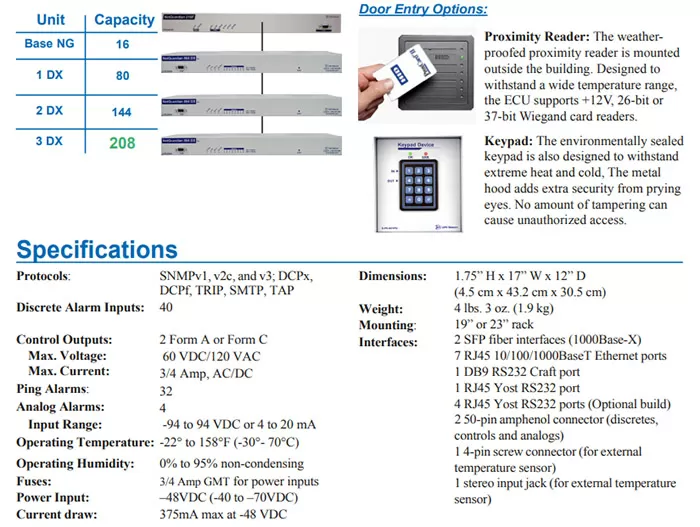
If you have telecom huts that vary significantly in size, you might need to execute this process a few times.
Don't get carried away, though. Standardization counts for a lot. It's better to waste a decent amount of excess capacity than to have 20 different RTUs to support internally.
Also, you need to filter your options by:
When you have a short list of perhaps 3-5 RTUs that will cover your telecom hut alarms, it's time to make first contact with each manufacturer.
You have a list of a handful of RTU models in front of you that, on paper, look like they will deliver effective remote monitoring of your telecom huts.
But who is standing behind the product?
In particular, you should be asking:
Choosing an RTU is a little bit tricky, but there's really not that much to it.
Fortunately for me, I go through this process multiple times a day as I talk to new DPS clients.
Unfortunately for you, you probably haven't had to buy an RTU recently. If you've ever done it before, you probably (hopefully!) didn't need to do it again during the next 5-10 years.
Follow the steps I outlined above to get started. If you'd like help at any point, I'm here to help. If I'm already on the phone or traveling to visit a client, the entire DPS sales and engineering teams (just ask for Tech Support) are here to help you.
Call us at 559-454-1600 or sales@dpstele.com now.

Andrew Erickson
Andrew Erickson is an Application Engineer at DPS Telecom, a manufacturer of semi-custom remote alarm monitoring systems based in Fresno, California. Andrew brings more than 19 years of experience building site monitoring solutions, developing intuitive user interfaces and documentation, and opt...