Check out our White Paper Series!
A complete library of helpful advice and survival guides for every aspect of system monitoring and control.
1-800-693-0351
Have a specific question? Ask our team of expert engineers and get a specific answer!
Sign up for the next DPS Factory Training!

Whether you're new to our equipment or you've used it for years, DPS factory training is the best way to get more from your monitoring.
Reserve Your Seat TodayIf you're looking to buy remote monitoring devices, you might have a lot of different questions going through your head. One of the most important could be: "How much is this going to cost me?"
This is obviously a complicated question, and the answer will really depend on the specific characteristics of the device you're buying.
One of these characteristics is the fees that your potential remote-monitoring vendor is going to charge you. Knowing the kind of licensing fee you're committing to is really important, because this way you'll get a real sense of how much your monitoring gear will cost you down the line.
In this article, I'll guide you through some of the licensing-fee key factors, how they can affect your device's price and your budget, which kinds of fees you should absolutely avoid, and ultimately some of the drawbacks that you should watch out for when buying your master station.
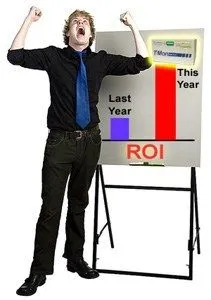
When we talk about licensing fees, we can imagine two major types:
One-time purchase
The one-time purchase model is more traditional. With this model, you pay a fee once and you own your SNMP manager forever.
Recurring fees
Different from the one-time purchasing model, the recurring fees involve paying some amount of money over some length of time.
There are different kinds of recurring fees. Some of them will require you to pay a moderate initial purchase price and then you pay a smaller fee month by month, for as long as you're using the system. And there are all kinds of recurring fee variations. There are even more modern models where you don't pay anything up front, but you're required to sign a contract to pay some kind of monthly fee forever - as long as you want to use your SNMP manager.
Depending on the kind of recurring fee you choose, you need to fully understand what you're committing to, because it can have a huge impact on your budget. Models that involve not paying anything up front, for instance, may look very attractive in the beginning, but in actuality you'll be going to pay ongoing fees forever - so read the fine print.
Do you have a monitoring system that is just too expensive to operate on a year-to-year basis? Sure, you spent a lot of CAP-X budget to get it in, however, the impact of the licensing is having a much more intense OP-X effect than what you expected.
There are two major types of licensing that are problematic on a budget.
Charges for each instance of devices
If you're paying for each instance of devices, this means that - as your network grows - your costs don't grow just once, but every year. You might, for example, have to pay $X/mo for every device you add to your system. That's a fee that grows and grows and never stops.
Paying for each device type you want to monitor
This is better than the paying for each device instance, but the prices associated with each device type can be huge.
Keep in mind that, in order to find a way to control costs, you have to get a predictable monitoring solution.
It goes without saying that the effectiveness of your monitoring system is key, but economics is often a major factor as well. You have to consider both the initial and ongoing costs. Together, both of them form an important part of your ROI calculation.
Are you wondering which factors you have to take into consideration in order to make sure you're boosting the return on your monitoring investment?
Let's use DPS' master station - the T/Mon LNX - as an example of an open network management system without recurring licensing fees, as we take a look at some of the drawbacks you'll want to avoid when shopping for alarm masters.

Annual licensing fees
You don't have to pay a fee year-after-year to keep using your T/Mon. You bought it, then it's yours. You really shouldn't accept anything less from any vendor.
Device licensing fees
Some manufacturers hit you with a fee for every type of device you want to monitor. If you want to monitor a Ribbon softswitch and a Cisco 15454, for example, you have to buy a license for both devices.
Even worse are per-device licensing schemes. If you have a large network, this can get really expensive really fast. Stumble into one of those and you'll pay an additional fee for each and every device, even if they're exactly the same model. This means that if you have 500 identical remotes, they will cost you 500 licensing fees. With T/Mon, though, one software module (such as ASCII or SNMP processors) gives you unlimited processing of a particular protocol.
"Required" maintenance fees
Maintenance agreements can be great. The T/Mon Gold Plan is packed with benefits. However, isn't it always better when you can make the choice for yourself? Some vendors tack on a hefty maintenance contract as a required extra fee. With T/Mon, you choose what you buy.
You should also avoid any system that has recurring licensing fees required to keep using what you've already bought.
Required manufacturer databasing fees
Manufacturer databasing can also be a handy service. If you want us to database your T/Mon for you and import your existing alarm points, you can have that done. However, you're not required to pay for that service if you want to build the alarm database yourself. With T/Mon, you're in total control and you can database as you see fit.
Paying for features you'll never use
You should never be forced into buying a big monitoring system when you're never going to use all of it. Plenty of masters come with a long feature list, but they're an expensive overkill for your network. We aim to maximize your return by letting you purchase only what you need. You only pay for the software modules and port interface hardware that you'll actually use.
Skimping on standard features
T/Mon offers lots of customization options, but it also has base functionality that's rock-solid. Two of the most popular advantages of T/Mon that come standard are pager and email alerts. You also get "plain English" alarm messages, history reports, and trouble logs.
T/Mon has dedicated hardware and software, which is accessible both directly (by plugging in a mouse, keyboard, and monitor) and via multiple remote access methods that run on your networked, Windows-based PCs.
T/Mon includes a web interface called GFX that displays alarms as clickable icons on maps (or any other image you upload). These make it easier to train new members of your team, because people intuitively understand maps very quickly. Although many network management interfaces are graphical, few of them are truly geographical. Displaying a grid of color-coded alarm data is useful. For the seasoned user, it might even be preferred because the amount of viewable levels and navigation required can be reduced. To support both new and seasoned users, T/Mon supports multiple simultaneous users running either a graphical or geographical interface as they prefer.
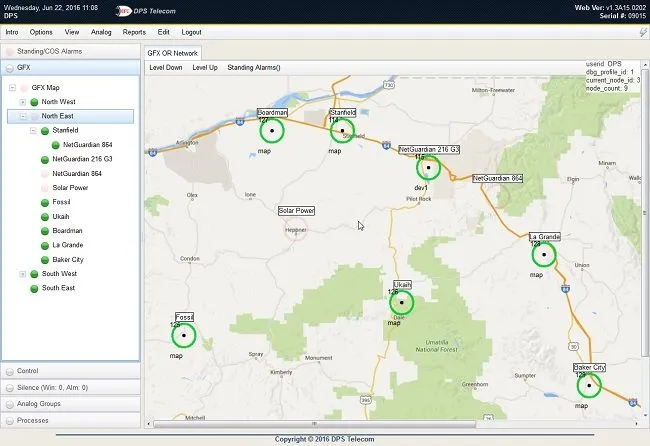
Seat limits for monitoring utilities
The number of people monitoring a network can vary wildly. Maybe you've got one. Maybe you've got one hundred. However, even with just one person, you'll want to monitor from more than one PC. Avoid paying licensing fees on a per-seat basis.
Fees for technical support
Some companies force you into a monthly or yearly agreement or charge a per-call fee for tech support. You get free lifetime tech support with each and every DPS Telecom product, including T/Mon.

Investment risk without a 30-day money-back guarantee
Is there really anything better than no risk? You can do your homework before buying a master, but what if it still doesn't work or your boss just doesn't like it? What will you do then? With T/Mon, you're protected by the legendary 30-day, no-risk money-back guarantee. This is the ultimate protection for your ROI. Either you get the return you want, or there's no investment. If you're not satisfied with T/Mon for any reason during the first 30 days, just send it back for a 100% refund of the purchase price.
Previously, you asked yourself this question: "Have I considered all the factors that can boost my ROI since I'm planning my alarm master purchase?"
Now you're able to recognize the huge value that you can get with T/Mon. Our master station is for sure a great example of an alarm master without recurring licensing fees, and it can also really give you a good bang for your buck in other areas, such as efficiency.
You'll enjoy excellent base functionality and massive customization options.
If you choose the right monitoring system, you won't be paying any recurring licensing fees. You'll have a one-time expense for your monitoring gear, instead of recurring expenses. Licensing fees are a purchase that keeps on taking, month after month, year after year.
The DPS licensing model, though, is very simple. When you buy a technology module for our master station - for example, ASCII, SNMP, TABS, MODBUS, NEC, BADGER, etc. - there are no additional charges for monitoring additional devices of that type. This means that you can freely add devices (up to the physical/ logical capacity of the protocol and device, of course). Modules such as the DCP family and PING are included with the base software, so there's no extra module cost associated with them.
Once you have any module, you get to use that module. It's simple like that. The net effect is your OP-X costs won't grow as a result of network growth.
If you'd like to discuss licensing fees or remote monitoring with me or with anyone on my team, just give us a call and we'll be glad to help you.

Morgana Siggins
Morgana Siggins is a marketing writer, content creator, and documentation specialist at DPS Telecom. She has created over 200 blog articles and videos sharing her years of experience in the remote monitoring industry.