Check out our White Paper Series!
A complete library of helpful advice and survival guides for every aspect of system monitoring and control.
1-800-693-0351
Have a specific question? Ask our team of expert engineers and get a specific answer!
Sign up for the next DPS Factory Training!

Whether you're new to our equipment or you've used it for years, DPS factory training is the best way to get more from your monitoring.
Reserve Your Seat TodayWhen it comes to remote monitoring, filtering nuisance alarms is a challenge that every network manager must handle.
While it might seem like a minor annoyance at first, unchecked nuisance alarms can (and will!) clog up your system, distract your team, and cause you to miss critical alerts.
Let's break down how nuisance alarm filtering works - and why it's so important to the reliability of your network.
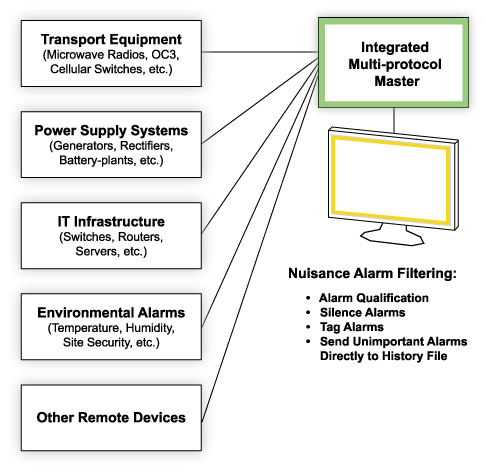
Imagine you have a door contact sensor installed in a building near a busy railway. Every time a train rumbles by, the sensor vibrates just enough to register the door as "open" and then "closed" again - repeatedly. Your monitoring system logs each of these events. Before you know it, your alarm queue is full of these false positives, obscuring real, actionable alerts.
(Yes, the "real" answer is to fix the hardware installation problem with that door sensor, but there are hundreds of variations of nuisance events. Many of them can't be fixed until your next routine site visit - if at all.)
This is the essence of a nuisance alarm: events that are irrelevant, false, or minor, but still get reported as alarms. Left unchecked, they lead to a phenomenon commonly known as the "Boy Who Cried Wolf" syndrome. If every alert is urgent, you might miss the one that truly matters. If everything is a top priority, then nothing is.
The strategies below work together to help you filter out the noise while ensuring that vital alerts never go unnoticed. You'll empower your team to act decisively when it matters most.
Not every alarm condition warrants attention. With advanced monitoring systems like the T/Mon and NetGuardian G6, you can apply time-based logic to eliminate irrelevant alerts. These systems evaluate how long a condition persists before deciding whether it's significant enough to trigger an alarm.
For instance, consider that same door sensor placed near a railway track. A passing train might cause vibrations, making the sensor momentarily register as "open" and then "closed" within a fraction of a second. Without filtering, these fast changes of state will flood your alarm queue.
By setting a time threshold - ignoring "open" states lasting less than perhaps 2-3 seconds - you prevent that meaningless noise from cluttering your monitoring system. This ensures that only meaningful alerts reach your team.
Every alarm is not created equal, and treating them as such leads to inefficiency and confusion. Monitoring systems like T/Mon allow you to assign severity levels such as critical, major, minor, and status to prioritize alarms based on their importance.
For example, a "low fuel" alert might be categorized as minor, since it signals a situation that can be managed over time if you have large UPS batteries.
However, total loss of network connectivity to a site is probably "critical".
Setting the right severity for each alarm ensures that your team responds quickly to the most pressing issues while minor alerts remain on the radar for scheduled action.
In many cases, the significance of an alarm comes from its relationship with other conditions. Derived alarms allow you to combine multiple alarm inputs into a single, actionable alert, giving you a clearer picture of the problem.
For instance, a generator's fuel level and a site's battery status individually might only be minor or perhaps major alarms. However, when both are very low, the situation becomes critical.
A soft/synthesized (DPS calls them "Derived Alarms") can merge these inputs into a "critical power risk" alert, enabling your team to focus on resolving the compounded issue rather than piecing it together from separate notifications (or missing it entirely!). Derived Alarms streamline your monitoring.
A single event, like a fiber cut, can create a ripple effect, causing multiple devices downstream to generate alarms. Without proper filtering, your monitoring system might display hundreds of related alerts, overwhelming your team. Root cause filtering addresses this issue by suppressing secondary alarms and highlighting the primary problem.
For example, instead of logging individual connectivity alarms for every device affected by a fiber cut, root cause filtering consolidates these into a single "fiber cut" alert. This approach prevents alarm floods and allows your team to address the real issue quickly and efficiently.
Receiving alerts at the wrong time or in the wrong format can be as frustrating as missing an alert altogether. Tailoring notifications ensures that alarms reach the right people through the appropriate channels, minimizing unnecessary disruptions.
For instance, a minor temperature fluctuation might be logged for review in the T/Mon interface, while a critical power failure triggers an immediate SMS or voice call to on-call staff.
By matching the severity and context of an alarm to the delivery method, you ensure that only the most pressing issues demand real-time attention, while lower-priority items are reviewed during regular system checks.
You're walking a tightrope between two competing goals: filtering out nuisance alarms and ensuring that real, actionable alerts are never overlooked. Striking the perfect balance requires careful calibration.
If your thresholds are too tight, important alarms might get filtered out, leaving critical issues unaddressed. If your thresholds are too loose, nuisance alarms will flood your system, burying the truly urgent things.
Take time-based filtering as an example. Setting a threshold of 2-3 seconds to ignore fleeting events, like a door rattling from a passing train, is often effective.
But setting that threshold too high - say, 10 seconds - might mean missing a legitimate door breach. At minimum, it delays your notification and response by 10 seconds. Conversely, a threshold too low might let in every vibration or false positive.
The key is to evaluate the nature of your monitored environment and adjust thresholds accordingly. A well-calibrated system ensures that you're alerted to genuine issues without being overwhelmed by irrelevant noise. In fact, it's better to let a few "nuisance" items through the filter than miss an important event, so keep that in mind when deciding.
This balance keeps your team focused, productive, and ready to act when it matters most.
At DPS Telecom, we've engineered our systems across the last 3 decades to make nuisance alarm filtering both intuitive and effective:
Your monitoring system should be an asset, not a distraction. Proper nuisance alarm filtering ensures you:
At DPS, we help you build monitoring solutions that help you work smarter. Whether you're managing alarms at a data center, power substation, radio tower, or any remote site, we'll help you make your job easier.
Let's talk about your specific remote monitoring challenges - whether or not "nuisance alarms" is at the top of your list. You'll know far more about how to proceed after a short talk with an industry expert.
Call DPS now at 559-454-1600 or email sales@dpstele.com. Together, we'll create a solution that keeps you focused on what matters most.

Andrew Erickson
Andrew Erickson is an Application Engineer at DPS Telecom, a manufacturer of semi-custom remote alarm monitoring systems based in Fresno, California. Andrew brings more than 19 years of experience building site monitoring solutions, developing intuitive user interfaces and documentation, and opt...