Download our free Monitoring Fundamentals Tutorial.
An introduction to Monitoring Fundamentals strictly from the perspective of telecom network alarm management.
1-800-693-0351
Have a specific question? Ask our team of expert engineers and get a specific answer!
Sign up for the next DPS Factory Training!

Whether you're new to our equipment or you've used it for years, DPS factory training is the best way to get more from your monitoring.
Reserve Your Seat TodayDo you have mission-critical gear at unmanned sites throughout your network? This means that most of the time, you have no idea about the status of this gear. You can't put a person at every single remote site in your network - there just isn't enough manpower.
You also can't afford to leave this gear on its own to operate. If this equipment goes down, how exactly will you know? When your customers lose service? When your entire network comes to a screeching halt and nobody can get any work done? Leaving these essential pieces of gear unmonitored exposes you to serious risk.
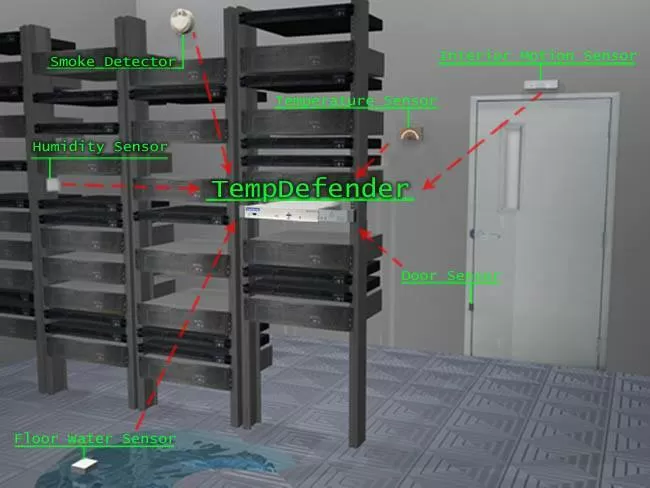
Protecting Your Network with Monitoring Hardware
Fortunately, protecting your network - and your bottom line - isn't a complicated task. If you think about it on the most basic level, what do you need?
What you'll need is the right network monitor hardware to successfully fulfill these tasks. Lucky for you, finding the devices to monitor your network is about as easy as it sounds. Let's look at what kind of hardware is needed:
Sensors that monitor your devices - You need sensors that can monitor your gear and report meaningful information back to you. You'll want analog sensors in addition to discrete sensors. Discrete sensors can report basic "on/off" information to you, whereas analog sensors can report accurate, detailed, and more specific information. Discrete sensors are great for monitoring conditions like power, motion, smoke, etc., and analogs are better for monitoring temperature, humidity, etc. You'll want a mix of both types of sensors to get the most complete and detailed coverage.
Method of alarm transport - This will largely depend on what sorts of data transports you have available at your sites, but it's critical you choose the right equipment that can report alarms across your data transport. Do you have LAN at all of your sites or do you have very distant sites where only fiber or dial-up are your options? Or can you only access a site via wireless? It's essential you know how you'll be reporting your alarms - otherwise you may choose the wrong alarm remote.
Alarm collection device - These devices, often referred to as remote telemetry units (RTUs), will be your reporting device. Your sensors will send data to your RTU, and when necessary, your RTU will report alarm information to you or your NOC. RTUs come in a variety of sizes, with many different features, and different means of reporting data. You have to understand your network and your needs in order to choose the right RTU, so you're able to avoid expensive mistakes and costly pitfalls.
The last thing you want is an RTU that can only transport over LAN at a site where you only have fiber available. Then you'll have to start buying fiber routers, which cost more money and take up more space. Multiply this by multiple sites and the bill starts adding up quickly. Installing one device that gets the job done is the most efficient and cost-effective route.
Alarm centralization - For a larger network, it makes sense to consolidate all of your RTUs to report to a single device called a master station. This way you have all of your network monitor hardware in one location, which is the easiest and most convenient way to monitor your equipment. You can have your master station in your 7x24 NOC if you have one or your master station can forward alarms directly to you or your technicians via email, pages, text messages, etc.
Finding the Right Solution
Leaving your network unmonitored can be an expensive mistake. All it takes is one thermal shutdown and you'll be stuck with quite the headache. You'll have irritated customers wondering why their provider can't offer reliable service. Every minute your network is down is wasted money - money that could be spent on other projects.
Don't fall into the "cutting corners" trap. You try to cut corners now by leaving your gear unmonitored, only to get stuck with a much larger bill the first time your network goes down. Choosing the right network monitor hardware now can prevent many outages, which means it will pay for itself several times over by preventing just one outage.
Imagine that. Think about how much you'll save if your monitoring hardware prevents one outage. Now think about if it prevents several. How much budget money could you save each year if you could avoid all of these costly outages and downtime? You don't have to imagine all of this - you can make it a reality.
There's a lot of information to consider when it comes to choosing the right network monitoring hardware. To ensure you're adequately informed to make the best decisions, I recommend downloading and reading the free Network Alarm Monitoring Fundamentals White Paper from DPS.
Don't put off protecting your network another day - call (1-800-693-0351) or email (sales@dpstele.com) the network monitoring experts at DPS. They can answer your questions, consult you on choosing and designing the right monitoring solution, or even provide you with a free ROI analysis.