Check out our White Paper Series!
A complete library of helpful advice and survival guides for every aspect of system monitoring and control.
1-800-693-0351
Have a specific question? Ask our team of expert engineers and get a specific answer!
Sign up for the next DPS Factory Training!

Whether you're new to our equipment or you've used it for years, DPS factory training is the best way to get more from your monitoring.
Reserve Your Seat TodayIn today's world, automation technologies are expanding to multiple different industries, and networks are getting more and more complex. Because of that, it becomes more important every day to have the right network monitoring solution to keep your business up and running at all times.
Some of the benefits of a competent monitoring system include maintaining full network visibility, optimal performance, preventing outages, and improving recovery times from failures.
After you make your investment in a monitoring tool, setting it up properly can make a significant difference in how effective and efficient your system will be. In this article, we'll explore some tips and tricks for configuring your remote monitoring system.
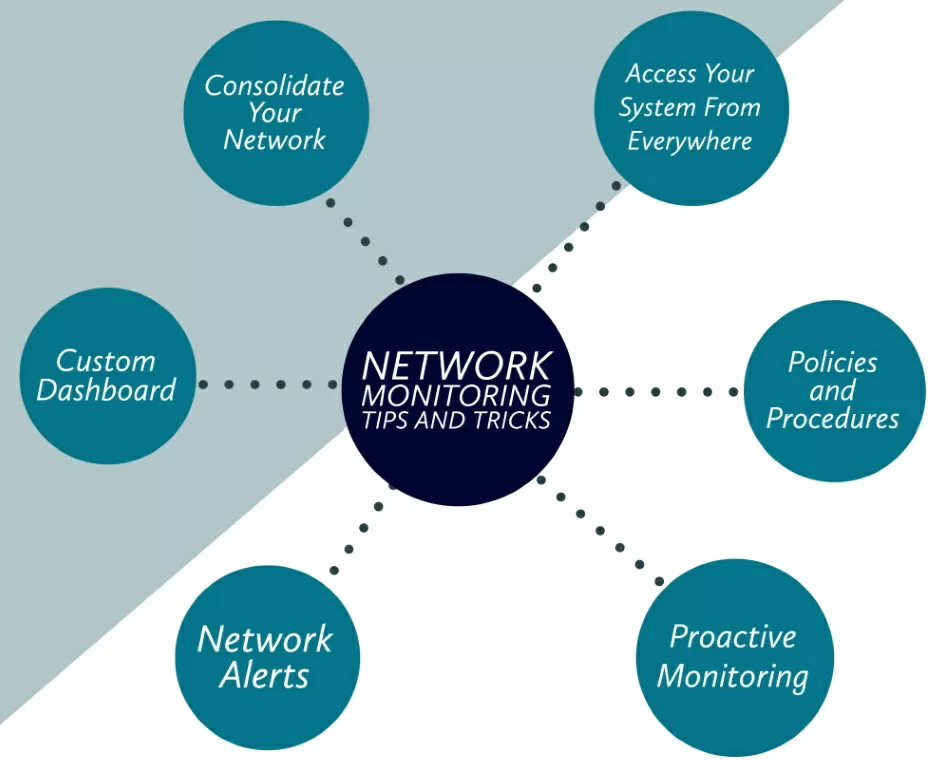
It's important to have the scope of your network monitoring pretty well defined so that you are able to properly configure your system. Also, this is a good insurance so your team is able to know what to do when an issue happens.
Some important policies and procedures include:
After answering the previous questions, you might notice that you have several key network components that you need to monitor regularly. Many teams prefer to keep a real-time dashboard open on a screen so they can see what's happening. This allows them to visually confirm that everything's operating properly.
While the number of things you can monitor is virtually unlimited, many of those things can be handled by your monitoring tool and you'll simply receive a notification for later analysis. Some aspects are mission-critical, though, and it's important that you handle them yourself. These might include:
Do you know how your network performs when it's running smoothly? It's important to be aware of a baseline to measure future performance against. This can help you set up alerts when conditions out of the norm occur.
Remember that the best network monitoring systems will flag you when potential issues happen and they can even fix many of those issues automatically.
But, you'll want to be careful when setting up your alerts. If you're getting too many nuisance notifications, it can quickly lead to alert fatigue and it gets easy to miss important alarms. Look for monitoring devices that allow you to disable alerts that don't matter and that provide configurable thresholds.
The best network monitoring systems will allow you to customize your dashboards with maps from your remote locations, schematics of your facilities, and even pictures of your equipment. You should be able to drill down to anything on the network.
This allows for fast recognition of where a problem is happening so you can quickly find the root cause of network issues.
Many clients reach out to us because they use different tools to monitor parts of their networks. They use several different tools to monitor equipment, servers, and applications.
If that's your case as well, you probably know that this can complicate things when there's a problem. One single failure can cause a snowball effect in the alarms as different monitoring tools detect issues and make it difficult to isolate the root cause.
While you'll know there's a problem in a timely manner, you won't be able to quickly find out what's going on. This can lead you to lose time in the investigation process - all while the issue progresses.
Consolidating your network monitoring into one solution provides a single version of the truth. Find yourself a multiprotocol master station that can handle a large number of inbound and outbound protocols so you can unify and manage your network using only one screen.
If this ever happened to you, then you know that there's nothing worse than getting a phone call in the middle of the night (while you're asleep) and having to get in your car and drive to the office in order to figure it out what's going on with your network. A competent remote monitoring and management system should let you check on things from any connected device, like your phone.
This can help you diagnose and solve many problems without having to be in your office or at the remote site.
Finally, keep in mind: automate as much as you possibly can. Anything you have to do manually takes time away from other tasks and projects and can be overwhelming. Automation in network monitoring is critical to make your life easier.
As experienced monitoring solutions manufacturers, we know that. So, we make it our purpose to design and build systems that will solve your problems and allow you to have a reliable network with minimum effort.
To find out more about our monitoring solutions, reach out to us.

Morgana Siggins
Morgana Siggins is a marketing writer, content creator, and documentation specialist at DPS Telecom. She has created over 200 blog articles and videos sharing her years of experience in the remote monitoring industry.