Check out our White Paper Series!
A complete library of helpful advice and survival guides for every aspect of system monitoring and control.
1-800-693-0351
Have a specific question? Ask our team of expert engineers and get a specific answer!
Sign up for the next DPS Factory Training!

Whether you're new to our equipment or you've used it for years, DPS factory training is the best way to get more from your monitoring.
Reserve Your Seat TodayA power meter is one of the most useful and simple devices that can measure electrical power when no detailed analysis of the measured data is required. A common meter used in many different applications is the ASCO power meters.
ASCO power meters are used to monitor, communicate, and display key electrical parameters that are critical to understanding the real-time health and activity of loads or power sources. The data given by the meter provides the information needed to make key decisions on-site regarding energy management, optimization, utilization, load planning, or even for general reference.
If you have ASCO power meters in remote sites, you probably need to monitor these devices from wherever you are to make informed decisions. With our T/Mon master station, you will have the ability to intuitively and efficiently keep an eye on power information from whatever you are.
In this article, we'll talk about (from hardware set up to software configurations) how you can properly monitor your ASCO power meters with the T/Mon.

ASCO power meters use serial Modbus communication. So, for your T/Mon to remotely access ASCO Modbus registers over LAN, you'll need to add a serial terminal server. This is a common device, available from many manufacturers, that bridges serial data onto your network.
Our engineers have successfully used a Chiyu BF-480 terminal server for this purpose, but many others should also work.
Each T/Mon Device Module enables T/Mon to monitor/control a determined kind of device. So, if you don't have the Device Module already installed, you need to make sure to perform this task before proceeding.
New modules are developed on a regular basis. This means that you may need to do a quick T/Mon Device Module update to complete this process.
To install your device module simply:

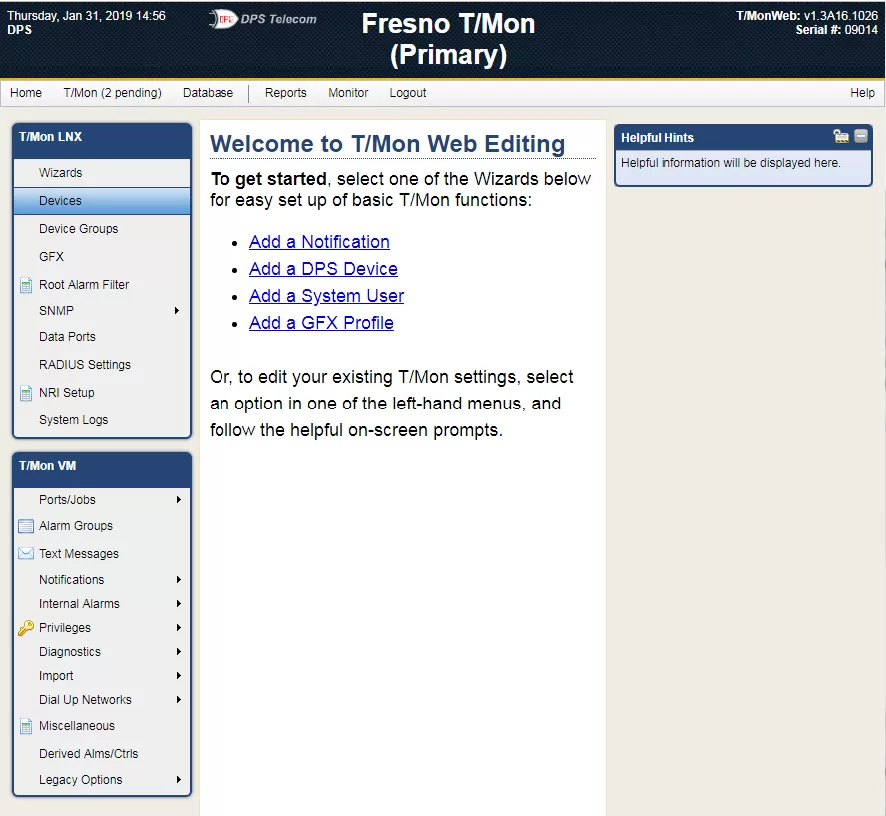
Before you continue, it's important to make sure you have the required Device Module (Vertiv > ASCO > s5200PowerMeter) installed on your T/Mon. If it does not appear in your Devices list, then you should let our tech support know about that.
With the required Device Module installed, you'll find it in the "Devices" list. There, you'll use the convenient "Add" button to create a new instance of this device.
Make sure to give your newly added device a name. After that, double click on your newly created device in the Devices menu to edit its settings.
For ASCO power meters, eight Modbus registers are pre-configured in the following manner:
| Analog | Description | Modbus Register |
| 1 | Line to Neutral Average Voltage (Volts) | 13 |
| 2 | Average Current (Amps) | 23 |
| 3 | Active Power Total (kW) | 33 |
| 4 | Reactive Power Total (kVAR) | 37 |
| 5 | Power Factor Total (Pf) | 41 |
| 6 | Volt-Ampere Power total (kVA) | 45 |
| 7 | Frequency on Phase Va (Hz) | 47 |
| 8 | Normal KWH Export | 52/53 |
If you need to monitor/control other parts of this device, just reach out to our tech support team.
Adjust the new device instance as required so it can become operational. Make any necessary adjustments to the pre-configured information. Also, it's important to make sure to correctly configure the device's IP and other information.
Most T/Mon device modules offer a "Test" button. So, once all configuration has taken place, you can use this button to verify if your settings are all configured properly. If everything is according to what you previously set up, then click on the Save button to confirm your configurations and to activate the device.
After that, you can adjust any remaining device configurations as required.
If you are facing problems with the process of setting your ASCO power meter on your T/Mon, simply reach out to us. We're always here for you.

Our engineers specialize in designing, deploying, and then providing efficient support for your network monitoring system. We believe in building close relationships with our clients, fully understanding their requirements, and delivering solutions that allow them to do maintain your network without interruptions or headaches.
As a trusted remote monitoring systems provider, we know that for your company to get the most out of your monitoring solution investment, you need a manufacturer that's proactive and dedicated to helping your network thrive.
This ensures that your monitoring system is as reliable as it can be 24/7 - allowing your network to be more productive, more efficient, and more profitable, without any interruptions. Whether we're offering remote support or coming to meet you at your remote sites, our tech support can help you at any time.

Morgana Siggins
Morgana Siggins is a marketing writer, content creator, and documentation specialist at DPS Telecom. She has created over 200 blog articles and videos sharing her years of experience in the remote monitoring industry.