Check out our White Paper Series!
A complete library of helpful advice and survival guides for every aspect of system monitoring and control.
1-800-693-0351
Have a specific question? Ask our team of expert engineers and get a specific answer!
Sign up for the next DPS Factory Training!

Whether you're new to our equipment or you've used it for years, DPS factory training is the best way to get more from your monitoring.
Reserve Your Seat TodayImagine there is a problem at one of your remote data centers. One of the most critical pieces of equipment at the site has stopped functioning correctly, causing network downtime.
You send a technician out to the site to resolve the problem. A couple hours of windshield time and a tank of gas later, the problem is resolved by a simple reboot of your gear.
How much downtime, wasted money, and frustration could you have been spared if the reboot could have been done from the central office?
There are remote power control solutions available to alleviate the frustrations of this potential scenario and others like it. First, let's go over the basics of power distribution units.
A power distribution unit (PDU) is used in server rooms, data centers, and remote telecom sites to distribute the site's power to each device. A PDU can also be referred to as a "power switch" because it can be used to turn power on and off at data centers.

The simplest and most inexpensive PDUs are essentially power strips. They distribute power from one power source to several devices. These are good for equipment that is easily accessed (ex. down the hall), but in the telecommunication business, this is often not the case.
With telecom huts and cabinets located on mountaintops and other remote locations, having remote control over as much as possible is a necessity.
A remote power switch (switched PDU) allows users to turn power on and off from any PC on the network via LAN or, in some cases, SNMP.
There are both AC and DC iterations available; although AC PDUs are more widely available.
Other PDUs are capable of enabling remote power monitoring and control of equipment. An intelligent PDU or managed PDU allows users to remotely track power consumption, operate controls, and check conditions (like temperature) at the site.
Basic PDUs function as power strips, but cannot be remotely controlled and do not monitor critical conditions like temperature at your sites. You have the success of your business and the satisfaction of your customers depending on you. You possibly even have lives on the line (in the case of government and public service agencies and even 911 phone service).
You can't afford to trust inadequate equipment to power your critical gear. You definitely can't afford not to monitor what's going on at those sites.
If you have DC powered equipment you want to power and monitor, it can be difficult to find a good solution because there are so few DC remote switches available.
Many of the remote PDUs on the market that do support DC are mass produced, and the quality and longevity are just not good enough.
What you need is a reliable industrial-grade PDU with remote access. A switched PDU will make power control of your site as effortless as a few clicks from your desk. It might also integrate with an SNMP manager or other centralized controller.
This will enable you to schedule an automatic reboot, immediately power equipment on and off, and monitor power usage all without sending any technicians out.
Look for an intelligent PDU that will allow you to not only remotely start up and shut down your equipment, but also receive power usage data and critical site stats (like temperature). You may even want a PDU with full site monitoring capabilities.
Decide the extent to which you want your PDU to work for you. If you already have a dedicated RTU at the site, you don't need those functions in your new PDU. If you don't already have that, this might be a highly efficient way to add general-purpose monitoring.
Next, make sure you're getting a quality product. A PDU with all the capabilities and functions you want will be useless to you if it's not reliable. Find one from an established company with years of expertise, ideally one that makes quality and support a priority.
Don't make the mistake of choosing a mass-produced product with compromised quality from a company that (intentionally or not) takes advantage of their buyers.
Unique situations call for unique solutions. You might have trouble finding a PDU that fits your needs or you have a certain idea of a solution that, as far as you know, doesn't exist. You shouldn't have to change everything or compromise your plans.
Find a company that will listen to your ideas and work with you to design a unique product that is perfect for you.
Pay attention to whether the PDU is compatible with your site. Many PDUs on the market are AC power compatible, but DC power distribution units are less common.
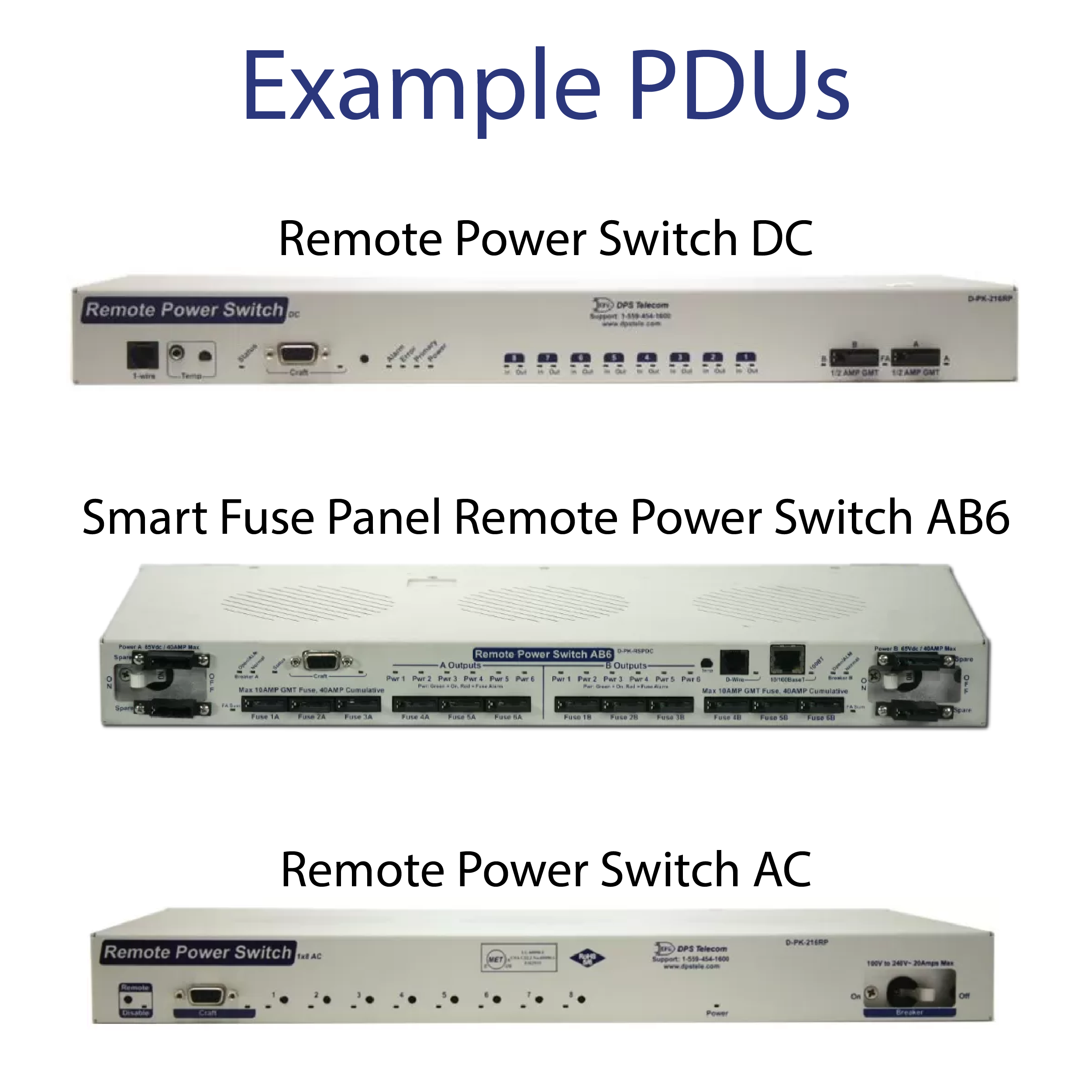
The Remote Power Switch DC from DPS is a great option when it comes to industrial-grade DC remote power control equipment. It is a remote PDU that can be accessed on any PC in the network, so you can control and monitor the power at your remote sites without leaving the Central Office. Right from your PC, the Remote Power Switch DC (and the AC version) can be reboot devices, power devices on and off, and monitor traditional alarm points.
Get in touch with DPS at 559-454-1600 or sales@dpstele.com for additional information about the Remote Power Switch DC and other remote monitoring and control solutions for your organization.

Andrew Erickson
Andrew Erickson is an Application Engineer at DPS Telecom, a manufacturer of semi-custom remote alarm monitoring systems based in Fresno, California. Andrew brings more than 19 years of experience building site monitoring solutions, developing intuitive user interfaces and documentation, and opt...