Check out our White Paper Series!
A complete library of helpful advice and survival guides for every aspect of system monitoring and control.
1-800-693-0351
Have a specific question? Ask our team of expert engineers and get a specific answer!
Sign up for the next DPS Factory Training!

Whether you're new to our equipment or you've used it for years, DPS factory training is the best way to get more from your monitoring.
Reserve Your Seat TodaySetting up your equipment correctly is a critical step in monitoring your network. if your equipment works, but is misconfigured, it's only as good as a paperweight. This is why we provide a handful of methods to test your equipment and verify that it is working as you want it on your network. In this article I'll cover a handful of different ways to test some of the features on your NetGuardian, so you can make sure you have it configured correctly.
Once you've got your alarm points connected, you should definitely test them to verify the behaviour is what you want from your configuration. To test an alarm condition, simply reverse the polarity in the menu where you configured your alarm points, then save/submit your changes. On the NetGuardians, the default state is normally-opened. This means that if the alarm connection is not closed, the alarm is cleared. To make the alarm trigger on a normally-closed point (alarm is clear when connection is closed), reverse the polarity of the alarm point. You can use this back and forth to test your alarms and verify that they work as intended. Be sure to set it back to the correct state when you are finished.
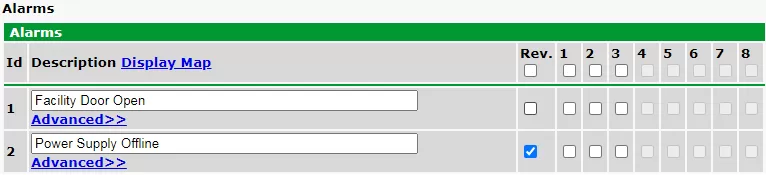
Reversing polarity will simluate an alarm being energized."
Relays are similiar to alarm points, but a bit easier to test. Click on the Monitor menu and then on the Controls link. Here you will see three options, OPR(operate), RLS(release), and MOM(momentary). OPR will close the relay and allow power to flow through, RLS will open the relay and disconnect the power, and MOM will close the relay, and then open it after a second or so. You can use these to verify if a device connected to the relay turns on and off correctly, and also test how devices handle momentary shutdowns.
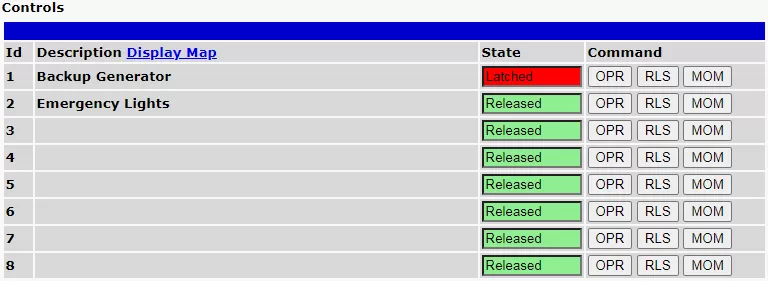
Operate, release, and momentary relay testing functionality."
Ping targets are exactly what their name states. These are targets that the NetGuardian will attempt to ping periodically on a configurable interval. These can be used to make sure a server or other important equipment stays online, and if it goes offline you will be notified about it. To test them, all you need to do is change the IP to one that does not exist. Once the unit tries to ping it and fails, the ping target will go into alarm, and send out all associated notifications. You can change the interval from Edit/Provisioning -> Timers
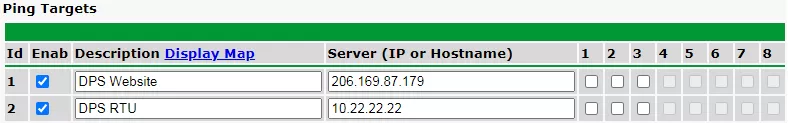
Ping target configuration."
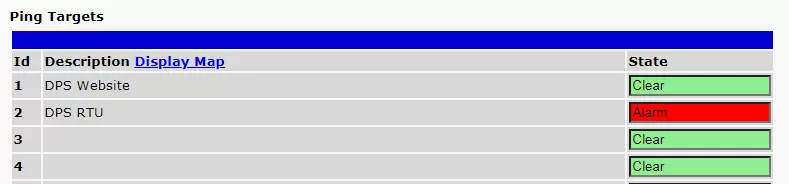
Ping targets allow heart-beat monitoring of your gear."
If you're using the DSTNI platform (832, 420, etc...) you will want to look here at the bottom of the article, and if you're using the MCHP platform (DIN, TempDefender, etc...) you will want to look at your notifications here. These two articles will walk you through not only how to set up your notifications, but also how to test them.
Most of our units come with an amphenol connector in the rear of the unit, so you can connect a cable to the unit and then to a 66 block. Each unit's manual will have it's specific pinout, and you can use this to test the physical connections. Not all units use the same pinout, so it is important to verify that you have the correct one or you run the risk of damage your equipment. Testing alarm points would require you to simply connect the two inputs together with an alligator clip or similiar equipment. Testing relays would require a continuity test across the two inputs, and testing analogs would need voltage connected through the two inputs.

Ryan Ridley
Ryan Ridley is an Electronics Test Technician at DPS Telecom. He has worked in tech support, engineering and manufacturing. He brings over 6 years of experience working with DPS hardware and software. At DPS Telecom, Ryan is responsible for performing testing on our products to verify they work ...