Check out our White Paper Series!
A complete library of helpful advice and survival guides for every aspect of system monitoring and control.
1-800-693-0351
Have a specific question? Ask our team of expert engineers and get a specific answer!
Sign up for the next DPS Factory Training!

Whether you're new to our equipment or you've used it for years, DPS factory training is the best way to get more from your monitoring.
Reserve Your Seat Today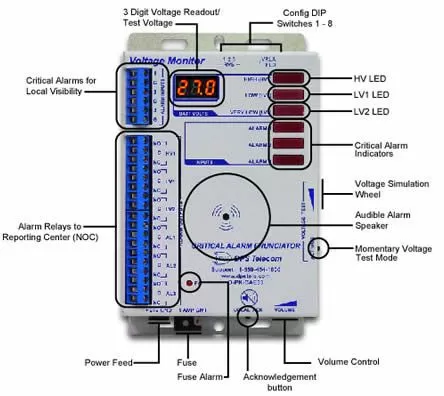
| Full Specifications | |
|---|---|
| Analog Alarm Inputs: | 1 (battery monitor input) |
| Voltage Monitoring Range: | +21.5 to +30.0 VDC |
| Voltage Alarm Thresholds For VRLA: | |
| High Voltage: | +28.5 VDC |
| Low Voltage (LV1): | +26.0 VDC |
| Very Low Voltage (LV2): | +23.0 VDC |
| Voltage Alarm Thresholds For flooded system: | |
| High Voltage: | +27.9 VDC |
| Low Voltage (LV1): | +25.4 VDC |
| Very Low Voltage (LV2): | +22.4 VDC |
| Discrete Point Inputs: | 3 (reversible) |
| Control Outputs: | 6 (alarm relay outputs) |
| Maximum Voltage: | 60 VDC/120 VAC |
| Maximum Current: | 1/2 Amp AC/DC |
| Visual Display: | 6 unicolor LEDs 3 digit display |
| Speaker Volume: | 0-85 dB at 30 cm |
| Dimensions: | 5"H x 4"W x2"D (12.7cm x 10.2cm x 5.1cm) |
| Weight: | 3 lbs. (1.4kg) |
| Mounting: | Wall mount |
| Power Input: | +24 VDC |
| Current Draw: | 550 mA |
| Fuse: | 1 Amp GMT |
| Operating Temperature: | 32° to 140° F (0° - 60° C) |
| Operating Humidity: | 0%-95% noncondensing |
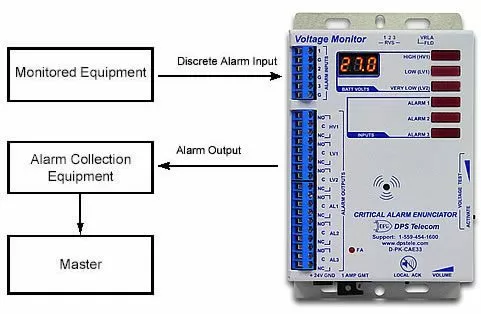
The CAE receives alarm input from monitored devices, provides audio/visual notification to local personnel, and then relays alarms to your existing alarm collection equipment.
When the CAE receives an alarm input, the LED corresponding to the activated alarm point will FLASH RED and the speaker will sound.
To acknowledge the alarm and silence the speaker, press the ACO button. The alarm LED will turn SOLID RED to indicate that the alarm has been acknowledged. You may adjust the volume of the alarm with the Volume Control wheel located at the bottom of the CAE.
The input polarity of the discrete alarms can be reversed using the configuration DIP switches on the top panel.