Check out our White Paper Series!
A complete library of helpful advice and survival guides for every aspect of system monitoring and control.
1-800-693-0351
Have a specific question? Ask our team of expert engineers and get a specific answer!
Sign up for the next DPS Factory Training!

Whether you're new to our equipment or you've used it for years, DPS factory training is the best way to get more from your monitoring.
Reserve Your Seat Today


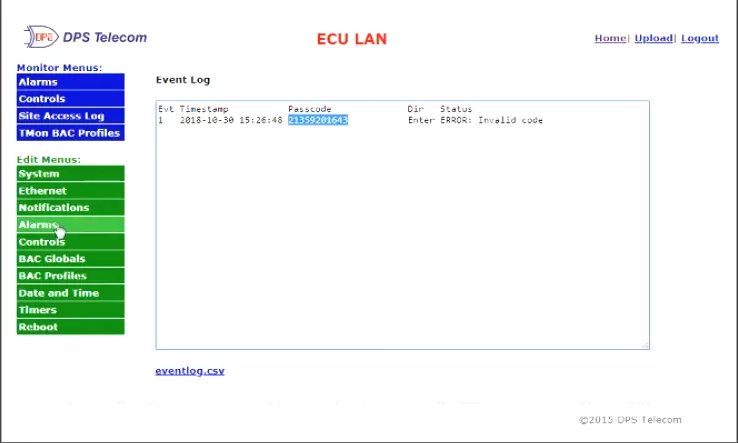
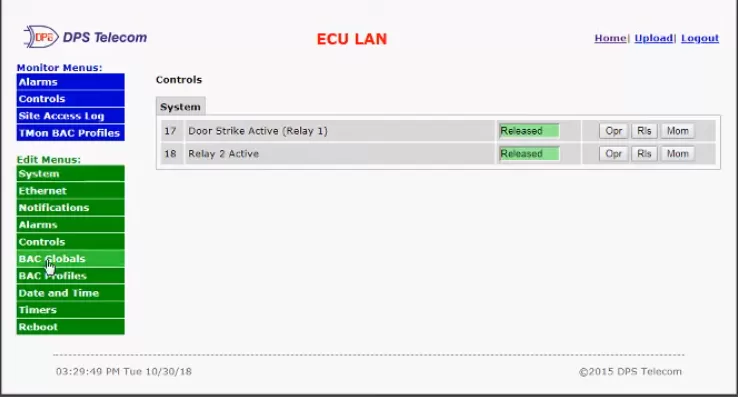
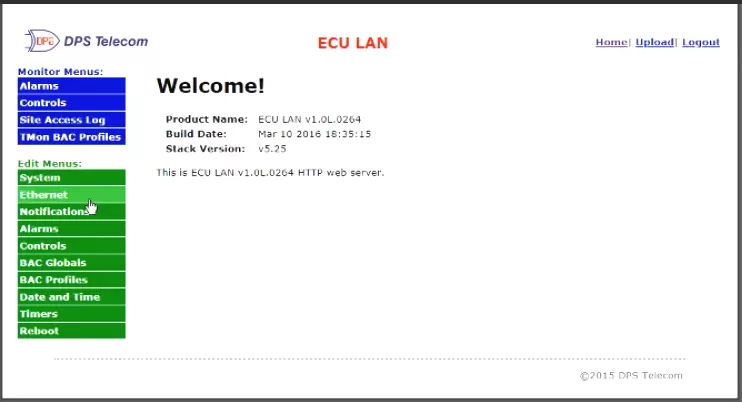
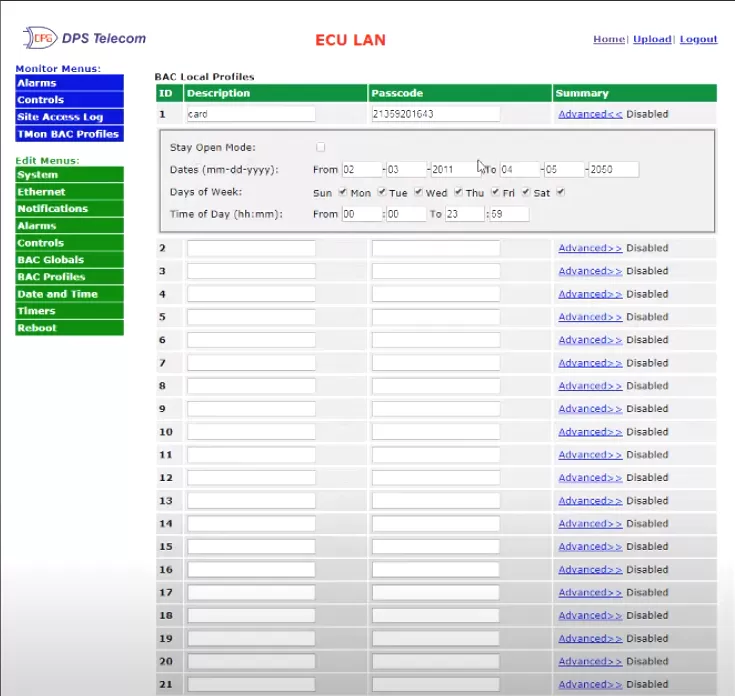

The ECU LAN is a single door solution that ties perfectly into your building access and network monitoring systems. It is designed to control individual door access without having to interface with an RTU.
The Entry Control Unit with LAN access (ECU LAN) is designed to control individual door access without having to interface with an RTU. This way you can extend building access protection to all your sites - even the ones where you don't have RTUs.
You no longer have to pay for a separate security system, rely on a third-party security company, or settle for an old-fashioned lock-and-key at your low-density sites. Simply install an ECU LAN and plug your doors into your monitoring network.
The ECU LAN performs what used to be the function of a building-access-enabled RTU in a building access system, locally storing access codes. This one little device does double-duty, interfacing directly with T/Mon via LAN and with your door control peripherals locally, making it the perfect, all-in-one door control device for your sites where you don't need RTU functionality.
With the ECU LAN you can easily add doors to your building access system. Since the ECU communicates directly with your T/Mon building access master system, it can receive up to 1300 building access profiles. When someone enters an access code or swipes a proxy card at your site, the ECU LAN checks the access code and issues control logic for the door all by itself. There’s no additional equipment needed.
The ECU LAN is also easily configurable through its simple web interface. You can set alarm notifications or change system settings over the Internet or your Intranet.
It can operate independently of T/Mon using 32 access profiles databased via the unit's web interface. "Stand-alone" mode is great for turn-up testing, and smaller applications where T/Mon is not involved. The ECU LAN can notify you of unauthorized access via email as well, so if a break-in were to occur, you would know about it and be able to take the appropriate action immediately.
Increasing your ability to control access to your sites while utilizing your existing network monitoring resources, makes the ECU LAN the perfect addition to your Building Access System (BAS) at your low-density door sites.
In a nutshell, the ECU LAN is a single-door total control solution that: