Check out our White Paper Series!
A complete library of helpful advice and survival guides for every aspect of system monitoring and control.
1-800-693-0351
Have a specific question? Ask our team of expert engineers and get a specific answer!
Sign up for the next DPS Factory Training!

Whether you're new to our equipment or you've used it for years, DPS factory training is the best way to get more from your monitoring.
Reserve Your Seat TodayPower consumption monitoring is crucial at your remote sites:
Fortunately, you can monitor power consumption with a few current-flow sensors and a LAN-based collection device to send the readings home:
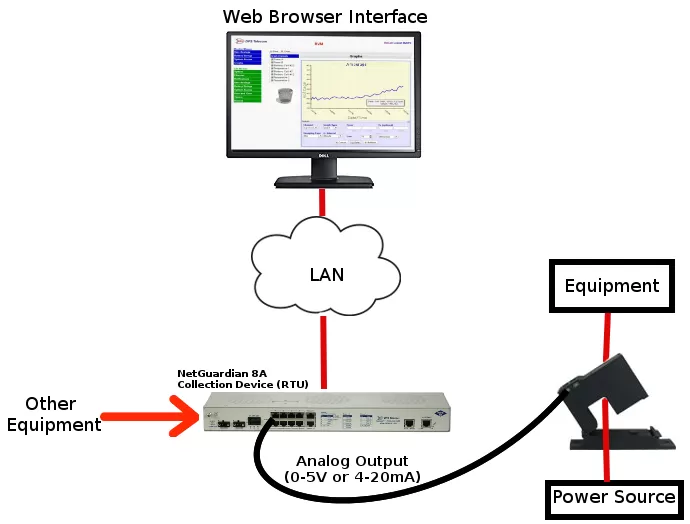
For power monitoring, you need to choose remotes (RTUs) that have enough analog inputs to handle all of the current transducers you'll be using. Beyond that, look for adequate I/O to handle anything else you might want to monitor.
NetGuardian 8A
The NetGuardian 8A is the most popular choice among DPS clients for power-monitoring applications. Because you get 8 analogs without a massive number of other inputs/outputs, you don't buy more than you need. If you want a monitoring setup that is mainly focused on the application diagram above, the NetGuardian 8A is an excellent choice.
NetGuardian 832A
If the NetGuardian 8A has the right number of analogs for you, but you have bigger ambitions for your remote monitoring, the larger-capacity NetGuardian 832A is a good RTU choice. You get 4x the discrete contact-closure inputs (32 vs. 8) and 4x the control-relay outputs (8 vs. 2). You also get 8 terminal server serial ports you can use to access legacy serial interfaces via LAN.
NetGuardian V16
If you want medium monitoring capacity, but you don't need 8 analogs, the NetGuardian M16 is the right fit. It has 4 analogs for monitoring current transducers or anything else, plus 16 discrete inputs for monitoring equipment alarms, doors, motion sensors, floor water, etc.
Current Transducers
Various manufacturers supply current transducers, and most share a common design: A wire passes through the center of the sensors, which can detect the amount of current flowing through. The key is to choose the right capacity. Too small, and you'll go outside the measureable range. Too much capacity won't give you good resolution on the tiny part of the range you're actually using.
Common transducers used by DPS clients include:
At DPS, we receive many urgent quote requests after an earlier "Do Nothing" decision comes back to bite you. You have no reason not to be proactive (and maybe you'll manage to impress your boss).
Call us. Chat with an expert for 10 minutes. We'll email you a detailed quote with a custom application drawing. We'll even include a summary of business benefits you can use to justify your project budget.
Call 1-800-693-0351 now for your quote
(or send us a quick online message instead)