Download our free Monitoring Fundamentals Tutorial.
An introduction to Monitoring Fundamentals strictly from the perspective of telecom network alarm management.
1-800-693-0351
Have a specific question? Ask our team of expert engineers and get a specific answer!
Sign up for the next DPS Factory Training!

Whether you're new to our equipment or you've used it for years, DPS factory training is the best way to get more from your monitoring.
Reserve Your Seat Today
Let’s talk about monitoring network and why you need to monitor your network. Although everything does seem to be working fine, is it going to stay that way?
In most industries you have a central location and different sites. Some sites can be 2 or 3 hours away, some could be 5 or 6 hours away, that’s why we call them remote sites. At those remote sites you want to pay attention to your equipment, so you’re going to add 2 different alarm points - discrete and analog. The discrete alarm basically means: is the device on or off? And the analog means: how much? An example of the analog would be how much fuel does a generator have left.
Having all these alarm points at your remote locations, you’ll want to connect them somewhere. So, ypu'll link them to an RTU. The RTU - remote terminal unit - gathers all information and puts it in an easy and accessible IP interface. The IP interface means you can just log in from your home PC to see what’s going on with those alarms.
If you need 10 or more 10 RTUs - whether because you have several remote sites or really big ones - then you would use what we call a Master. The Master gathers information from all the IP-based RTUs and puts it in one usable screen.

First, let’s look at a company that doesn’t have any monitoring system. More than likely, they're going to find out something is wrong when an outage happens. They'll be warned by angry customers calling to say that something is not working.
At this point starts the “time is money”. We are all very familiar with this: from the time the outage is reported, to the time you discover what location it is, to the time you inform the tech, to the time that will take for the tech to get there, to the time the tech fixes the problem, to the time that the services are restored - all of this means loss of money. Not to mention the repair cost of the broken equipment.
And there’ll be lost revenue. Not only you're going to have all the other costs, but customers will want some form of reimbursement from not being able to access their services.
Now, let’s say that one of equipment in your remote site starts to report some oddities. For instance, somehow you lost power in a generator. Since you have a custom monitoring system, this would trigger an alarm notification that you can receive via email, text or voice call. Then you’ll be able to switch to a different piece of equipment promptly. If you don’t have it automatically set up for another generator to turn on, you would be able to turn it on yourself in a timely manner.
If it’s something fixable over the IP, which you could do from the comfort of your office or own home, you can absolutely do that. But if not, you can still roll a tech before the outage, preventing it and saving money.

You must take in consideration the number of sites you have. Also, what equipment you want to monitor. All this varies depending on your necessities. So, if you only have 4 or 5 pieces of equipment at one remote site you don’t need to get the big Master or an RTU that has 300 different alarm points.
| Small Site | Medium Site | Large Site |
NetGuardian 216 Small RTU | NetGuardian 832A Medium RTU |  Advanced Telemetry System Large RTU |
| NetGuardian 216 product details | NetGuardian 832A product details | Advanced Telemetry System product details |
It’s also important to look for an RTU or a Master with a long lifespan. Some of these devices can be expensive, so you don’t want to worry about them every 2 or 3 years. Having an equipment with a long lifespan means that you can add more devices to it in the future. Which also makes it significant to ensure that it’s compatible with the device that you’re currently running and many more.
When you get a quote for a monitoring system, you may think that’s just a lot of money.
Although, consider how much it costs to buy a new equipment and how much money it is to upgrade a - not long-lasting - equipment that you currently have.
Therefore, it’s imperative to really make sure that your new equipment is durable and compatible with many devices – it is truly an investment into your infrastructure.
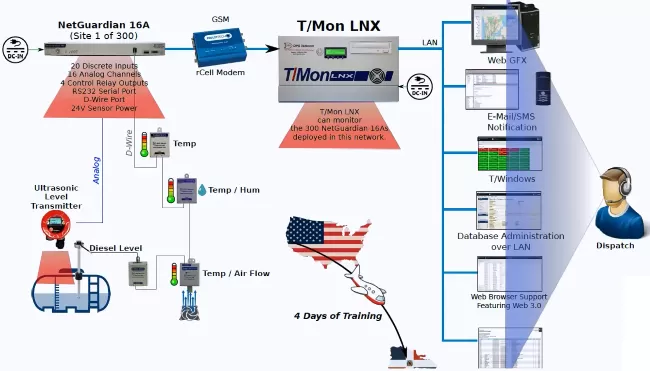
If you don’t know where to start or what to do next, just contact us. We’re not a traditional one-size-fits-all monitoring company, we really like to customize the solutions for our clients. DPS Telecom is a solution provider so we’ll be more than happy to help you.