Download our free Monitoring Fundamentals Tutorial.
An introduction to Monitoring Fundamentals strictly from the perspective of telecom network alarm management.
1-800-693-0351
Have a specific question? Ask our team of expert engineers and get a specific answer!
Sign up for the next DPS Factory Training!

Whether you're new to our equipment or you've used it for years, DPS factory training is the best way to get more from your monitoring.
Reserve Your Seat TodayRemote monitoring and management (RMM) software helps you to stop network downtime before it starts. This improves your financial performance by reducing expenses related to maintenance.
The best software monitoring gives you better intelligence about your network status. This means that you can schedule network maintenance without wasting transportation time, and you'll avoid network emergencies caused by forgotten maintenance work. Your top-line sales should also increase with better monitoring. When you improve uptime levels, more customers tend to seek you out, and they're willing to pay more for your highly reliable service.
RMM solutions are required to achieve these business goals because your network covers so much geographic area. There's simply no way you have enough staff to manage and monitor everything efficiently unless you have an automated system that provides a "bird's eye view."
It's important that you do have monitoring software to keep your network running smoothly. The power of the web for consumer research (as well as legislated changes like phone number portability) have made it much easier for your customers to abandon you if you have poor service.
Let's take a look now at the kinds of things that remote monitoring software should accomplish. Remember that different software packages will perform each of these tasks with a different level of quality. Your job while selecting a piece of software to deploy is to find one that satisfies most (or all) of the ideal properties of remote monitoring software.
Although it's impossible to cover all of your available software options in one article, it's important to recommend a piece of software that does a good job of satisfying the three goals of remote monitoring software.
Along these lines, here's a brief review of T/GFX. This is a software suite that interacts with a network appliance known as the T/Mon network management platform. T/GFX runs on your Windows(R)-based PC and displays alarm data collected by the dedicated T/Mon appliance. This means that should your PC crash, your network monitoring can still continue on multiple other PCs running simultaneous T/GFX sessions.
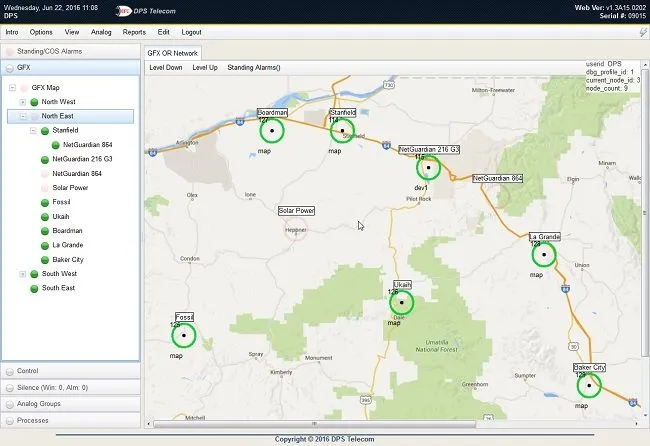
The T/GFX interface can be based on Microsoft MapPoint(R) maps, so you can zoom and pan to focus on a specific area of your network. On top of these maps are color-coded icons. The icons change color to indicate alarm severity (red is typically reserved for "critical" alarms), and they will blink to indicate an alarm that has not yet been acknowledged.
Once a user has "drilled down" by zooming into a map, you can configure an icon for a particular site to lead to a new layer where the map has been replaced by an image. You can upload any image you want, but the two most common choices are a floor plan of the building or photographs of an equipment rack. This extends the intuitive ease of geographic maps all the way down to the rack level.
Aside from offering situational awareness, an intuitive interface, and high reliability through a dedicated appliance, T/GFX also puts on a good show when you have high-ranking company officers or other VIPs come through your NOC center. The "war room" effect of a large monitor or projector displaying a live map of your network is tough to beat. It's sure to impress your superiors and visitors, while also providing you with a highly usable monitoring software tool.
DPS recently worked with a client named Kevin on a large monitoring project. After a series of conference calls, we established several key needs that needed to be addressed by monitoring software.
Kevin is responsible for the corporate real-estate in two states. These properties are the central offices and call centers for the company. He is primarily responsible for delivering AC services such ac 277Vac (3 phase).
For Kevin's company, commercial power monitoring and generator cut-over on failure were important enough that dual T/Mon systems were proposed. Fortunately, support for a redundant pair of T/Mon servers was already engineered into the system. T/GFX is also capable of switching automatically to the secondary T/Mon if the primary goes down for any reason.
There was also a desire to have T/Mon interact with Modbus (also supported) to bring in voltage information for each phase. This was directly monitored by another device, then reported to T/Mon via Modbus protocol for T/GFX display.
He did look at some other remote control software options, but they appeared to be overkill. He wants to monitor only and had no need for controls. He thinks he needs about 8 alarms per switch panel, but he can have multiple switch panels. Originally, Kevin was thinking the NetGuardian 216 G3 remote telemetry unit (RTU) to complement T/GFX, but large RTUs like the NetGuardian 832A G5 would be better equipped to bring in the other panels.
He currently has the ability to web browse into some of his sites but doesn't like having to manage the URL. That's where T/GFX software will come in handy. By having clickable icons with saved URL's, Kevin would effectively have conveniently placed web bookmarks to all of the web interfaces he needs to access for monitoring and configuration.
This ability to have icons targeting external web pages and software applications was quite easy to engineer into T/GFX, but it's remarkable how uncommon it remains in the industry. Be sure that any piece of remote monitoring software you deploy has plenty of these seemingly obvious features. It's a sure sign that the company that designed it is still actively engaged with your needs. There are quite a few manufacturers who seem content to milk their current install base without adding new software features, and those are software suites you should avoid.
Hopefully, this guide to selecting the right remote monitoring software for your network has been helpful for you. Please feel free to contact us to ask any questions you might have about remote monitoring systems.
Related Tools
T/Mon Master Alarm System (Includes T/GFX Remote Monitoring Software)