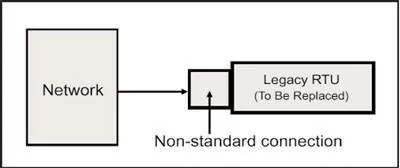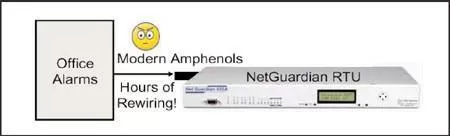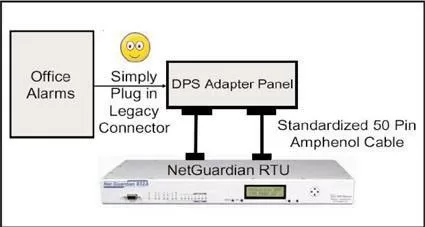Download our free Monitoring Fundamentals Tutorial.
An introduction to Monitoring Fundamentals strictly from the perspective of telecom network alarm management.
1-800-693-0351
Have a specific question? Ask our team of expert engineers and get a specific answer!
Sign up for the next DPS Factory Training!

Whether you're new to our equipment or you've used it for years, DPS factory training is the best way to get more from your monitoring.
Reserve Your Seat TodayE2A stands for E-Telemetry Alarm Surveillance Protocol. Today, it is considered a legacy monitoring protocol.
E2A was developed in the 1960's by a major long-distance carrier to to facilitate network monitoring for large organizations. E2A is the most advanced version of the original E1 protocol. E2A was a dramatic advance from protocols, such as TBOS, which were deployed in that timeframe.
E2A was one of the very first telecom monitoring protocols, and it is still used today by many Regional Bell Operating Companies (RBOCs) and other organizations in the telecommunications industry. E2A is:
E2A legacy equipment often leaves network operators with an outdated network infrastructure and seemingly few options. However frustrating it may seem, though, you do have several viable options. This white paper will clearly explain each of them.
1) High alarm capacity- With 60 displays and 64 points, E2A supports up to 3840 alarms.
2) Addressability- E2A is an addressable protocol, allowing operators to request individual polls when a full system update is not needed. This addressability makes E2A suitable for "partyline" applications.
3) Compact communication- Due to the multi-bit packeting, E2A communications are more compact than other communications protocols.
4) Unique command structure- The unique command structure of E2A lends itself to sites with multiple devices or slow links.
5) Periodic polling- Because E2A is a polled protocol, status and connectivity of E2A devices is regularly confirmed by the master. This contrasts with autonomous protocols, where operators can never be certain if an "no alarms" means no problems or no connectivity.
1) Bit orientation- E2A databases are housed on masters. If the database is not kept up-to-date, this can create incorrect interpretation of alarms.
2) Non-standard communication- Most PCs cannot the large number of bits in the word-bit E2A communication, and require an E2A converter to translate E2A communications into standard 8-bit packets of information.
3) Dedicated circuits- E2A requires dedicated circuits, which are expensive to buy and maintain. These dedicated circuits are non-LAN.
4) Legacy protocol- E2A has been replaced by more advanced and efficient monitoring protocols, and support for it has dwindled.
If you've already got a fully developed E2A network, it's not generally cost-efficient to redesign your network to support another protocol. If you simply want to add a few sites or devices into your monitoring system, it will be best for you to continue using your existing E2A system.
Adding a new site involves wiring the alarm outputs of non-E2A equipment into an E2A remote. This remote will then report alarms back to your E2A master. In this way, you can monitor additional network sites without adding support for another protocol to your monitoring system.
To incorporate disconnected sites, you may want to install E2A monitoring remotes. DPS produces remotes such as the KDA 864-E2 that support the E2A protocol.
The KDA 864-E2 is a downloadable alarm and control remote that packs 64 alarm points and 8 control points into a single 19-inch housing. Operators may Daisy-Chain up to four KDA's for added capacity. These remotes also include additional functions such as TBOS ports, and can provide analog monitoring in the expansion card slot. Personnel can use T/KDA software on a personal computer at the front panel craft port for local configuration or full interactive monitoring. Configuration may also be done remotely via dial-up modem. For more information, check out the KDA on the web.
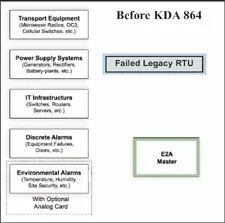 | 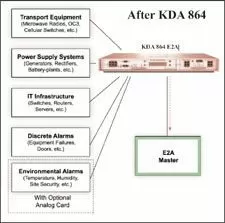 |
| Without a KDA remote, the E2A Master cannot receive alarms from mission-critical network devices | Using a KDA remote, the E2A Master can now receive alarms from mission-critical network devices |
You must protect your network by regularly testing your monitoring gear. By troubleshooting in advance with a Test Set, you can spot problem areas within your monitoring system before you lose mission-critical alarm visibility.
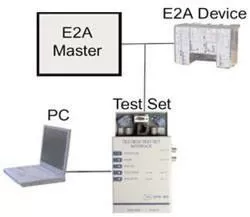
DPS Test Sets are useful diagnostic tools. They accelerate the process of locating and identifying problems in your monitoring system by allowing you to systematically check that your devices are functioning properly. The DPS Test Set can be used in three different ways:
Monitor Mode: The Test Set is installed between E2A device and E2A master, and displays protocol traffic and alarm data on a connected PC. This mode is excellent for monitoring in-service equipment. Interrogation Mode: The Test Set is temporarily installed in place of your E2A master. The Test Set polls your remotes and displays alarms on a connected PC. If you are having issues with your monitoring system, but it functions in Interrogation Mode, you know that the problem is with your master. This mode can also be used to test the wiring of a RTU (Remote Telemetry Unit) before the master is online.Responder Mode: The Test Set is temporarily installed in place of your E2A device (network element or remote) and will send sample alarms when polled by your master. If you are having issues with your monitoring system, but it functions in Responder Mode, you know that the problem is with your remote.
"I purchased the test set to isolate alarming issues. We often get alarms on an RTU (Remote Telemetry Unit) that don't appear on the monitored equipment. We sometimes miss alarms that didn't appear on the RTU (Remote Telemetry Unit). The test set allows us to see the alarms that the equipment is reporting as well as simulate alarms into the RTU.
The simplicity of the test set allows us to send it to a field technician with little setup and instructions that can be given over the phone. Isolating the fault in alarming allows us to ship only the equipment that needs to be replaced."
- Scott Wise, SaskTel
If you are comfortable with your existing E2A master and don't want to purchase a whole new system, E2A mediation is your most practical solution.
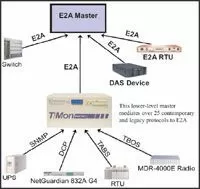
E2A mediation involves the deployment of a lower-level master that collects alarms from contemporary site equipment. The lower-level master then mediates them in E2A protocol to your existing E2A master. The diagram below illustrates this process, showing the flow of other protocol communications from contemporary devices through the lower-level master, where it is translated into E2A. This data is then combined with alarms from other E2A devices at the E2A master, putting all of your alarms on one screen.
This cost-effective solution allows you to take advantage of your existing legacy equipment while adding new remotes as needed. By avoiding a complete system overhaul, you'll save more than just money. You'll also eliminate the extended period of zero visibility that results from reconstructing your network monitoring system.
When you are integrating a wide variety of devices that support different protocols, you have to be careful not to end up with several incompatible systems. More screens means more operators, more costs, and ultimately, more headaches. Mediation eliminates these hassles by combining all of your alarms into one master screen that you are already familiar with.
5 Reasons to Use a Single Interface:Learn network alarm monitoring in-depth in a totally practical hands-on class. The DPS Telecom Factory Training Event will show you how to make your alarm monitoring easier and more effective. You'll learn E2A alarm monitoring, mediation and migration techniques, derived alarms and controls, and how to configure automatic email and pager notifications. DPS training is the easiest way to learn alarm monitoring, taught by technicians who have installed hundreds of successful alarm monitoring deployments. For dates and registration information, call 1-800-693-3314 today or go to www.dpstelecom.com/training
"DPS Factory Training is a big help in not feeling intimidated by your network monitoring system. It's excellent - presented in the right way and tailored to the needs of the class."
- Bill Speck, 3 Rivers Telephone
"ASCII and TL1 commands... [were] presented very well, making the introduction to a new language enjoyable!"
- Dewayne Hamilton, Level 3 Communications
"[DPS Factory Training] really was the best training class I've been to in my telecom career."
- Mary Steffen, National Grid
When Utah independent telco UBTA-UBET bought three Qwest exchanges in 2001, the deal included some extras - Qwest's legacy E2A alarm shelves and former Qwest telemetry tech Rick Hofmann.
After 22 years with Qwest, Hofmann's new job presented him with a tough challenge. How was he going to adapt his RBOC alarm equipment to the operations of a much smaller company? Qwest routed all alarms to a central NOC in Colorado; the lightly-staffed UBTA-UBET needed a local system that would automate alarm monitoring as much as possible.
Hofmann needed more than a technical solution - he needed a whole new way to monitor alarms.

After surveying the market and looking at how telecom companies had modernized their alarm monitoring, Hofmann decided that an IAM-5 running the T/Mon Remote Alarm Monitoring System best met his objectives.
"T/Mon met all my requirements, while other systems didn't actually meet them all," said Hofmann. "Other systems might be able to do a page, but the notification wouldn't give you any alarm detail. Or they wouldn't expand to do some of the other functions we needed, like SNMP."

Since the T/Mon was installed in 2002, it has met all of Hofmann's objectives:
Pager Notification
"The main source of our alarm notification is via email or paging," said central office tech Richard Bell, who now is the primary manager of the T/Mon system. "Which is actually one and the same for us, because the T/Mon sends emails to the techs' cell phone via text messaging. We don't need to have someone physically watch the T/Mon screen all day, and after-hours and weekends, we depend completely on paging."

ARCOM Relies on DPS Telecom for Customized Legacy Interface Solutions
ARCOM's customers were faced with legacy gear that needed to be upgraded to newer technologies. Robert Lane, the Sales Manager from ARCOM explains, "Our customers were looking for an alarm solution that would take their legacy equipment as well as new equipment and convert the alarms to an SNMP format. We looked around the marketplace for different solutions and came up with DPS. We found it was the best value and the most flexible product for our needs."

GTE Mediates TL1, DCPF and Teltrac Data to SNMP with the IAM
Rob Walsman of GTE Telecom, Inc. had a dilemma. As OSS manager in Indianapolis, he was challenged to port all his network management data to a facility in Dallas, reporting to an SNMP manager. The problem was his alarm sources consisted of a variety of protocols, including TL1, DCPF and Teltrac.
To read these and other client success stories,You may not want to mediate your existing devices into the E2A protocol. If your company is looking to replace the E2A devices within your network, you may want to consider a gradual E2A migration.
Eventually, any equipment will fail. This can be especially troublesome with legacy E2A equipment. It's very hard to find replacement equipment and parts. If your master fails and you don't have a backup you could end up replacing your entire monitoring system at one time.
Imagine the cost of replacing all of your equipment at once. Not only will you have to make huge purchases, your network will be unmonitored for several days while you transition between monitoring systems. There aren't many companies that can afford that kind of loss.
E2A migration reduces the threat of a complete system swap out. By initiating a gradual transition plan that starts with a modern master, you'll be able to find replacement units and spare parts when you need them. Over several budget cycles, you'll transition to a state-of-the-art monitoring system that will make it easier to maximize your network uptime.
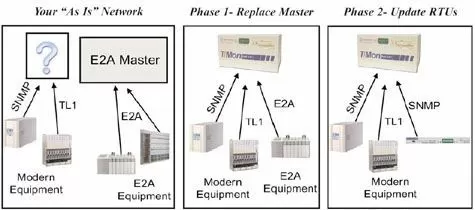
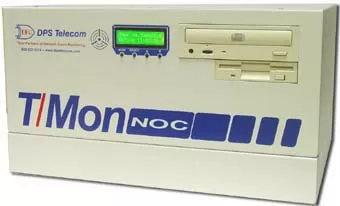
T/Mon NOC is a multi-protocol, multifunction alarm master that collects alarms from all your equipment, regardless of manufacturer or protocol, eliminating the need for specialized terminals.
With T/Mon NOC, you can:
If you've already got a fully developed E2A network, it's not generally cost-efficient to redesign your network to support another protocol. If you simply want to add a few sites or devices into your monitoring system, it will be best for you to continue using your existing E2A system.
Adding a new site involves wiring the alarm outputs of non-E2A equipment into an E2A remote. This remote will then report alarms back to your E2A master. In this way, you can monitor additional network sites without adding support for another protocol to your monitoring system.

NetGuardian 216: RTU (Remote Telemetry Unit) monitors 16 alarm points, 2 analog inputs, 2 control relays, 1 terminal server port; reports to any SNMP manager, T/Mon NOC or T/Mon SLIM.
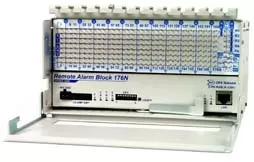
Remote Alarm Block 176N: Wire-wrap alarm block monitors 176 alarm points, 4 controls; reports to any SNMP manager, T/Mon NOC.

NetGuardian 480: RTU (Remote Telemetry Unit) monitors 80 alarm points, 4 control relays; reports to any SNMP manager, TL1 master, T/Mon NOC.
The NetGuardian 832A monitors 32 discrete alarms and 8 analog alarms, pings 32 network elements, controls 8 relays, acts as an 8-port terminal server, and reports via SNMP, e-mail, or pager..
All units are custom built to order. Allow 2-4 weeks for delivery. All DPS Telecom products are backed by our 30-Day, No-Risk Guarantee: "If you buy our equipment and are not satisfied for any reason during the first 30 days, simply return it."
For more information, check out the NetGuardian on the Web at www.DpsTelecom.com/rtus.
A lot of people don't consider expensive technician overtime pay when they are designing or updating a network monitoring system. That can be a big mistake, because the cost adds up quickly. Any time you can eliminate hours of labor, you add to your bottom line.
One such opportunity for big savings happens every time you replace a legacy remote with modern equipment. This generally involves hours of rewiring because your legacy alarm connector isn't compatible with a modern amphenol.
A connection converter box, a product available from DPS Telecom, adapts a legacy pluggable connector to a modern amphenol connector. This eliminates rewiring time, saving you from the time and expense of rewiring.