Download our free SCADA tutorial.
An introduction to SCADA from your own perspective.
1-800-693-0351
Have a specific question? Ask our team of expert engineers and get a specific answer!
Sign up for the next DPS Factory Training!

Whether you're new to our equipment or you've used it for years, DPS factory training is the best way to get more from your monitoring.
Reserve Your Seat Today
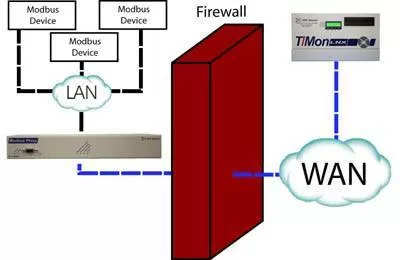
Have you ever needed to monitor multiple Modbus devices through your firewall? Keep track of up to fifty devices with the ModbusProxy unit without creating holes in your firewall. Simply install this unit and configure your settings on one easy-to-use web interface.
With the built-in web interface, you'll be able to log on to the ModbusProxy from anywhere on the network to edit your proxy settings. Need to add another device? Want to check which port you're connecting to? Handle all of this- right from your network PC.
DPS Telecom products are telco-grade and built on technology that has proved itself in thousands of successful implementations. DPS gear is deployed on all seven continents, in industries such as:

Keep track of up to fifty devices with the ModbusProxy unit without creating holes in your firewall.
| Full Specifications | |
|---|---|
| Local Connections | 50 |
| Interfaces | 1 10/100BaseT Ethernet port 1 Craft Serial Port |
| Protocol | Modbus, HTTP, HTTPS |
| Dimensions | 1.720" H x 11.5" W x 4" D |
| Weight | 1.5 lbs |
| Mounting | 19" rack, wall mount |
| Power Input | +12VDC to +24VDC or -48V |
| Current Draw | 150mA @ +12DC 75mA @ +24DC |
| Operating Temp. | 32 to 140 degrees F (O to 60 degrees C) |
| Operating Humidity | 0% to 95% non-condensing |
The ModbusProxy can be configured through the TTY interface via craft port, or through the easy-to-use web interface. This allows the ModbusProxy to easily be configured through any computer on your network.

The ModbusProxy can be configured with the easy-to-use Web interface.
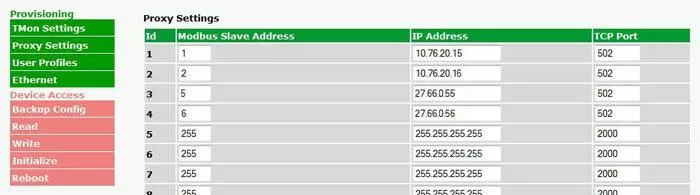
Modbus device ID, TCP port, and IP address can easily be added and configured in the web interface.
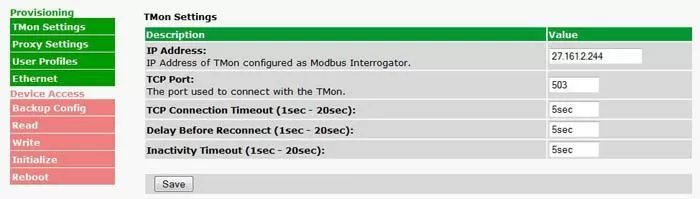
Configure the remote TMon in the ModbusProxy's web interface from any computer on the network.
Similar Topics about Modbus Protocol:
Similar Topics about Modbus Network:
Similar Topics about Modbus Gateway:
Similar Topics about Modbus Master: