Check out our White Paper Series!
A complete library of helpful advice and survival guides for every aspect of system monitoring and control.
1-800-693-0351
Have a specific question? Ask our team of expert engineers and get a specific answer!
Sign up for the next DPS Factory Training!

Whether you're new to our equipment or you've used it for years, DPS factory training is the best way to get more from your monitoring.
Reserve Your Seat TodayIf your company's service depends on multiple remote devices that are spread out across a large territory, this probably means long, expensive drives. This was the case of one of our new clients. Their network technician team had only 5 people in it, but they had to manage 70 different sites across their state.
Since this company is responsible for the generation, transmission, and distribution of electricity in their entire province, maintaining complete network visibility is critical. But, that was a major issue, because their small team couldn't drive to all sites in one day.
This means that monitoring and controlling their mission-critical equipment was usually a costly guessing game. When an issue happened during the night, a tech would have to be dispatched to the remote site to deal with it. With lack of visibility, often techs were dispatched to the wrong zone, which meant more wasted, time, and resources - all while the network is going down.
Is this your situation as well? Then, continue reading.
In this article, we'll talk about how we helped this determined company to achieve better remote network visibility to properly monitor and control their network. You can find that this solution will be helpful for your scenario as well.

To alleviate the pain of long and expensive truck rolls as well as guesswork, our client now uses NetGuardian RTUs to remotely monitor their sites. Their custom monitoring solution comprehends several RTUs to monitor and troubleshoot network problems, including:
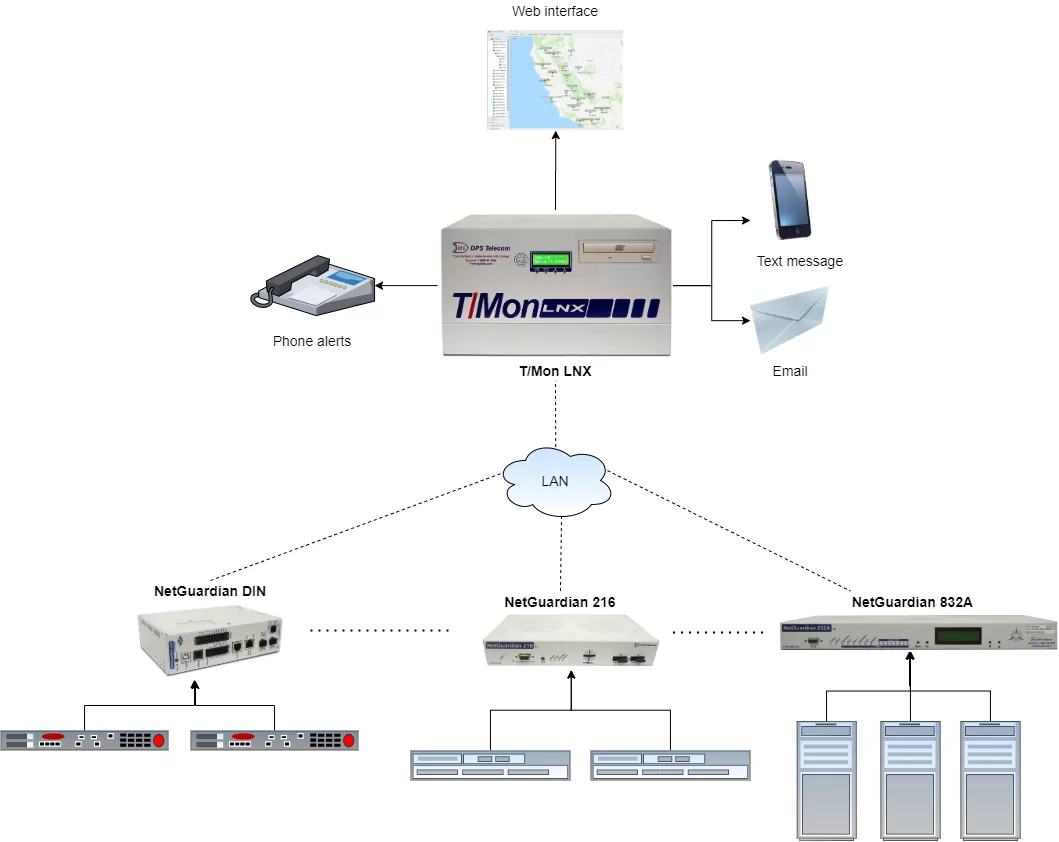
These RTUs will let them know when an issue is about to happen when a problem is going on, and even when the site is completely down. This helps them have situational awareness and troubleshoot so much faster. With detailed information provided by alarm notifications, the techs can narrow down what's actually causing the problem in a timely manner.
With an efficient remote monitoring system deployed, the client is able to maximize their efforts. Even though they have a small group dealing with remote sites management, they are now able to maintain, monitor, and take care of all their mission-critical equipment because of their NetGuardians.
Since our client has multiple different NetGuardians and equipment to keep an eye on, we've come to the conclusion that adding a master station to their monitoring solution was needed. The T/Mon LNX was then deployed to monitor their RTUs as well as other gear in a seamless interface.
If you have multiple different devices and a large network, having a master station like T/Mon is the industry's best practice to simplify your monitoring.
T/Mon supports a user-friendly web interface that gives you a geographic view of your network. In a large geographic map, it's possible to drill down all the way to a picture of equipment that's latching an alarm. It's incredibly easy to know to find out what's going on at all times.
When an issue happens, you can do the main troubleshooting from your office or headquarters - T/Mon allows you to remotely control your equipment. If a visit to the site is necessary you'll know what's going on and where, so you can send the right person to the right place the first time.
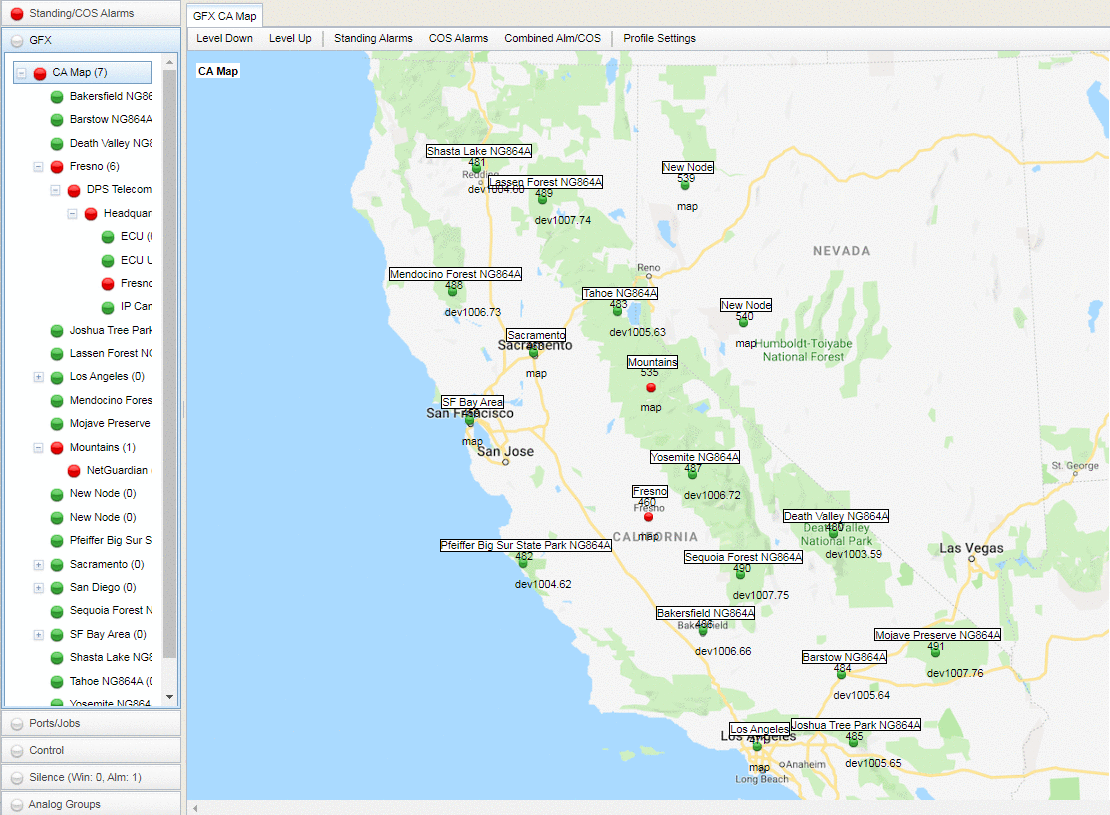
If you need to have actionable knowledge about what's going on at your remote network, then it's time for you to deploy a remote monitoring system. Improving the visibility of your large network doesn't need to be a hassle or a huge investment.
When you reach out to us, you'll understand why we are a leader in the market of custom monitoring solutions. One of our specialists will talk to you to try to get a full picture of your network, and the pain points you need to be resolved.
After that, we'll come up with a tailored solution that will attend all of your requirements. You won't pay for way more capacity than you'll ever use or less than you need.
As an experienced manufacturer, we can modify our current devices to fit your network - even adding brand new capabilities, such as a new data transport or communication protocol support. All you need to do is let us know what you need and we'll do the rest.

Morgana Siggins
Morgana Siggins is a marketing writer, content creator, and documentation specialist at DPS Telecom. She has created over 200 blog articles and videos sharing her years of experience in the remote monitoring industry.