Check out our White Paper Series!
A complete library of helpful advice and survival guides for every aspect of system monitoring and control.
1-800-693-0351
Have a specific question? Ask our team of expert engineers and get a specific answer!
Sign up for the next DPS Factory Training!

Whether you're new to our equipment or you've used it for years, DPS factory training is the best way to get more from your monitoring.
Reserve Your Seat TodayFiber optic communications infrastructure is spreading quickly around the world. To keep up with this trend, you need to understand the basic concepts about Fiber to the Home (FTTH) and similar network architectures.
We've been helping hundreds of clients to deploy their perfect-fit monitoring solution, and we know that many people don't know the scope of remote monitoring. That's where we come in, our main goal is to help our clients realize how many different things they can remotely monitor and how this can ultimately help their mission-critical operations.
One of these things many people don't know they can and need to monitor is their FTTH network. Learn how you can increase the reliability of your FTTH services.
Although FTTH (or, for businesses, FTTP: Fiber to the Premises) is the most commonly referenced "Fiber to the..." architecture, there are actually many others.
The term "FTTx" refers to this group of related but functionally distinct technologies.
In the FTTx group there are three main subgroups. They are:
In this architecture, fiber is used to transport data to an access node that serves a large number of nearby customers. The "last mile" connection (which may be much longer than a mile) to an individual subscriber is carried over copper lines, which are already deployed in most areas.
The next major progression from FTTN is FTTC, in which fiber extends much closer to the customer's property. As an example, fiber might extend from a node to a cabinet that serves a few dozen homes in a neighborhood. FTTC reduces the distance data must travel over copper lines, increasing bandwidth.
Now, in the FTTH model, fiber continues all the way to a box on a customer's property - typically attached to the house. This eliminates all copper use between the provider and the customer site, which skyrockets the bandwidth that can be provided.
After reading about subsets of FTTx, many people tend to choose FTTH as the best option. While it certainly provides the best performance, there is some important exponential math to consider.
In an environment where most existing home sites already have copper but not fiber connections, the costs of various FTTx options vary wildly. To retrofit your network for FTTN (Fiber to the node), you only need to replace major lines that feed your limited number of nodes. For full FTTH, you also have to replace an exponentially larger number of node-to-cabinet lines, plus a cabinet-to-premises fiber for every customer.
This wide swing in cost must be balanced against the revenue you can expect to create. For IPTV and other bandwidth-intensive applications, FTTH may be the best option. For reasonable broadband internet performance, however, the majority of your service area will probably be satisfied by the much cheaper FTTN option.
Of course, in new housing developments where no lines have been deployed yet, FTTH makes a lot of sense. In fact, that's the biggest growth area for FTTH deployments in the United States.
Keep in mind: network alarm monitoring is critical for FTTH deployments. After you've invested time, effort, and a lot of your budget dollars to provide fiber services to your customers, you simply must protect your investment. If you don't, your revenue will likely be affected by preventable outages, and your costs will climb because you don't have the right tools to operate efficiently.
Fortunately, it's easy to monitor your nodes and cabinets - if you choose the right monitoring equipment, that is. You might be familiar with basic LAN-based alarm remotes (also called RTUs). They collect alarms reported by your equipment and environmental sensors, then report those alarms back to you. However, LAN-based gear is not optimal in FTTx enclosures.
You need to choose an alarm remote that reports alarms directly over fiber. You'll never have to worry about breaking LAN out just to feed your monitoring equipment. That's the secret to gaining the benefits of alarm monitoring at your fiber nodes and cabinets - without making unnecessary purchases.
Your FTTH customers expect higher service reliability. Can you blame them? People who pay for FTTH service are expecting a lot. Your marketing department has probably convinced your customers that fiber is the way of the future. That's not a lie, but creates a big expectation of service reliability.
Let's face it: no one likes to be without service. But among that group, FTTH users have even higher expectations.
That's a big reason why monitoring your FTTH network segment boots your bottom line. If you can't maintain very high uptime, your customers can and will find another option. Even worse, they might spread the word that you provide really bad service.
It's critical that you don't invest the first 98% of the time, energy, and budget, only to fail because you didn't invest in monitoring for your nodes and cabinets.
Fiber-based alarm remotes are the answer, and they are not hard to find.
As you may know already, the fiber-based RTUs at your remote sites will monitor the various gear on-site and report back to your alarm master or directly to you via the fiber cable connections.
You can't monitor your unique network with a cookie-cutter device. So, if you are researching for an alarm remote to handle your FTTH monitoring, you'll absolutely need a perfect-fit device.
However, there are some important features that you should look for in your alarm remote to make sure it is as efficient as you need it to be.
SFP ports allow you to route alarm data over SFP fiber. You can also daisy-chain many RTUs together across your network for a highly efficient architecture. This also creates a new monitoring network that is separate from your payload network.
Having dual SFP fiber ports creates valuable redundancy that you can use to remotely access site gear - even when your payload network is down.

The ability to remotely access equipment at your remote sites during a main LAN failure can also provide outstanding revenue protection. One of the main benefits includes lessening downtime by making repairs without driving out to the site. This will save your company money, time, and resources.
With a backup 10/100/1000BaseT LAN access makes sure your alarm remote units will still be able to report your alarm notifications to you or to your central master station, but now via SFP fiber. This will give you the peace of mind of knowing that you still have LAN connectivity via SFP fiber from the alarm remotes you've deployed.
Make sure your monitoring device has an intuitive web interface that displays all alarms and their current status (including the status of alarms monitored by any attached expansion). This feature allows for an easy and convenient alarm management and unit configuration via Internet or Intranet.
With a user-friendly display you should have access to all the functions of your RTU device. This way you can quickly set up alarm descriptions, view alarm status, issue controls, setup phone or email alerts, as well as configure whatever additional options your device supports.
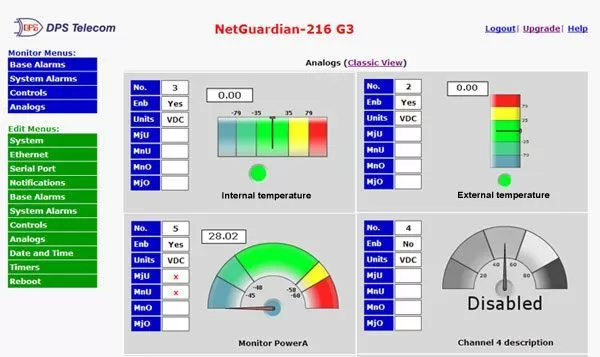
Your monitoring system isn't complete if it doesn't send you detailed and actionable notifications. Vague and unintelligible alerts will not help you prevent network problems - for that you need meaningful notifications.
Also, your alerts should reach you no matter where you are and no matter what time of the day it is. Receiving 24x7 notifications could be the difference between an outage and network uptime. So, remember to look for a monitoring device that is capable of giving you this flexibility via email, text messages, voice dial-outs to your phone, or any other method you choose.
Efficient notifications are able to give you economic benefits as well as better work logistic coverage. Better notifications ultimately lead to better situational awareness, which means you can respond faster to network problems. You'll be able to improve service reliability and avoid preventable outages.

Another point to keep in mind as you shop for your alarm remotes is that your device should have a field-proven design.
The reliability of your FTTH network is on the hands of your future remote monitoring devices, so they need to be tested to make sure they will be able to endure stress and extreme conditions. However, proven design is the ultimate test and the major proof of quality that a device can have. This means that this device's design was time-tested in other applications and proven to last. You will not be the first person buying this product and you can expect your monitoring system to stand the test of time.
Monitoring your fiber deployment for threats is critical for your ongoing service reliability and customer satisfaction. And fiber connectivity offers many advantages. The speed and bandwidth fiber connections provide can increase data flow allowing more options for your revenue-generating gear to do the job of making your company money.
So, don't let anyone convince you that you have to buy a FRAD, fiber router, or other LAN-conversion gear to use their LAN-based alarm remotes. Get natively fiber monitoring equipment that eliminates those headaches completely.
Do you have any questions about FTTH or remote monitoring systems? As experts in remote monitoring solutions, we don't want to leave you guessing what to do. Reach out to us and we can discuss more about FTTH, alarm monitoring, and the role that both of these technologies will play in reducing your operating expenses and protecting your revenue.

Morgana Siggins
Morgana Siggins is a marketing writer, content creator, and documentation specialist at DPS Telecom. She has created over 200 blog articles and videos sharing her years of experience in the remote monitoring industry.