Download our free SNMP White Paper. Featuring SNMP Expert Marshall DenHartog.
This guidebook has been created to give you the information you need to successfully implement SNMP-based alarm monitoring in your network.
1-800-693-0351
Have a specific question? Ask our team of expert engineers and get a specific answer!
Sign up for the next DPS Factory Training!

Whether you're new to our equipment or you've used it for years, DPS factory training is the best way to get more from your monitoring.
Reserve Your Seat Today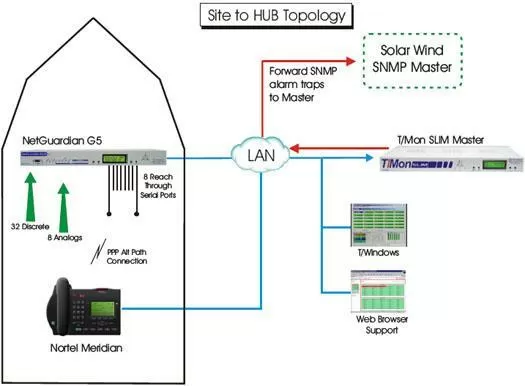
This solution features the T/Mon SLIM serving as a Main HUB between the locally deployed NetGuardian G5 units and your SolarWinds SNMP Manager. Above is a topology drawing of the application using the T/Mon SLIM and the NetGuardian.
Let's walk through the application diagram:
Notice that the NetGuardian in the diagram also has 8 reach-through serial ports. These provide remote access to legacy serial devices. T/Mon SLIM will not generally require direct access or monitoring. Whenever you'd like, you can directly monitor T/Mon SLIM's alarm data via T/Windows and the web browser interface.

Two seats of the T/GFX Software Module can be purchased along with the T/Mon SLIM. It is a graphic-based application that is great for T/Mon applications where intuitive graphical feedback is required. T/GFX provides a graphic display of alarm network status using maps, floor plans and other graphic representations to give operators a system visibility. T/GFX can work using a centralized database across the LAN where multiple users can access the same information. Multiple T/GFX displays can be supported by T/Mon software.
T/GFX will run on a windows based PC connected to the T/Mon SLIM via LAN and consists of a series of maps that allow users to have a birds eye view of their network. Users can then drill down on specific icons representing layers of your network. Layers could include a national, regional, local view and even a rack presentation of your equipment. It's very intuitive for the users and makes for a very impressive war room type display. Mapping software is included that reflect your local area but you may also use any graphic that can be saved as a ".bmp" extension.

The T/Mon SLIM offers advanced alarm monitoring in 1RU form factor. The T/Mon SLIM allows you to consolidate alarms from multiple remote sites into a single platform then share that alarm information with up to five users simultaneously using its built-in Web Browser interface or T/Windows remote access software. The T/Mon SLIM is a complete network alarm monitoring system in a 1RU package. It's the full power of the T/Mon NOC Remote Alarm Monitoring System, scaled to the needs of small, local and regional networks.
T/Mon MINI is a newer model of the T/Mon for small applications where you have fewer than 64 devices to monitor with a limited number of protocols. T/Mon MINI gives you the full T/Mon experience at a smaller scale and a smaller budget.
The NetGuardian 832A G5 alarm remote provides 32 discrete alarm inputs, 8 analog inputs, 8 control relays, 8 RS232 terminal server ports, 1 RS485 BAS port, an audible alert speaker, and an informative local LCD display, all in a 1 rack unit of space. We've included front and back-panel views of the unit.
The G5 boasts a faster processor than any previous generation. This will provide you with more horsepower for future software releases that will enhance security and add new serial port functionality. It also provides faster web browser interaction and increased terminal server throughput. The G5 also has plenty of extra RAM and flash memory for future software applications.

In this application, we're using T/Mon SLIM as a NetGuardian aggregator at a single facility. This is unusual, as most sites don't have a need for more than one remote. Let's take a look at how this application simplifies if we just have one NetGuardian per site:
That's the advantage of an RTU like the NetGuardian that uses an open standard like SNMP. There's no need for mediation devices. You can send alarms directly to your central master station. In this case, that's your SolarWinds SNMP manager.
Advanced alarm monitoring is all about giving you good situational awareness of your network. You need to know what's happening so that you can react promptly.
Now, imagine that you're managing a large national network. You're only responsible for one region, but this overall is a very large network with millions of customers.
Your network, of course, has a central enterprise-grade management system. Let's assume that it has perfect visibility of everything. That doesn't mean you're going to get perfect intelligence immediately.
Even when your national NOC has perfect information, there will always be delays. A national dispatcher has to notice the alarm. Then, they have to pick up the phone and call you. Time is already ticking. And what if you're out in the field at that moment? What if you have no cell-phone coverage.
The way to cut down on alarm-response delays is to have mid-level aggregation and reporting. This means that your region will have its own alarm master. Alarms come in, they pop up on your screen, and they're immediately forwarded (perhaps after some filtering) to the national NOC.
This solution is the best of both worlds. Your national NOC can still see everything, and you get immediate visibility without waiting for a phone call. If you drop the ball, they can still call you.
If you're just monitoring a single region, you don't need the same mega-sized master that a national network needs. Look for a smaller alarm master that meets your needs without destroying your budget.