You don't need to study SNMP on a theoretical level to implement it.
This guide helps you implement SNMP into your network.
1-800-693-0351
Have a specific question? Ask our team of expert engineers and get a specific answer!
Sign up for the next DPS Factory Training!

Whether you're new to our equipment or you've used it for years, DPS factory training is the best way to get more from your monitoring.
Reserve Your Seat TodayThe next step in your network assessment is determining how much of your currently existing network elements support SNMP.
As in Step One, your goal here is to collect information about your existing network so you can systematically plan what upgrades will be necessary for SNMP monitoring.
If you're lucky, much of your current equipment will already support SNMP. A lot of recently manufactured equipment is built with native SNMP support, so your newer equipment may already be SNMP-ready, even if you've never used that capability before.
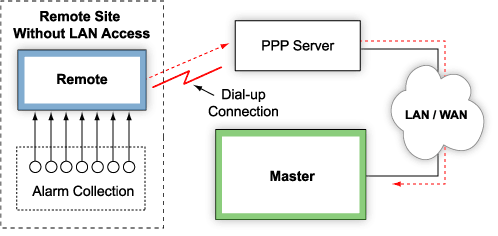
Now let's look at your network elements that don't support SNMP. Some of these may be upgradeable. Check with the manufacturer of your equipment to see if there is an SNMP upgrade option.
The upgrade could be as simple as installing new firmware on the equipment. But you may have to replace your existing equipment with a later model that supports SNMP.
Unfortunately, for some of your equipment, upgrade options just won't be available. The manufacturer may no longer support your model, or, in some cases, the manufacturer may no longer be in business.
In those cases, you're going to have to consider replacing the equipment with something entirely new. But you have to be careful about replacing equipment - it can involve unnecessary costs.
Another potential problem is that new SNMP equipment may not be equivalent to your older equipment. Replacement may mean giving up useful features of your legacy equipment.
After completing your equipment survey, you can divide your equipment into four categories:
Using this information, you can create a conversion plan for implementing SNMP monitoring on your network. You now have a list of what needs to be upgraded to use SNMP, and how it can be upgraded.
In combination with the transport network map you created in Step One, you should now have a complete diagram of how the network needs to be adapted to put SNMP monitoring into place.