Check out our White Paper Series!
A complete library of helpful advice and survival guides for every aspect of system monitoring and control.
1-800-693-0351
Have a specific question? Ask our team of expert engineers and get a specific answer!
Sign up for the next DPS Factory Training!

Whether you're new to our equipment or you've used it for years, DPS factory training is the best way to get more from your monitoring.
Reserve Your Seat Today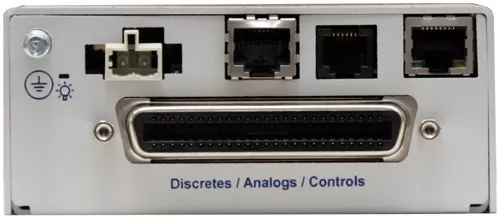
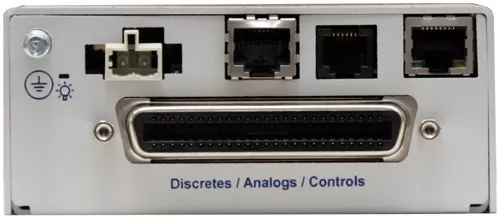
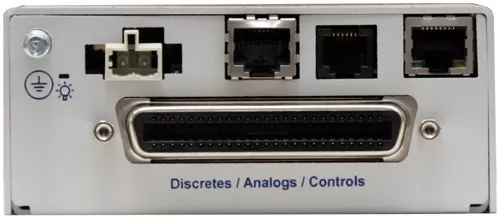
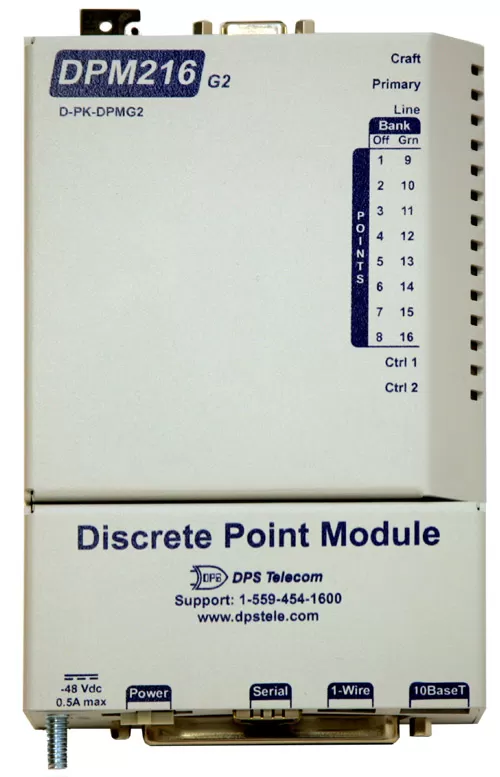

The Discrete Point Module (DPM) 216 G2 provides cost-effective alarm reporting from even your smallest remote sites.
Monitor and control your critical equipment 24/7 no matter how distant, isolated, or hard to reach your equipment might be. The Discrete Point Module (DPM) is a compact, self-contained, alarm system for reliable monitoring wherever it can be placed. Whether it is for cell towers, refrigeration units, or agricultural usage, the DPM will be able to monitor it all.
Even with its small size, the DPM is full of features such as easy configuration through a web browser interface, email notifications, and text message notifications. Alarms from the DPM can be reported directly to an alpha pager. Multiple DPMs will be able to report to the T/Mon for centralized alarm monitoring. Get the budget-friendly DPM today for your remote monitoring needs.
Easy Unit Configuration
Built for small-site locations, the DPM is hassle free by being small in size while providing features that are usually found in larger remote telemetry units.
Configuring the DPM for features like email notification and custom alarm point description is easy with the new built-in web browser interface. The web interface is fast, convenient, and provides monitoring capabilities to make the DPM, a reliable, self-contained alarm monitoring system.
From the web interface, you will be able to monitor alarm statuses and operate control relays right from the web. You will also be able to access other features from web interface. These features include, but are not limited to, sending SNMP traps as well as text message notifications to cellular phones, pagers, and PDAs.
The DPM has an optional build configuration that will include either an internal temperature sensor or an external temperature sensor to go along with the DPM. Both of the internal and external temperature sensors can also be included with the DPM.
The internal temperature sensor will be installed inside the DPM unit with a half-moon cutout to let the sensor poke out a tiny bit from the unit. This internal temperature is meant to monitor only the internal temperature of the DPM unit. It is not mean to measure the environmental temperature around the unit itself. For external temperature monitoring, the external temperature sensor features a stereo jack that can be plugged into the DPM unit's back stereo input. No special settings is needed to get the external temperature sensor working. It will just work when it is plugged in. Easy and simple.
The external temperature sensor can then be placed in an optimal location in order to measure the environmental temperature. The length of the external temperature sensor's cable can be changed depending on your needs. Whether you need 3 feet, 5 feet, or 50 feet, DPS Telecom can accommodate to get you the cable length that you want.
Intuitive Web Interface
The DPM comes standard with a built-in web interface. The intuitive web interface will increase productivity and make alarm monitoring with the DPM much more user-friendly. Configuring the DPM will be a breeze with the web interface. You will no longer have to worry about how you are going to configure the DPM. All you need is a modern web browser and a connection to the DPM to be able to access the built-in web interface.
The web interface for the DPM provides a number of useful features. You will be able to monitor and edit various alarms and settings. The web interface is split into two different sections. The monitor section is designed just for monitoring and nothing else. The monitor section will allow you to view information about Base Alarms, System Alarms, Controls, Analogs, and Event Log. No edits to the alarms or settings can be made from there. The edit section is much more interesting when compared to the monitor section. From the edit section, you will be able to adjust alarms and make changes to the DPM. You will be able to edit System, Ethernet, Serial Port, Notifications, Base Alarms, System Alarms, Controls, Analogs, Date and Time, Timers, and Reboot. From the various edit sections, you can set up email notifications or reboot the DPM.
Where the DPM Can Be Utilized