Download our free Monitoring Fundamentals Tutorial.
An introduction to Monitoring Fundamentals strictly from the perspective of telecom network alarm management.
1-800-693-0351
Have a specific question? Ask our team of expert engineers and get a specific answer!
Sign up for the next DPS Factory Training!

Whether you're new to our equipment or you've used it for years, DPS factory training is the best way to get more from your monitoring.
Reserve Your Seat Today
The NetGuardian front panel provides T1 testing, audible notification (optional), an LCD menu (optional), and LED status indicators for simple, detailed, and fast diagnosis.
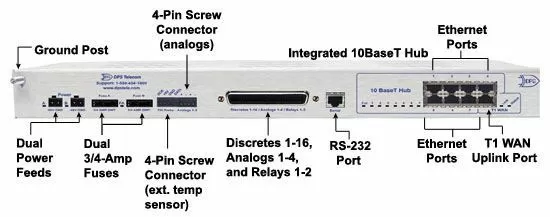
Stand-alone monitoring via Web Interface
The NetGuardian offers a Web Browser interface for easy and convenient alarm management and unit configuration via Internet or Intranet. The user-friendly interface allows complete access to all the functions of the NetGuardian and enables the user to quickly set up alarm point descriptions, view alarm status, issue controls, setup paging alerts, and configure additional options.
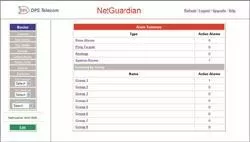
In addition to the Web Browser interface, the NetGuardian provides a menu-style TTY interface for basic configuration , which may be accessed via the craft port or in a Telnet session via LAN or T1 WAN.
The NetGuardian 216T supports both Ethernet and FrameRelay/T1 WAN connectivity for both outside- and insideplant applications.:
The NetGuardian 216T reports discrete alarms, relay status, analog alarms, and network equipment failures over the LAN or T1 WAN to an SNMP manager or the DPS Telecom T/Mon NOC Network Alarm Management System.