Download our free Monitoring Fundamentals Tutorial.
An introduction to Monitoring Fundamentals strictly from the perspective of telecom network alarm management.
1-800-693-0351
Have a specific question? Ask our team of expert engineers and get a specific answer!
Sign up for the next DPS Factory Training!

Whether you're new to our equipment or you've used it for years, DPS factory training is the best way to get more from your monitoring.
Reserve Your Seat TodayTL1 commands request an action to be executed by the recipient of the message
Sample Command #1 (Login to Network Element with "Activate" Command):
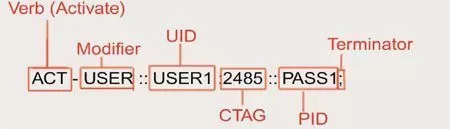
In this example, the UID is a username, and the PID is a password. They will be compared against the receiving element's administrator list to determine the success of this login attempt. It's also important to remember that some NEs will send you no response at all until you have logged in successfully. This is a security measure to prevent malicious users from discovering that the NE is present at all. NOTE: Some TL1 NE's do not support any security. They do not require a login. As you might expect, they do not support the "ACT-USER" command.
NOTE: The CANC-USER command is used to log off of a TL1 network element. Remember that some NE's will automatically log you off. After a certain period of inactivity, you'll have to log back on.
Response MessagesThe response message (or "output message") is a reply sent by the NE in response to an input message. The response comes upon the completion of the task requested by the TL1 input message. It states whether the requested task was completed successfully.
Sample Response (Response to User Login Attempt):
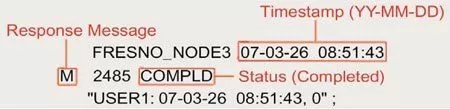
An Acknowledgment message is a special reply sent by the NE. It is in connection with a delayed command. This special response is issued after the receipt of the command and indicates the status of the request:
An Acknowledgment message begins with a two-letter response codes. There are 2 possible codes:
IP - "In Progress" - Sent if the NE cannot execute a request within 2 seconds.
PF - "Printout Follows" - Command execution is in progress. A response will be sent upon completion.
OK - "Current status is OK" - Command has been executed successfully.
NA - "No Acknowledgment" - Execution status is unknown (an error).
NG - "No Good" - Valid command, but cannot be executed due to a parameters issue (an error).
RL - "Repeat Later" - System resources are not currently available to process your command.
Immediately following this two-letter response code, a CTAG matches the Acknowledgment message with its associated command message.
Sample Acknowledgment (Delayed Command Execution Notification):
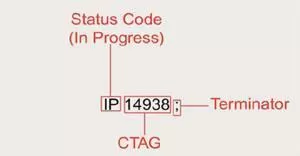 Understanding TL1 Error Messages
Understanding TL1 Error Messages If a TL1 device encounters an error, it will respond directly with an error message containing four standard characters. Most monitoring systems support the same distinct code system. These codes tell you where you need to look to correct your command (TID, AID, etc.).
Sample Error Message:
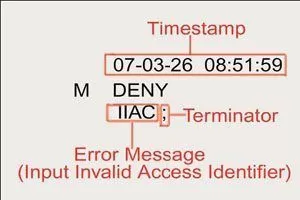
Other Four-Letter Error Codes:
ICNV - Input, Command Not Valid.
IITA - Input, Invalid Target Identifier (TID).
IIAC - Input, Invalid Access Identifier (AID).
IDNV - Input, Data Not Valid.
INUP - Input, Non-null Unimplemented.
IISP - Input, Invalid Syntax or Punctuation.
PIFC - Privilege, Illegal Field Code.