Check out our White Paper Series!
A complete library of helpful advice and survival guides for every aspect of system monitoring and control.
1-800-693-0351
Have a specific question? Ask our team of expert engineers and get a specific answer!
Sign up for the next DPS Factory Training!

Whether you're new to our equipment or you've used it for years, DPS factory training is the best way to get more from your monitoring.
Reserve Your Seat TodayYou probably know that dust and dirt can potentially damage or even destroy parts of your electronic hardware.
This is also true for your monitoring master station. It is one of the most important devices in your remote monitoring systems, so you need to do everything you can to keep it in good shape for as long as possible.
Something as simple as cleaning your hardware fans can dramatically impact the performance and longevity of your device. As a matter of fact, you need to be aware that regular cleaning of your fans is a must to make sure that it will continue to function optimally. If you are not careful, your fans can get clogged up with dust and disrupt your entire network, which can cause you a lot of inconvenience and unexpected expenses.
But, if you have one of our T/Mon master stations, then rest assured that this process is easy and it won't require any expensive equipment.
Here's how you can clean the fans in your T/Mon master station.

Depending on where your T/Mon master station is located, you may need to clean your fans more or less often. Either way, the best practice to follow is to visually inspect your fans at least once a year. If they seem dirty, then it's time to clean them.
But if during your yearly inspections, you notice that there is a heavy build-up of debris around your fan, you might want to clean them more often.
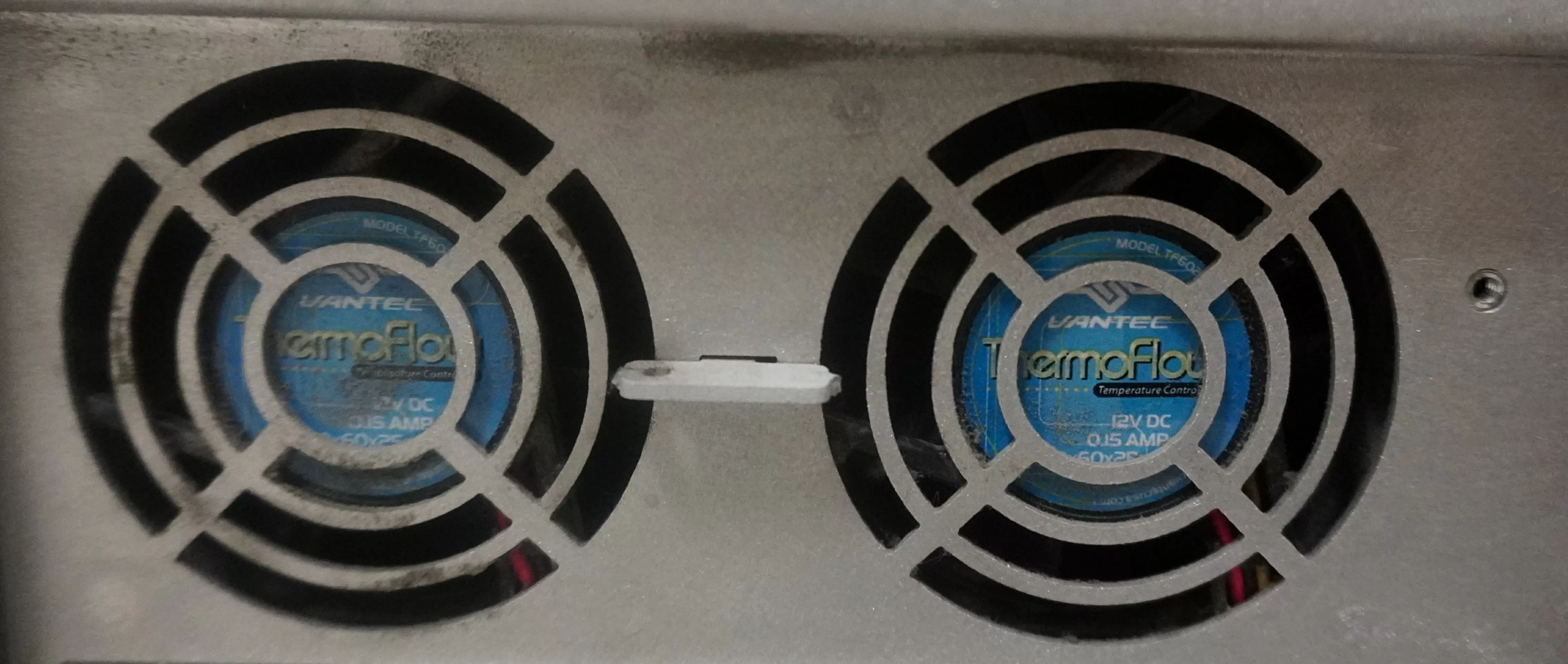

Before you start cleaning your fans, remember to turn off your T/Mon so you don't end up damaging your device and to avoid accidents too.
Always check to make sure that the blades of the fan are not spinning. If you skip this process, you might end up injuring yourself or causing damage to the fan itself and its surrounding components.
When cleaning your T/Mon fan and other hardware components, it's always recommended to use canned compressed air.
This product is specially made for cleaning small electronic parts because it is static-free which reduces the risk of damage to important components in electronic hardware. It's the safest and economical cleaning product for your T/Mon fans.
Just make sure to aim your canned compressed air in a way that the dust and dirt can escape freely and not move to other parts of your master station.
If you have an air compressor hose handy, you can also use that to clean your T/Mon fans.
Simply use your canned compressed air to slowly spray your fans in order to remove the dust that has collected on them.

If there's caked-on dust leftover after you've finished blowing compressed air, you can use a Q-tip to carefully wipe down each individual fan blade. Softly and gently, swab against the blades to easily collect dust and dirt.
Your fans should be looking like the following pictures:

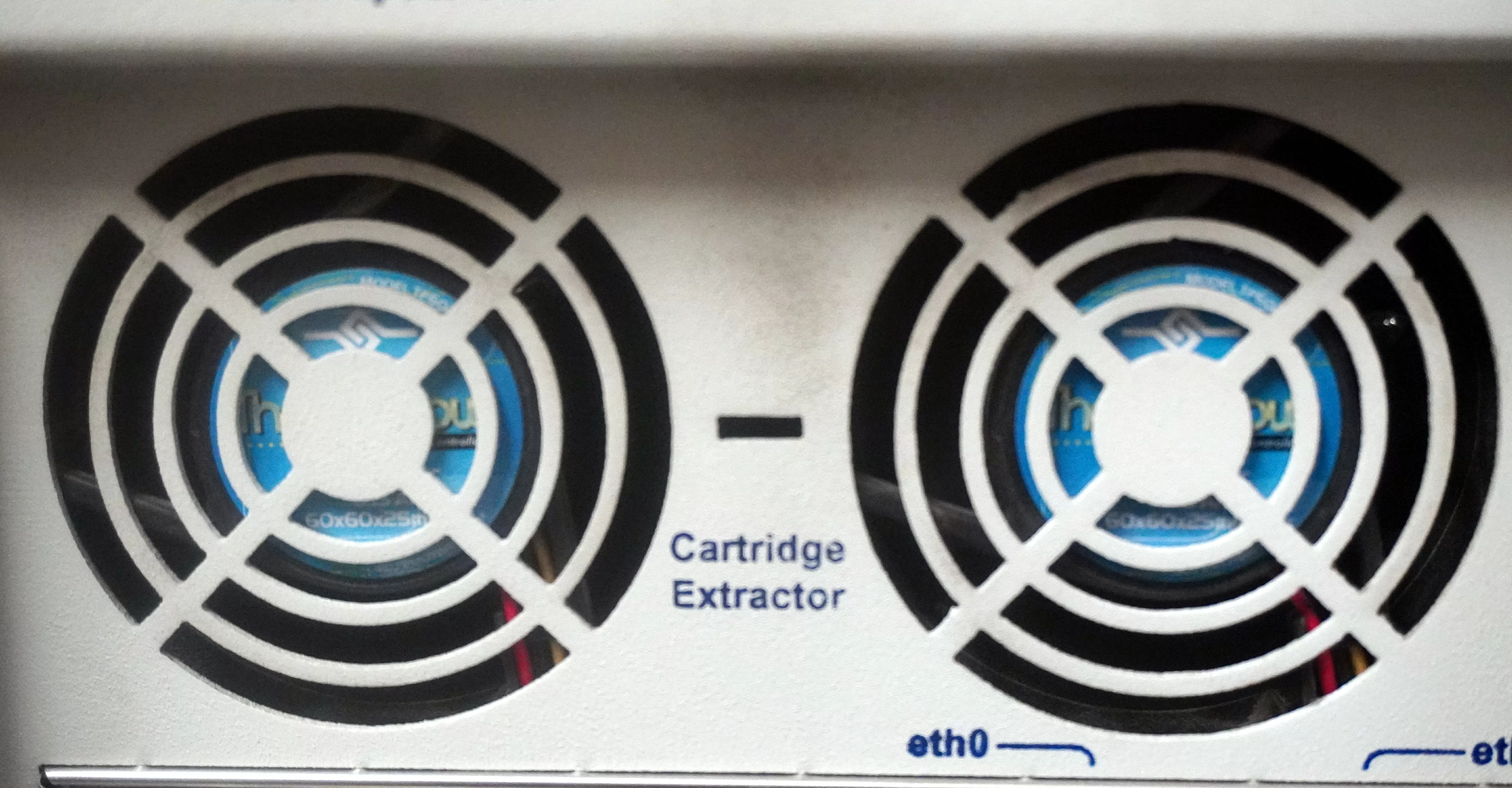
You now know how to clean your T/Mon fans in order to guarantee a longer lifespan to your device. But that's not all you can do to maintain your remote monitoring equipment and ultimately your network.
Our team can give you more tips and tricks to keep your system optimized and running at its best performance. You can simply give us a call and tell us what you would like to know. We are here to help you.

Morgana Siggins
Morgana Siggins is a marketing writer, content creator, and documentation specialist at DPS Telecom. She has created over 200 blog articles and videos sharing her years of experience in the remote monitoring industry.