Check out our White Paper Series!
A complete library of helpful advice and survival guides for every aspect of system monitoring and control.
1-800-693-0351
Have a specific question? Ask our team of expert engineers and get a specific answer!
Sign up for the next DPS Factory Training!

Whether you're new to our equipment or you've used it for years, DPS factory training is the best way to get more from your monitoring.
Reserve Your Seat TodayThe function of a network alarm management system is to inform you of events that threaten the network so that you can take corrective action. Ideally, the system stays quiet until an event that requires human intervention occurs.
But what happens when your system constantly bombards your staff with status events or non-alarms that require no action other than an acknowledgement? Your staff becomes desensitized to alarm reports, and they start to believe that all alarms are nonessential alarms. The staff stops responding to critical alarms, defeating the function of the alarm management system.
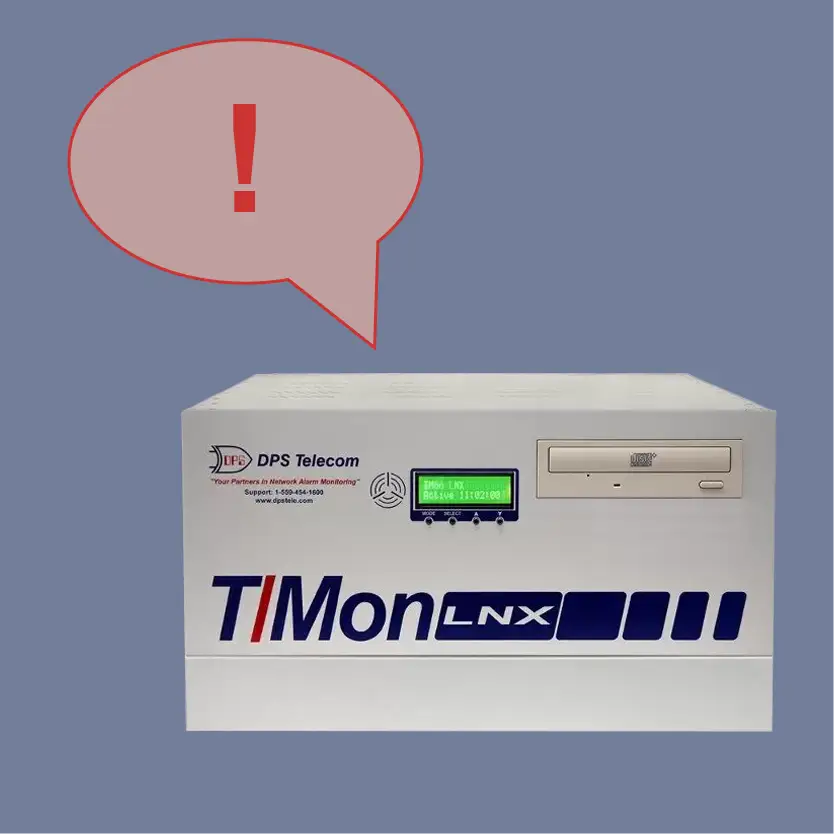
These self-defeating, nonproductive alarms are called nuisance alarms, and they can have devastating effects.
But your network monitoring system doesn't have to play the boy who cried wolf. Advanced monitoring systems have many features that can reduce or eliminate nuisance alarms.
Do you really need to know about all alarms?
The first thing to determine is whether the alarm is needed at all. If the alarm is simply a status indication and no action is ever required, you may want to turn the point off by setting it to "No Log". You can still have the alarm report go to your history file for future data analysis.
Or it might be that the alarm by itself is not relevant, but it is important when occurring in combination with other alarms. In this case, you can use a derived alarm feature to report that alarm only in that circumstance. Keep in mind that one of the circumstances could be that the condition is only an alarm on a given day of the week or time of day.
If problems are self-correcting, there might not be a need to know something happened if it has already been fixed. You can filter these alarms by using an alarm qualification time that says the condition must be in existence for a given number of minutes before an alarm is declared. You may want to use alarm qualifications for things like power failures, fades, etc. There is also a more powerful alarm qualification feature that will alert you when an alarm point fails more than a given number of times in a specified time period.
Enough already, I hear you
Now, let's assume that you have a point that must be monitored, but unfortunately it enters an oscillating condition that creates a lot of alarm activity. In this case you would want to use an "alarm silencing" feature that turns off that alarm point for a specified amount of time. This saves you time because if you already have taken action to fix the problem or scheduled a correction time for the problem, there is no need to be continuously reminded of the problem.
While traditional methods for managing nuisance alarms rely on filters, silencing features, or alarm qualifications, integrating artificial intelligence (AI) into your network monitoring system is the next step. AI-powered monitoring tools analyze alarm patterns and predict the likelihood of recurring issues. These processes allow for proactive rather than reactive management.
Here's how AI can transform your alarm management process:
Implementing some or all of these strategies will cause your system to run quieter and become easier to manage... provided it's a system advanced enough to handle the strategies mentioned above.