Check out our White Paper Series!
A complete library of helpful advice and survival guides for every aspect of system monitoring and control.
1-800-693-0351
Have a specific question? Ask our team of expert engineers and get a specific answer!
Sign up for the next DPS Factory Training!

Whether you're new to our equipment or you've used it for years, DPS factory training is the best way to get more from your monitoring.
Reserve Your Seat TodayHere's a list of 7 critical features that your telemetry master should have:
You probably have several different types of transport equipment to monitor, and you may have several generations of legacy telemetry equipment as well. All these different types of equipment report alarms using different incompatible protocols.
You definitely want to have one telemetry master that can support all the monitoring protocols your equipment uses. Also, it should display all your telemetry on one screen. Trying to monitor by watching two or more screens is hard work that confuses even the best system staff. Sooner or later someone will miss a major alarm.
Some companies can afford to pay staff to watch a monitoring screen 24 hours a day, seven days a week, including weekends and holidays. Some companies can't afford that. But you don't need a 24/7 staff if your telemetry master can automatically send alarm notifications to on-call technicians via pager and email.
Some telemetry masters display telemetry as cryptic numeric codes. You want a system that displays telemetry in plain English, with a complete description of what the problem is and what action you should take to correct it.
If your telemetry system just shows you one long list of alarms from your entire network, it's easy to lose track of critical information. A quality telemetry system can sort and categorize your telemetry several different ways, by severity, remote site, equipment type or other criteria you define.
"DPS Factory Training is a big help in not feeling intimidated by your network monitoring system. It's excellent - presented in the right way and tailored to the needs of the class."
- Bill Speck, 3 Rivers Telephone
A Standing Alarm list displays all alarms that are currently uncorrected. A Change of State (COS) Alarm list displays all new events that happen in your network. This includes alarm points that go into an alarm state and alarm points that are cleared. If your telemetry master supports both kinds of view, you have the quickest and most accurate picture of your network's current status.
Your equipment might generate a lot of telemetry that consists merely of status reports that require no corrective action. These are nuisance alarms, and they're more dangerous than you might think.
Nuisance alarms desensitize your monitoring staff to telemetry reports, and they start to believe that all telemetry is nonessential alarms. Eventually they stop responding even to critical telemetry. Look for a telemetry system with tools to filter out nuisance telemetry.
A telemetry system is a long-term investment. It will last for as long as 10 to 15 years. So you need a telemetry system that will support your future growth for up to 15 years.
In that time your network is going to grow in size, you're going to add new kinds of equipment, and you're going to need new telemetry monitoring capabilities. Make sure your telemetry master can grow and change with your network.
It's tempting to try to build a home-grown telemetry master out of equipment you already have, like your switch equipment or an SNMP manager. But these won't give you the best visibility of your network.
A telecom switch remote access node only supports five or six alarm points. You'll quickly outgrow those five or six alarm points. You'll quickly to tie multiple sensors to one point. At that point, an alarm can mean anything - maybe the building is on fire, or perhaps the battery is just low.
Off-the-shelf SNMP managers don't support the critical telemetry presentation functions. Here are some of the features you can't find on a standard SNMP manager:
"I was looking for a way to integrate our local ILEC region into HP OpenView without a major network change. T/Mon's SNMP responder was the answer."
-Todd Matherne, NCC System Admin
Because of its multiprotocol capability, T/Mon LNX is the perfect system to:
More T/Mon advantages:
"Looking at one map and knowing it shows every piece of equipment you're monitoring in the field. When you see green on there from everywhere, all your sites, that's peace of mind."
-Brian Krest, Senior Telecom Engineer
Why is ASCII telemetry processing so great? It's a simple way to get useful information from nearly any transport gear. If it prints, you can monitor it. Wouldn't you like to know if you really have to go to the remote site?
ASCII alarms give you detailed reports on the condition of your equipment, isolating problems right down to the level of what shelf and what card need repairs.
T/Mon LNX makes ASCII usable. T/Mon LNX's ASCII Alarm Processor Software Module scans ASCII text for telemetry messages. Then, it converts them to standard T/Mon alarms.
Once an ASCII alarm is acquired, you can use it with any of T/Mon's advanced features: automatic pager and email notification, automatic alarm correction responses and more.
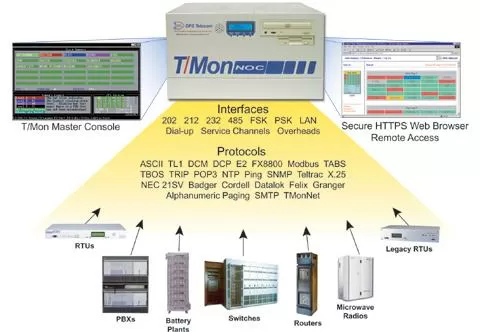
Here, the T/Mon LNX master station collects telemetry data from many types of remote equipment.
You have a monitoring system that is just too expensive to operate on a year-to-year basis. Sure, you spent a bunch of CAP-X budget to get it in, but the impact of the licensing is having a more dramatic effect then you expected.
There are two types of licensing that can be problematic on a budget.
The first is one that charges you per each instance of devices. As your network grows, these costs don't grow just once, but every year.
The second type of costly licensing is when you have to pay for each device type you wish to monitor. The counts aren't usually so bad on these, but the prices associated with each device type can be huge. You need to find a way to control costs and get a predictable solution.
Meeting a very tight development and deployment timeline?
Even if you have a tight timeline, our automated manufacturing processes will ensure you'll have the product delivered to your site. And in a timely manner.