Check out our White Paper Series!
A complete library of helpful advice and survival guides for every aspect of system monitoring and control.
1-800-693-0351
Have a specific question? Ask our team of expert engineers and get a specific answer!
Sign up for the next DPS Factory Training!

Whether you're new to our equipment or you've used it for years, DPS factory training is the best way to get more from your monitoring.
Reserve Your Seat Today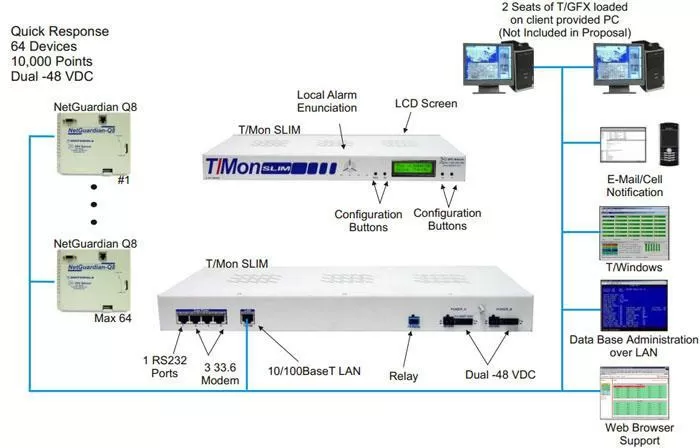
Above, a T/Mon SLIM collects alarms from specialized NetGuardian Q8 RTUs that attach to the back of Motorola Quantar radios and output SNMP.
Equipment Used:
An application of where the NetGuardian Q8 can be of great use is when radio equipment like the Quantar, available from Motorola, has to be monitored. This radio is capable of outputting contact closure outputs, but not SNMP.
SNMP is widely used in remote network monitoring and is the protocol that most remote telemetry units will provide standard support for. By not being able to output in SNMP, the Quantar is very limited when it comes to remote monitoring situations.
That's where the NetGuardian Q8 comes in. It provides the needed functionality of outputting SNMP from the Quantar, so that its outputs can be collected and monitored remotely.
The solution outlined here aims to provide you with centralized visibility of your Motorola Quantar radio through the use of the NetGuardian Q8. Because this radio only outputs contact closures, the outputs from the Quantar has to be converted into SNMP for SNMP visibility. In order to achieve that, DPS Telecom has developed the NetGuardian Q8 to fulfill that need.
The NetGuardian Q8 is built to be as unobtrusive as possible for the Quantar to the point of taking up zero space while only needing to be powered by the Quantar, with no other power source needed. Mount the NetGuardian to the back of the Quantar in an easy two-step process and once the Quantar has been set up with the NetGuardian Q8. Be amazed as the Quantar can now be monitored as it's alarms are collected through SNMP.
Combine your Quantar radio with the NetGaurdian Q8 as well as the T/Mon Slim to achieve advanced monitoring and alarm collection capabilities. The T/Mon Slim will be able to monitor up to 64 Quantar radios by utilizing the NetGuardian Q8.
The T/Mon comes with features such as Database Administration over LAN, Web Browser Support, Email/Cell Notifications, and the T/Windows application. Through the use of the NetGuardian Q8 and the T/Mon Slim, you will gain a whole suite of features and specialized software for monitoring and managing the Quantar radio from the T/Mon Slim.
By using a solution such as this, you have the option of a week of Turn-Up Assistance and Training at your facility. You can also purchase the T/Mon Gold Plan for the T/Mon Slim to ensure that your hardware and computer software stay up-to-date.
As an added bonus, we have included our DPS Ultimate Care Plan for the NetGuardian Q8's, which will provide an additional layer of protection by adding 5 more years to the standard 2-year parts and labor warranty, for a total of 7 years of protection.
NetGuardian Q8 Features:
The NetGuardian Q8 is built for turning modbus radios, like the Quantar, into SNMP remotes by translating the radios contact closure outputs into SNMP.
T/Mon Slim Features:
The T/Mon Slim is built to give advance alarm monitoring capabilities like that of a full-scale T/Mon while being at a more manageable size.