Check out our White Paper Series!
A complete library of helpful advice and survival guides for every aspect of system monitoring and control.
1-800-693-0351
Have a specific question? Ask our team of expert engineers and get a specific answer!
Sign up for the next DPS Factory Training!

Whether you're new to our equipment or you've used it for years, DPS factory training is the best way to get more from your monitoring.
Reserve Your Seat TodayNGEdit, the Windows-based NetGuardian provisioning tool, and NetGuardian firmware have both received significant enhancements in the last few years. The DPS Engineering team is constantly improving software and firmware for DPS remotes. Read on to learn about several new features that you may not currently be taking advantage of.
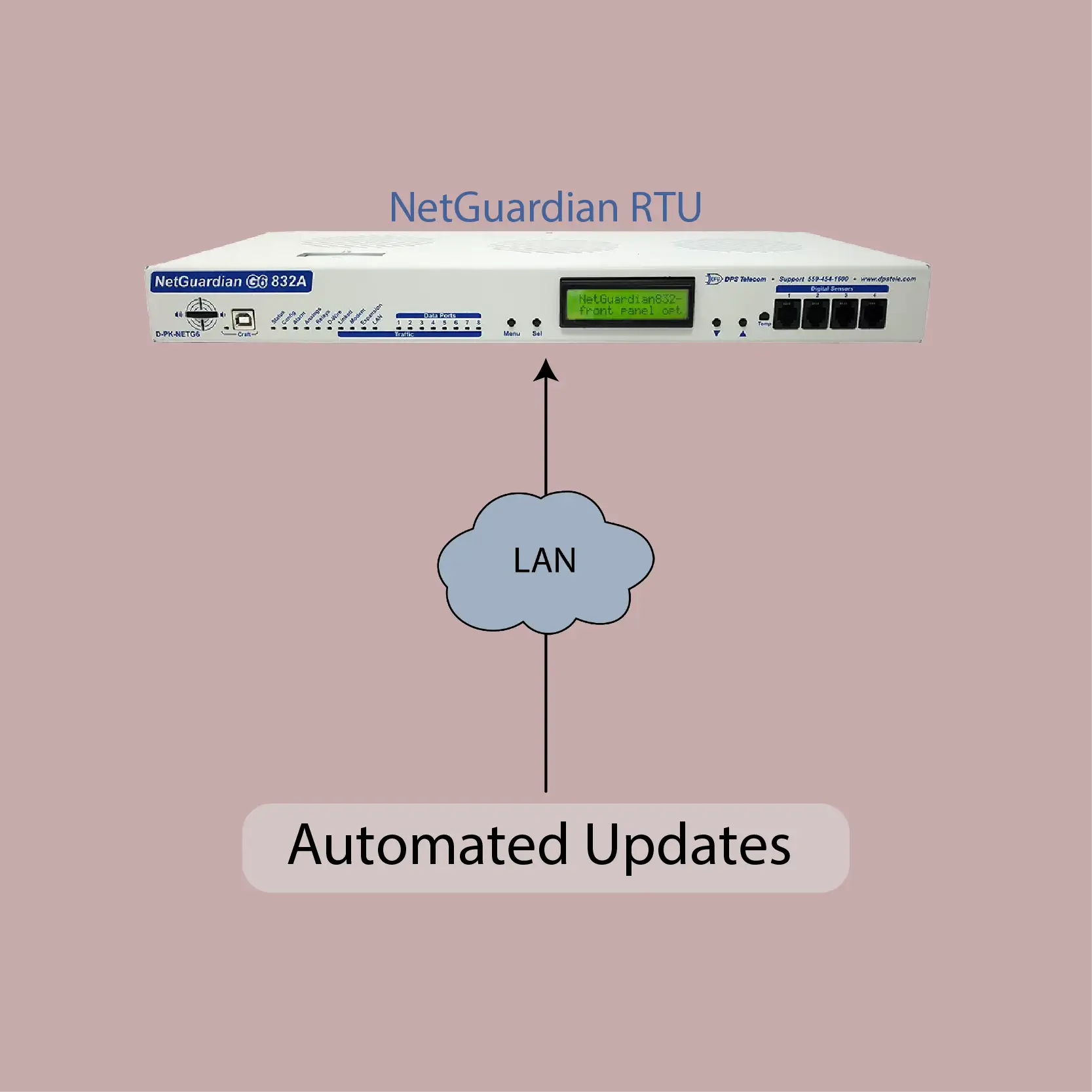
Recently, NGEdit was enhanced to make updating your NetGuardian firmware much more efficient. Now you can update all of your NetGuardians with new firmware automatically.
To use this powerful time-saving feature, simply:
With the automated update started, you are free to turn your attention to other important responsibilities. Some users with hundreds of deployed NetGuardians start the process as they leave the office and return the next morning to hundreds of freshly updated RTUs.
Through the power of an automated firmware updating via LAN, NGEdit eliminates the weeks-long hassle of driving to hundreds of remote sites to load new firmware. It reduces the whole process to a few simple clicks, ensuring that you never wait to load improved firmware.
The latest NetGuardian firmware supports SNMP v2c. You may also configure the NetGuardian to send v1 traps to older SNMP managers.
Also supported is the inform notification. Similar to a trap, an inform requires a confirmation receipt to be sent from the manager. This greatly enhances reliability for your most important alarm reporting.
With new NetGuardian firmware, you can choose between SNMP v1 traps, SNMP v2c traps, and SNMP v2c informs to fit the unique needs of your network.
With the new NetGuardian event log:
With this new command, you can resynchronize all alarms with your master. When you initiate Alarm Sync, a new notification is sent for all standing alarms. This allows for easy turnup testing without rebooting the RTU.
Click to Learn More About DPS NetGuardians
or
Contact DPS Telecom at 1-800-693-0351