Check out our White Paper Series!
A complete library of helpful advice and survival guides for every aspect of system monitoring and control.
1-800-693-0351
Have a specific question? Ask our team of expert engineers and get a specific answer!
Sign up for the next DPS Factory Training!

Whether you're new to our equipment or you've used it for years, DPS factory training is the best way to get more from your monitoring.
Reserve Your Seat Today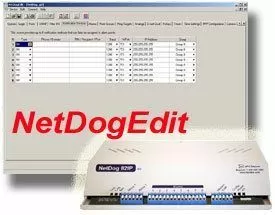
Your NetDog RTUs serve as your network watchdogs - and it's crucial to . NetDog's built-in Web Browser is a great way to configure and monitor alarms, but what about storing all that information? Now there's a brand new way to easily configure your RTUs offline. NetDogEdit, a Windows-based utility like the user-friendly NGEdit tools, is now available for the NetDog 82IP G2.
Not only does NetDogEdit make provisioning alarm easier than ever, but now you can . Save system settings, logon information, port parameters, discrete alarms, ping targets, controls, and other vital settings with NetDogEdit and download the information to a remote NetDog via LAN. If a re-load ever becomes necessary, your valuable provisioning information is safe and secure for swift restoration.
As an offline editor, using NetDogEdit means you won't risk any monitoring downtime. You'll have the ability to to get them up and running as soon as possible. Installation technicians won't have to worry about unit configuration with NetDogEdit. It's as simple as downloading the configuration file via LAN to the newly-installed unit.
Call DPS Telecom today at 1-800-693-0351 to get your NetDogEdit software. with this offline editor to keep your network watchdogs online and updated.