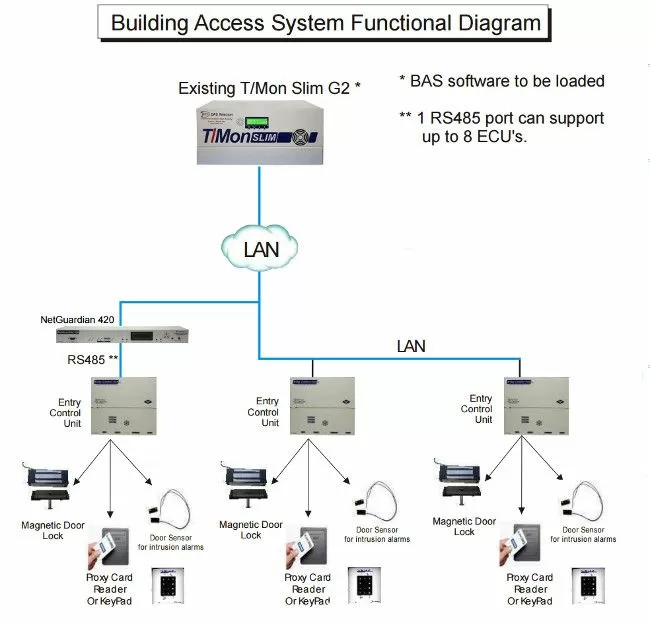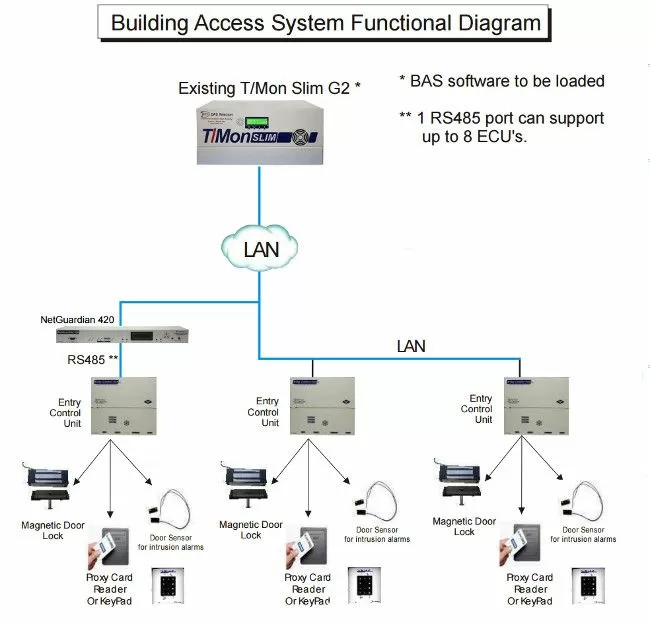This Electronic Building Access System has History Logging and Automatic Unlock
You've probably already invested a lot of time and money into monitoring your network and digitally securing it from unauthorized users. But it's important not to overlook the physical security of your sites. What good is keeping a secure network if it's easy for an unauthorized person to break into, or even walk right into your actual site? Your sites house valuable equipment that enables you to provide services and generate revenue. You can't risk having your equipment tampered with, damaged, or stolen.

Here's an example of a Building Access System used to control entry into multiple sites. It uses Entry Control Units with keypads and/or proximity card readers to authorize access.
So how can you protect your sites - and the equipment within? Obviously, you want to lock them up to prevent unauthorized people from having access to the building.
You've probably already tried a lock and key system. Locks and keys are cheap initially and seemingly secure enough, but think about all the hidden costs, financial and otherwise:
- Physical keys can be copied
How can you be sure who has a copy of your key, or how many copies there are out there? You never want to be "not sure" about how secure your site is. - Lost keys mean changing the locks
A lost key could be picked up by an unauthorized person, which poses a security risk to your sites. One lost multi-lock key, or a lost keyring could result in a significant cost to replace those locks and regain some amount of security. - Key usage can't be tracked or logged
You can't be sure who was on-site or off-site at any moment in time. - Keys and locks don't have user-level access control
There's no way to know who is actually using the key, and no way to put time constraints on when a key should give site access. - You have to physically be at the site to unlock the door
There are occasions where you'd want to "buzz someone in" (ex. an outside contractor) to a site remotely, but this is impossible with traditional locks and keys.
Clearly, there is a lot to worry about with a lock and key system, along with a set of inconveniences that come with using a manual system. Fortunately, there is an approach that alleviates these concerns and provides modern conveniences: electronic access.
Electronic access is a safe and easy way to protect your assets and control who is allowed on your sites. Electronic entry control comes with a number of benefits:
- Electronic keys are difficult to copy
The amount of effort and sophistication required to copy an electronic key are far greater than a physical key, greatly reducing the risk of duplicate keys. - Electronic access easy
You only need to bring one proxy card with you to gain access to any authorized site on your network. You'll get access with a simple wave in front of the reader. You won't have to fumble with a bunch of keys belonging to different locks. - Access history logging
You are able to track who accessed the site, when they entered, and when the exited. - Customizable access control
You can set rules for who has access to certain sites, and set time windows on when they are allowed to enter. - No need to be on-site to open a door
Electronic locks can be unlocked remotely, so you can "buzz in" a technician at a site instantly from your central terminal.
There are a number of different electronic access systems available, one of which is the Entry Control Unit (ECU) made by DPS Telecom.

DPS Telecom's Entry Control Unit (ECU) controls access to your sites.
The ECU enjoys all the benefits of an electric access system listed above, and stands out among its competition with features like:
- Tamper-proof, weather-proof proxy card reader and keypad authentication methods
- Configurable through a convenient web interface
- Works with magnetic locks, electronic door strikes, and intelligent door controllers
- Access control by user, location, date, day of the week, and time of day
- 12V/24V output for sensors and access controllers
- Automatic unlock with indoor motion sensor (optional)

This is an example of a Building Access System that uses DPS Telecom ECUs (both ECUs and ECU LANs) to track vendor access at remote communication sites
Here is an example of a Building Access System that uses DPS Telecom ECUs to track vendor access at remote communication sites. There are two types of Entry Control Units:
- ECU - Seamlessly hooks into your existing RTUs for immediate access control and monitoring. Notice how the ECU connects to a NetGuardian 420 in the diagram above.
- ECU LAN - Designed to be put right on the LAN and communicates with your master station directly with no RTU required. Great for newer or smaller sites that don't have, or may not need, an full RTU configuration. The two ECUs on the right in the above diagram are actually ECU LANs, performing the same functionality but without the need for an RTU.
What's great is that ECUs are designed to work independently of the T/Mon master station, so if communication is lost, it will still be able to make local entry decisions.
Need a Quote? Call DPS or use the button below:
1-800-693-0351