Check out our White Paper Series!
A complete library of helpful advice and survival guides for every aspect of system monitoring and control.
1-800-693-0351
Have a specific question? Ask our team of expert engineers and get a specific answer!
Sign up for the next DPS Factory Training!

Whether you're new to our equipment or you've used it for years, DPS factory training is the best way to get more from your monitoring.
Reserve Your Seat Today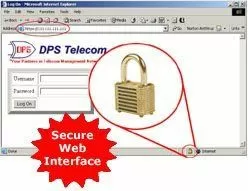
Are you protecting your RTUs with the right security precautions? Not only do your RTUs monitor some very sensitive data, you simply can't have an unauthorized intruder operating your control relays or changing your RTU configuration. You can't get away with hoping it won't happen to you
Imagine if you had an RTU with SSL (HTTPS) protection that could safely transmit data over Web? What if all your data transmissions were encrypted with endpoint authentication and communications privacy? Your job would be a lot less stressful without always having to worry about your security each time you remotely access your remotes. You'd also have confidence that the RTUs you deploy today will meet security regulations for years to come.
The NetGuardian 832A G5 and NetGuardian 864A now support SSL for enhanced web interface security. Like the T/Mon NOC, the NetGuardian G5 platform now uses HTTPS (SSL encryption) - the industry-standard secure Web protocol for online sales and financial transactions.
It's important to realize that your properly provisioned NetGuardian itself is not vulnerable to common Internet attacks. But if you access your RTUs remotely, especially from home or a public place, HTTPS is highly recommended to combat network threats.
"The NetGuardian G5 RTUs have numerous security features, but HTTPS gives you an added layer of security," said Eric Storm, DPS Telecom President. "If you use the Web Browser Interface to access your RTUs from home, then I strongly recommend you use the SSL feature. And if you work for a company that has security procedures for accessing equipment over IP, the HTTPS capability should put you in compliance," Storm added.
When a Remote Access user connects to the NetGuardian using HTTPS, the Web Server establishes a secure connection to the user's Web Browser. Data passing through the secure connection is encrypted, protecting the data from eavesdropping and "man in the middle" attacks.
To connect to your NetGuardian over HTTPS, simply type in "https://," followed by the IP address of your NetGuardian into the Address bar of the Web browser. Your browser will display a Security Alert, and the user can view the NetGuardian's security certificate. When connected, the Web browser window will display a lock icon to indicate a secure encrypted connection. The user may then log on and use the NetGuardian normally, with complete security.
Call our network experts today at 1-800-693-0351 to protect your network. Don't sacrifice your network's overall security by using RTUs that don't support SSL (HTTPS)...