Check out our White Paper Series!
A complete library of helpful advice and survival guides for every aspect of system monitoring and control.
1-800-693-0351
Have a specific question? Ask our team of expert engineers and get a specific answer!
Sign up for the next DPS Factory Training!

Whether you're new to our equipment or you've used it for years, DPS factory training is the best way to get more from your monitoring.
Reserve Your Seat TodaySometimes, you just need your alarm remote to call you when there's trouble at one of your sites. That's exactly what the new voice-capable NetGuardian LT does - and it does it in 3 different ways.
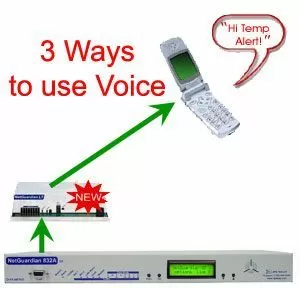
With the LT in standalone mode, connected to your larger NetGuardian remote, or connected to your T/Mon NOC master, you can setup different voice alerts for different alarm severities. And if the first person on the call list doesn't acknowledge the alarm, then it will automatically dial the next person.
The 3 Ways to Use NetGuardian LT voice alerts:
To learn more about the NetGuardian LT and its versatile voice functionality, call DPS at 1-800-693-0351.