Check out our White Paper Series!
A complete library of helpful advice and survival guides for every aspect of system monitoring and control.
1-800-693-0351
Have a specific question? Ask our team of expert engineers and get a specific answer!
Sign up for the next DPS Factory Training!

Whether you're new to our equipment or you've used it for years, DPS factory training is the best way to get more from your monitoring.
Reserve Your Seat Today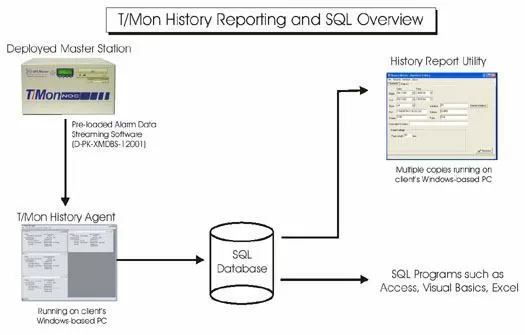
Our new T/Mon History Report Utility runs on one or more Windows-based PCs to run the various history reports by directly accessing the SQL database. This creates an environment in which multiple people can independently run history reports that span beyond the T/Mon's current 1 Million event history capacity. Aside from running these reports, this utility will work up to 60 times faster than natively possible on the T/Mon, and also without the degradation of the T/Mon's performance. This tool piggybacks upon the Alarm Data Streaming module and T/Mon History Agent.
When you run your first history report from a MySQL database, you'll notice a dramatic speed boost. A 1400-page report that used to take 30 minutes will be done in less than 3 minutes. A history report covering a single alarm point over a long time period used to take about 11 minutes. Now it's done in 10 seconds.
This tremendous speed makes it quick and easy to confirm your hunches. You'll gain insight into the alarm dynamics of your system in a way that just wasn't practical before.
Not only are single reports much faster, but you can also run multiple reports concurrently. When you get the SQL history reporting option, you receive an application that is licensed to run on as many PC's as you want. Multiple users can run their own reports for whatever data they want, and they'll never have to wait for other reports to finish running.